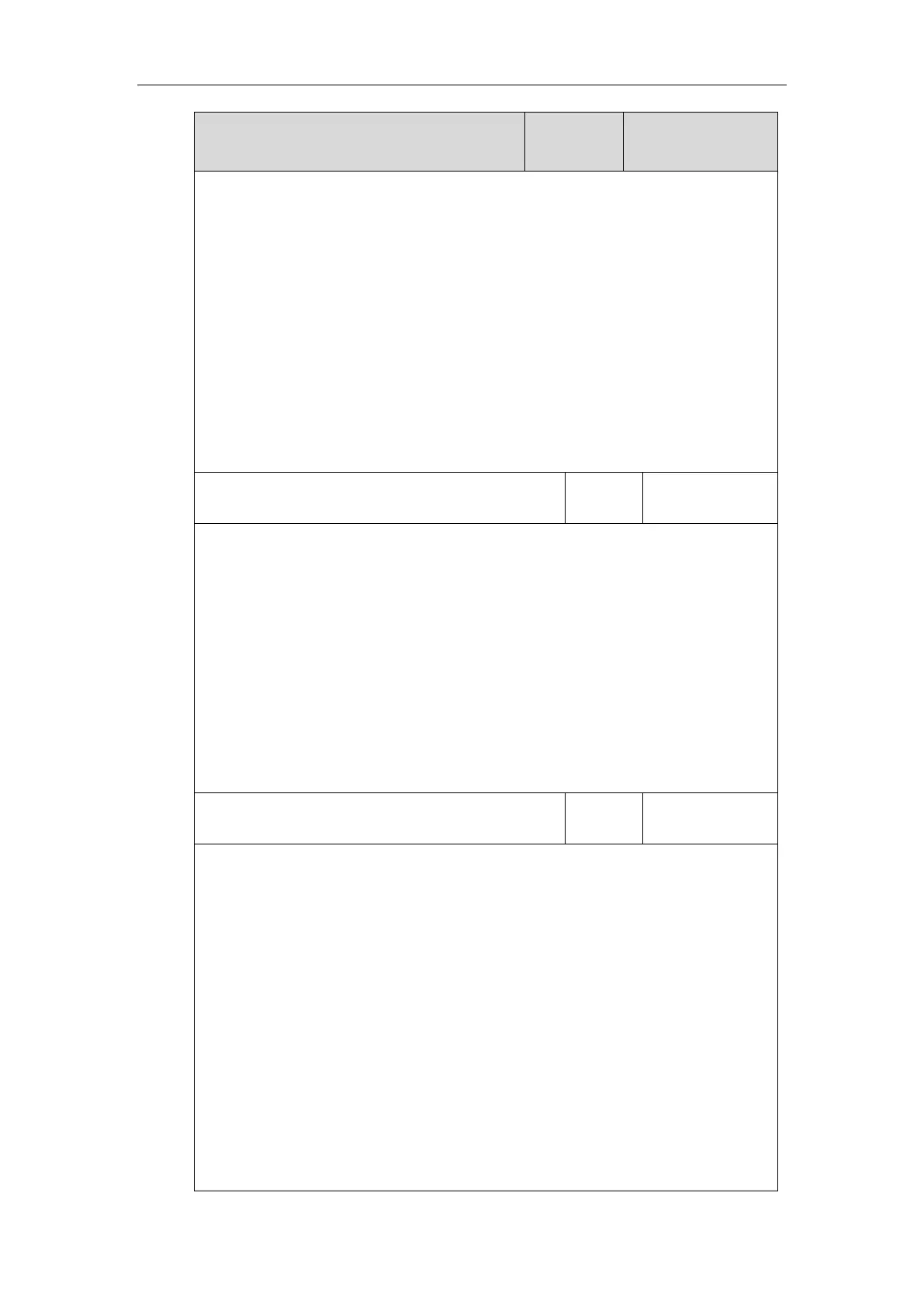Administrator’s Guide for SIP-T5 Series Smart Media Phones
648
a critical alert quality report to the central report collector.
For example, If it is set to 500, when the value of one way delay computed by the phone is
greater than or equal to 500, the phone will send a critical alert quality report to the central
report collector; when the value of one way delay computed by the phone is less than 500,
the phone will not send a critical alert quality report to the central report collector.
If it is set to blank, critical alerts are not generated due to one way delay. One-way delay
includes both network delay and end system delay.
Web User Interface:
Settings->Voice Monitoring->Critical threshold for Delay
Phone User Interface:
None
phone_setting.vq_rtcpxr.states_show_on_web.enable
Description:
Enables or disables the voice quality data of the last call to be displayed on web interface at
the path Status->RTP Status.
0-Disabled
1-Enabled
Web User Interface:
Settings->Voice Monitoring->Display Report options on Web
Phone User Interface:
None
phone_setting.vq_rtcpxr.states_show_on_gui.enable
Description:
Enables or disables the voice quality data of the last call or current call to be displayed on
the touch screen.
You can view the voice quality data of the last call on the phone at the path
Settings->Status->RTP Status. You can view the voice quality data of the current call by
tapping the RTP Status soft key during a call.
0-Disabled
1-Enabled
Web User Interface:
Settings->Voice Monitoring->Display Report options on phone
Phone User Interface:
None
