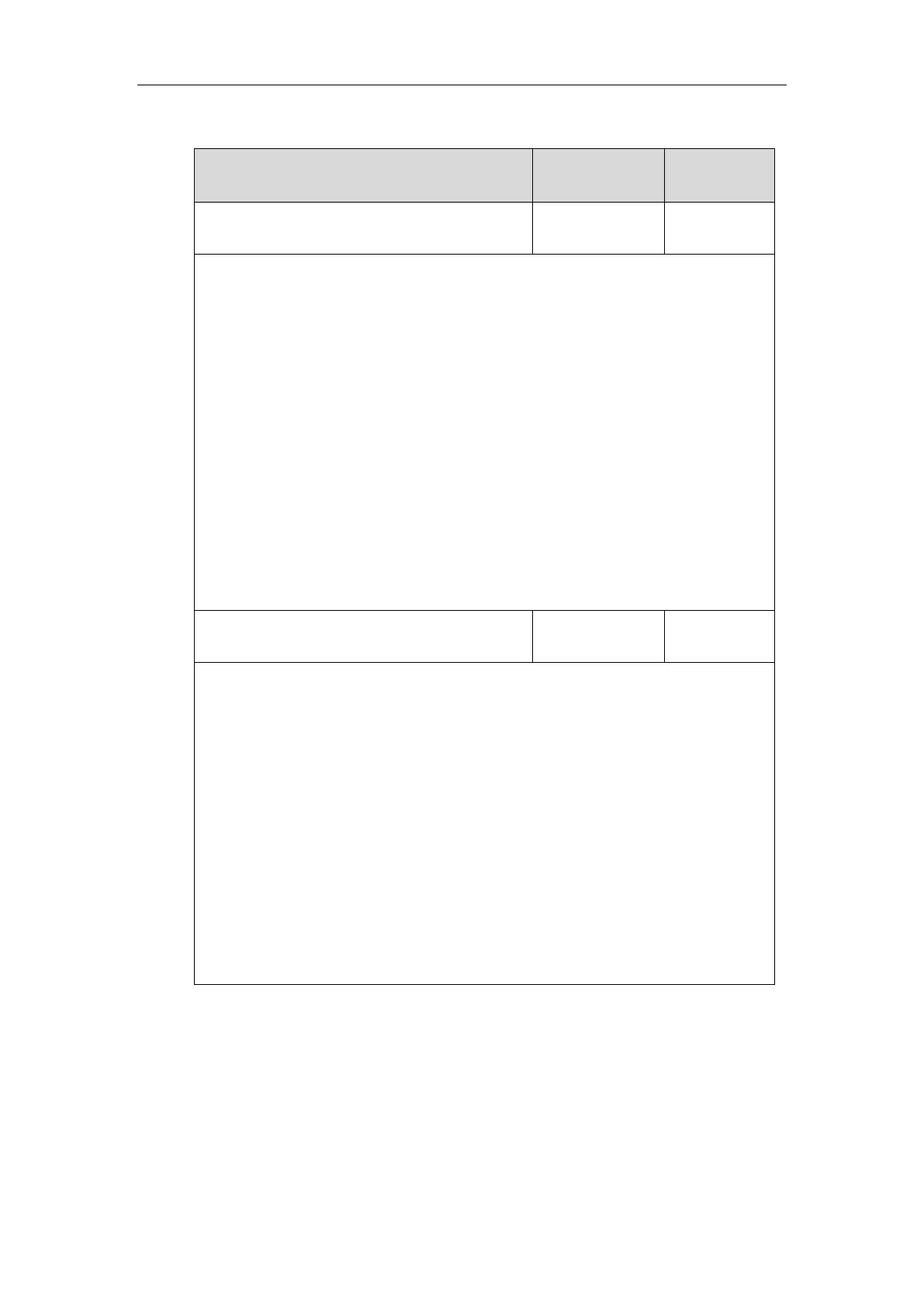Administrator’s Guide for SIP-T5 Series Smart Media Phones
662
Details of the Configuration Parameters:
Description:
Enables or disables the video call feature for the IP phone.
0-Disabled
1-Enabled
If it is set to 0 (Disabled), video is not sent in outgoing calls and not received in incoming
calls. All calls are audio-only.
If it is set to 1 (Enabled), video is sent in outgoing calls and received in incoming calls.
Note: It is not applicable to SIP-T56A IP phones.
Web User Interface:
Settings->Video->Video Active
Phone User Interface:
None
Description:
Configures the value of camera flicker frequency (Hz).
50-50Hz
60-60Hz
Note: Indoor lights powered by a 50Hz or 60Hz power source can produce a flicker. You can
adjust the camera flicker frequency according to the power source the light is powered by. It
is not applicable to SIP-T56A IP phones.
Web User Interface:
None
Phone User Interface:
None
To active the call video feature and configure the auto video feature via web user
interface:
1. Click on Settings->Video.
