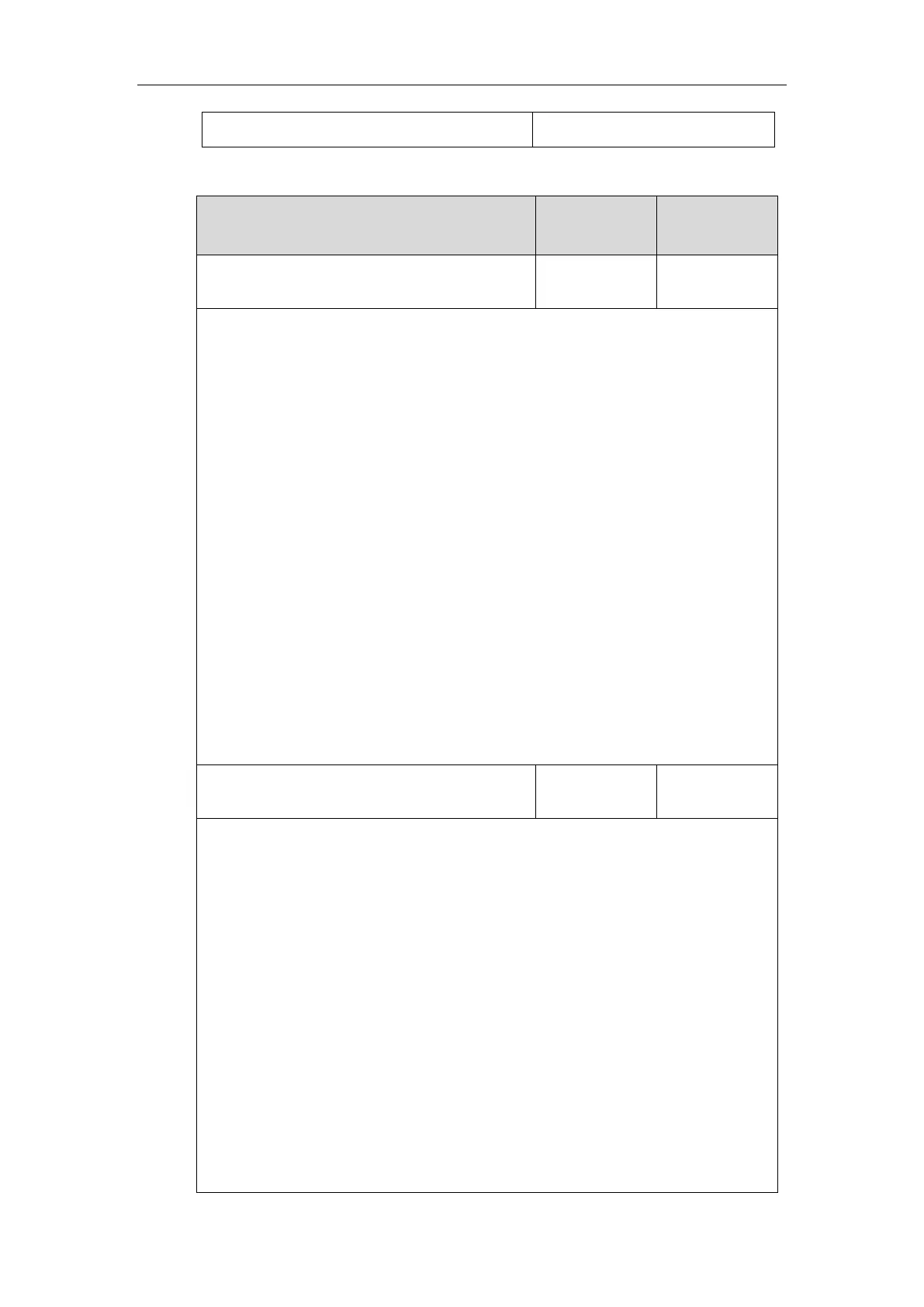Administrator’s Guide for SIP-T5 Series Smart Media Phones
692
Details of Configuration Parameters:
static.auto_provision.update_file_mode
Description:
Enables or disables the IP phone only to download the encrypted files.
0-Disabled
1-Enabled
If it is set to 0 (Disabled), the IP phone will download the configuration files (e.g., sip.cfg,
account.cfg, <MAC>-local.cfg) and <MAC>-contact.xml file from the server during auto
provisioning no matter whether the files are encrypted or not. And then resolve these files
and update settings onto the IP phone system.
If it is set to 1 (Enabled), the IP phone will only download the encrypted configuration files
(e.g., sip.cfg, account.cfg, <MAC>-local.cfg) or <MAC>-contact.xml file from the server
during auto provisioning, and then resolve these files and update settings onto the IP phone
system.
Web User Interface:
None
Phone User Interface:
None
static.auto_provision.aes_key_in_file
Description:
Enables or disables the IP phone to decrypt configuration files using the encrypted AES keys.
0-Disabled
1-Enabled
If it is set to 0 (Disabled), the IP phone will decrypt the encrypted configuration files using
plaintext AES keys configured on the IP phone.
If it is set to 1 (Enabled), the IP phone will download <xx_Security>.enc files (e.g.,
<sip_Security>.enc, <account_Security>.enc) during auto provisioning, and then decrypts
these files into the plaintext keys (e.g., key2, key3) respectively using the phone built-in key
(e.g., key1). The IP phone then decrypts the encrypted configuration files using
corresponding key (e.g., key2, key3).
Web User Interface:
None
