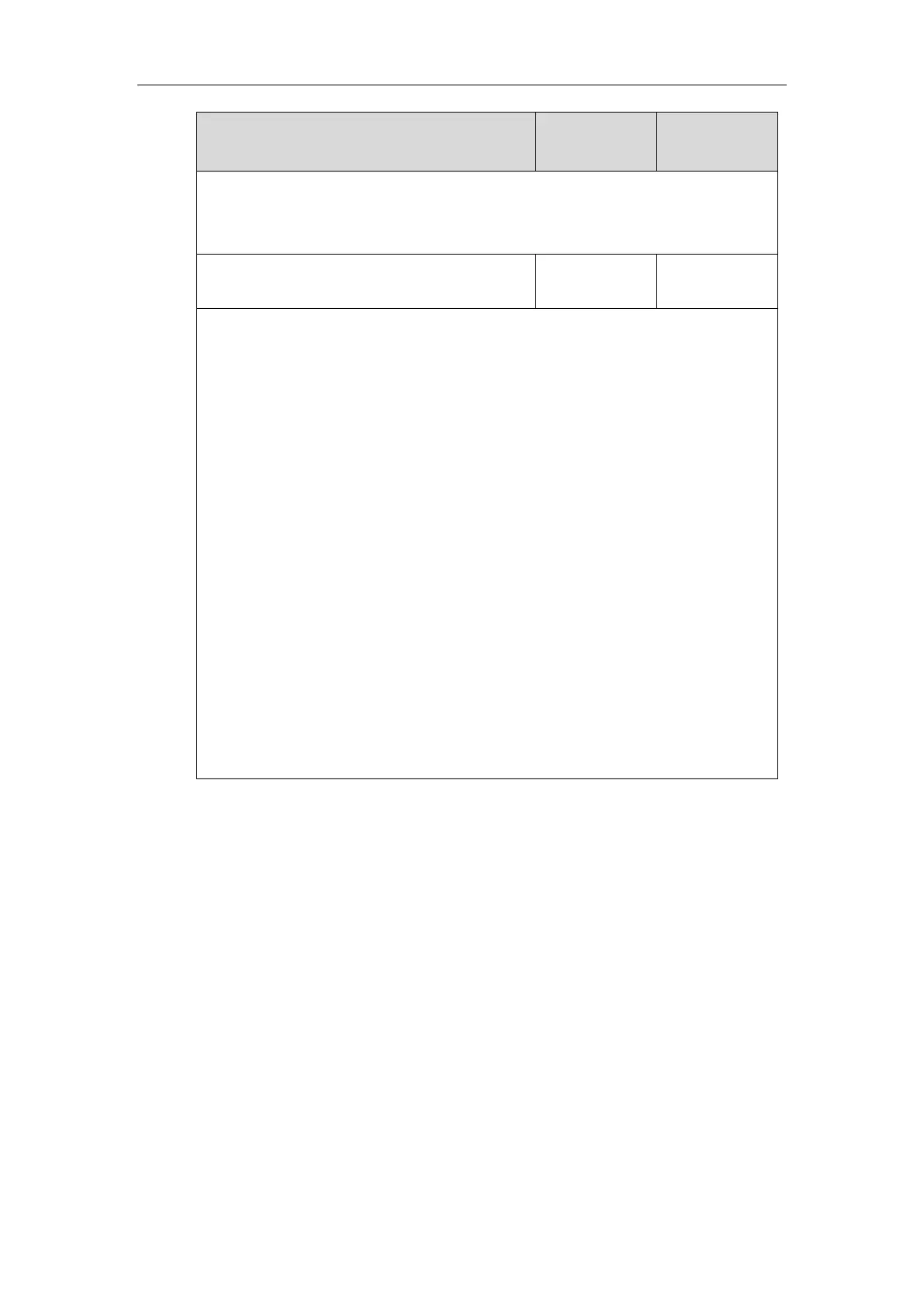Administrator’s Guide for SIP-T5 Series Smart Media Phones
694
Phone User Interface:
Settings->Advanced Settings (default password: admin) ->Auto Provision->MAC-Oriented
AES
static.auto_provision.encryption.config
Description:
Enables or disables the IP phone to encrypt <MAC>-local.cfg file using the plaintext AES
key.
0-Disabled
1-Enabled
If it is set to 0 (Disabled), the MAC-local CFG file is uploaded unencrypted and replaces the
one (encrypted or unencrypted) stored on the server if you have configured to back up the
MAC-local CFG file to the server by the parameter “static.auto_provision.custom.sync”.
If it is set to 1 (Enabled), the MAC-local CFG file is uploaded encrypted and replaces the one
(encrypted or unencrypted) stored on the server if you have configured to back up the
MAC-local CFG file to the server by the parameter “static.auto_provision.custom.sync”. The
plaintext AES key is configured by the parameter “static.auto_provision.aes_key_16.mac”.
Web User Interface:
None
Phone User Interface:
None
To configure AES keys via web user interface:
1. Click on Settings->Auto Provision.
2. Enter the values in the Common AES Key and MAC-Oriented AES Key fields.
