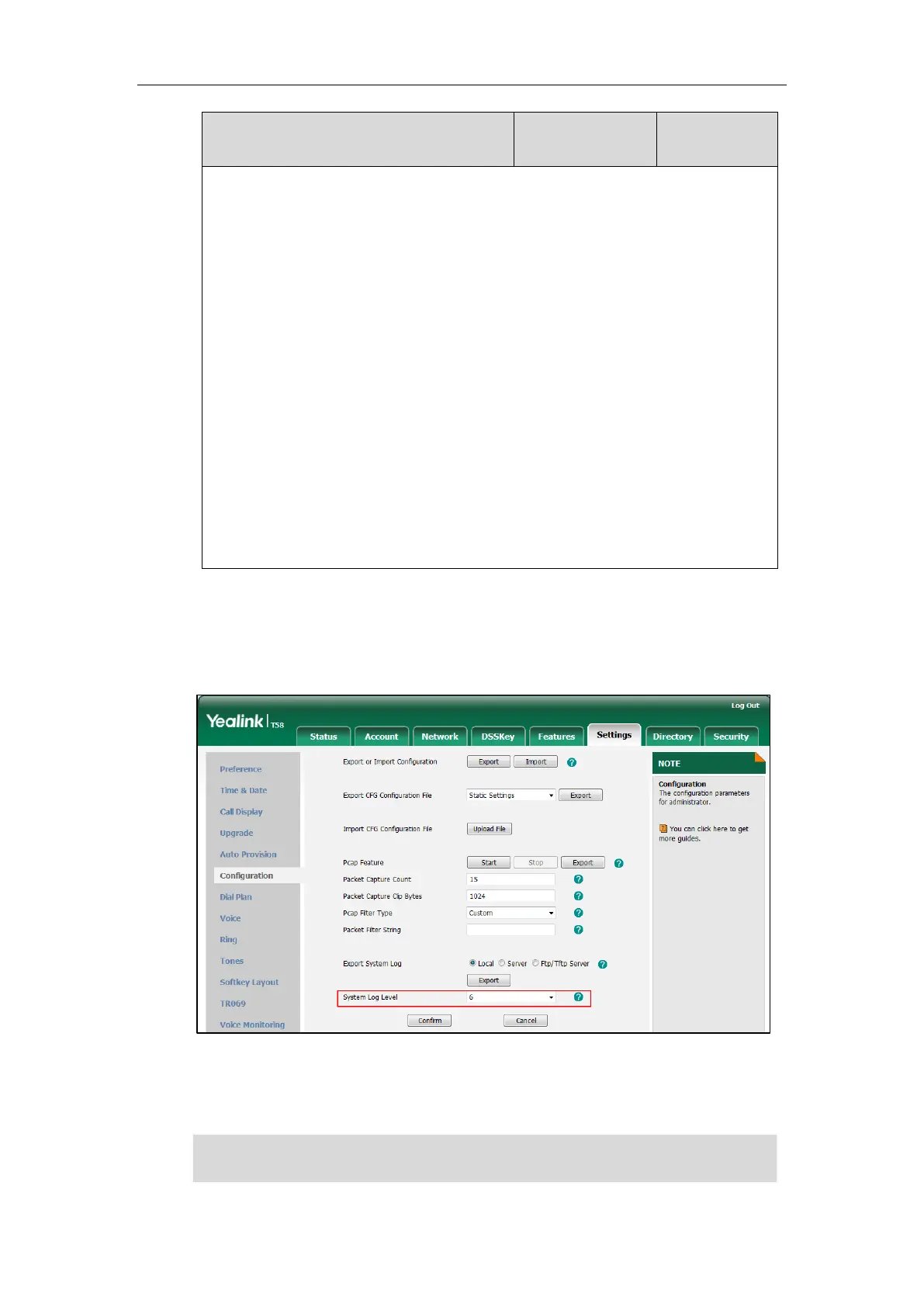Troubleshooting
701
Configures the detail level of syslog information to be exported.
0-system is unusable
1-action must be taken immediately
2-critical condition
3-error conditions
4-warning conditions
5-normal but significant condition
6-informational
Note: If you change this parameter, the IP phone will reboot to make the change take
effect.
Web User Interface:
Settings->Configuration->System Log Level
Phone User Interface:
None
To configure the level of the system log via web user interface:
1. Click on Settings->Configuration.
2. Select the desired level from the pull-down list of System Log Level.
3. Click Confirm to accept the change.
The system log level is set as 6, the informational level.
Note
Informational level may make some sensitive information accessible (e.g., password), we
recommend that you reset the system log level to 3 after providing the syslog file.
