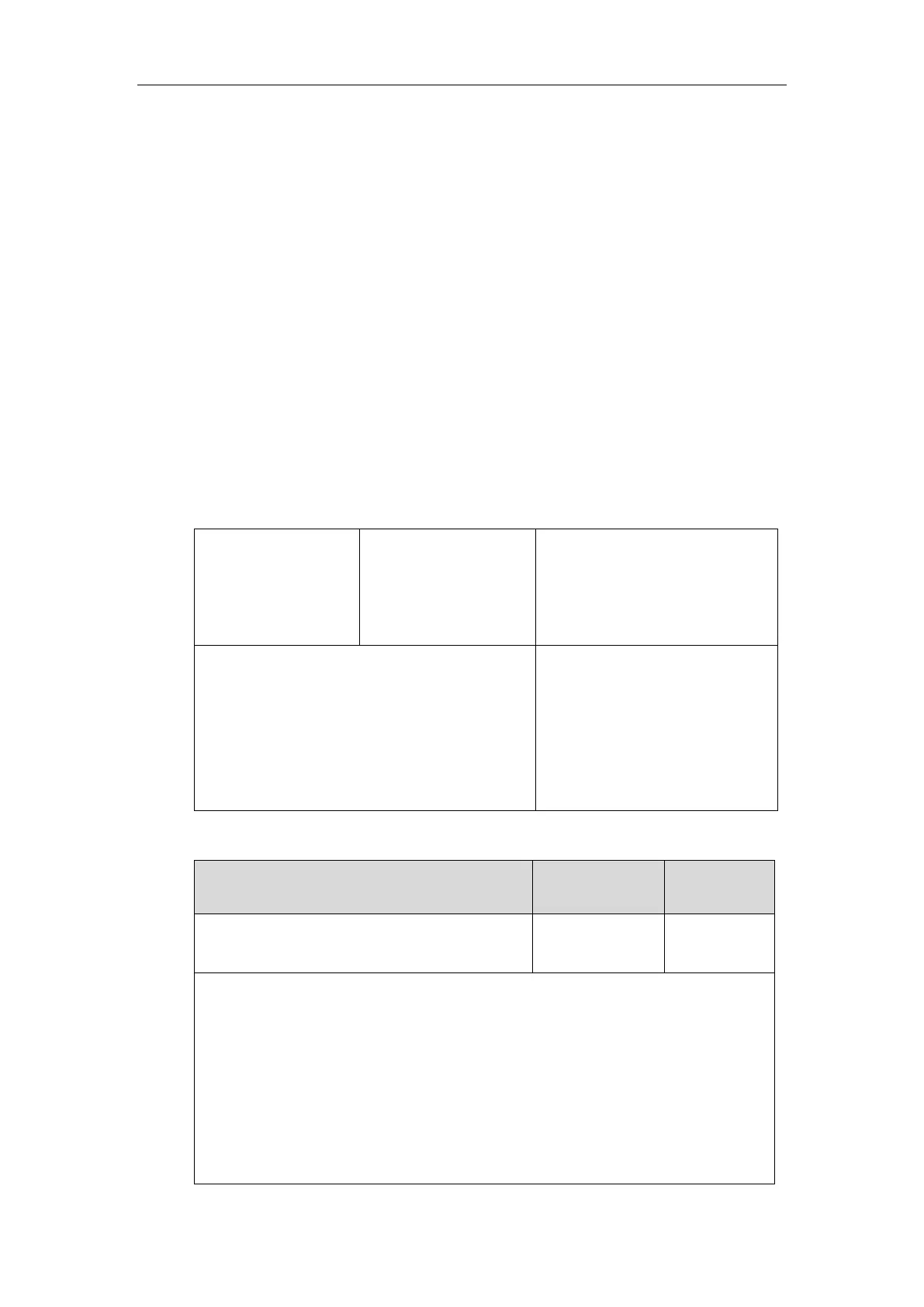Troubleshooting
721
<MAC>-all.cfg
<MAC>-local.cfg
<MAC>-static.cfg
<MAC>-non-static.cfg
<MAC>-config.cfg
We recommend you to edit the exported CFG file instead of the BIN file to change the phone’s
current settings. For more information on configuration files, refer to Configuration Files on
page 111.
BIN Configuration Files
The config.bin file is an encrypted file. For more information on config.bin file, contact your
Yealink reseller.
Procedure
Configuration changes can be performed using the following methods.
Central Provisioning
(Configuration File)
Specify the access URL for the
custom configuration files.
Parameter:
static.configuration.url
Export or import the custom
configuration files.
Navigate to:
http://<phoneIPAddress>/servlet?m
=mod_data&p=settings-config&q=l
oad
Details of the Configuration Parameter:
URL within 511
characters
Description:
Configures the access URL for the custom configuration files.
Note: The file format of custom configuration file must be *.bin. If you change this
parameter, the IP phone will reboot to make the change take effect.
Web User Interface:
Settings->Configuration->Export or Import Configuration
Phone User Interface:
