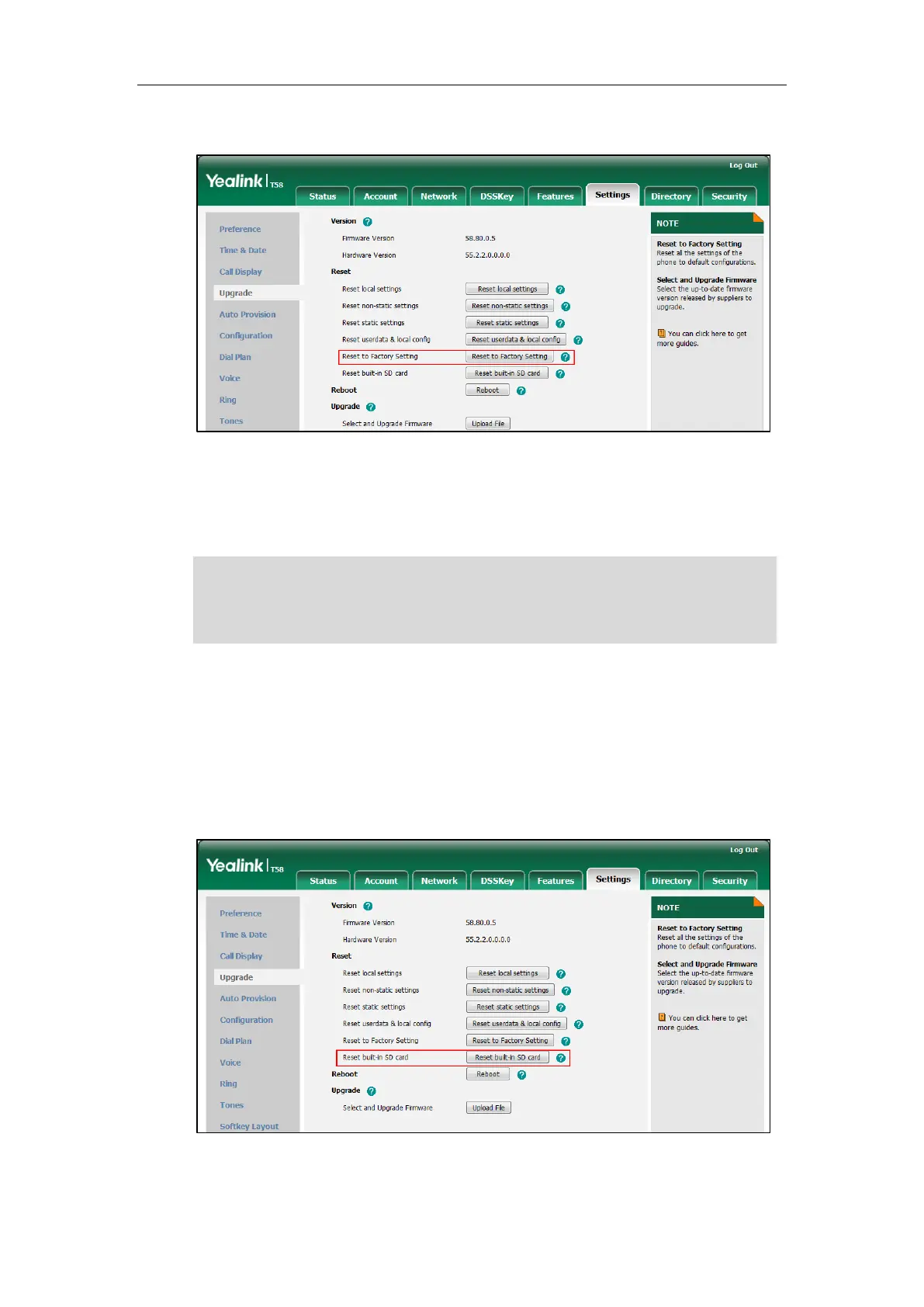Administrator’s Guide for SIP-T5 Series Smart Media Phones
732
2. Click Reset to Factory Setting in the Reset to Factory Setting field.
The web user interface prompts the message “Do you want to reset to factory?”.
3. Click OK to confirm the resetting.
The IP phone will be reset to factory sucessfully after startup.
Note
How to reset internal SD card to factory?
To reset the internal SD card to factory:
1. Click on Settings->Upgrade.
2. Click Reset build-in SD card in the Reset build-in SD card field.
The web user interface prompts the message “Reset build-in SD card to factory?”.
Reset of your phone may take a few minutes. Do not power off until the phone starts up
successfully.
Resetting the IP phone to factory settings will delete all configuration information on the phone.
Please backup all the settings before resetting.
