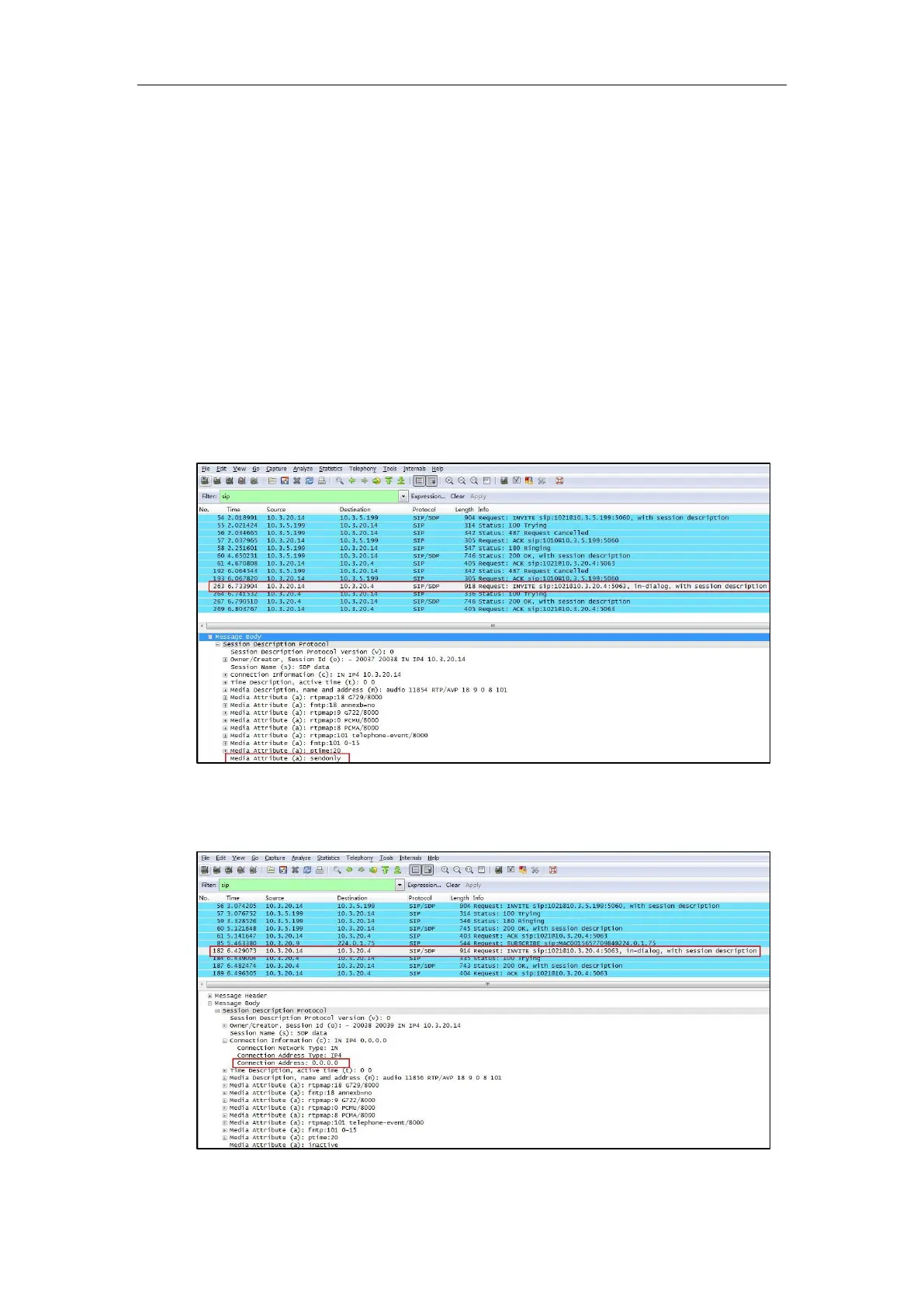Administrator’s Guide for SIP-T5 Series Smart Media Phones
742
For example, if you set the Always Forward on code to be *78 (may vary on different servers),
and the target number to be 201. When you enable Always Forward on the IP phone, the IP
phone sends *78201 to the server, and then the server will enable Always Forward feature on the
server side, hence being able to get the right status of the extension.
For anonymous call/anonymous call rejection feature, the phone will send either the on code or
off code to the server according to the value of Send Anonymous Code/Send Rejection Code.
For more information, refer to Anonymous Call on page 298 and Anonymous Call Rejection on
page 302.
What is the difference between enabling and disabling the RFC 2543
Hold feature?
Capturing packets after you enable the RFC 2543 Hold feature. SDP media direction attributes
(such as a=sendonly) per RFC 2543 is used in the INVITE message when placing a call on hold.
Capturing packets after you disable the RFC 2543 Hold feature. SDP media connection address
c=0.0.0.0 per RFC 3264 is used in the INVITE message when placing a call on hold.
For more information on RFC 2543 hold feature, refer to Call Hold on page 329. For more
