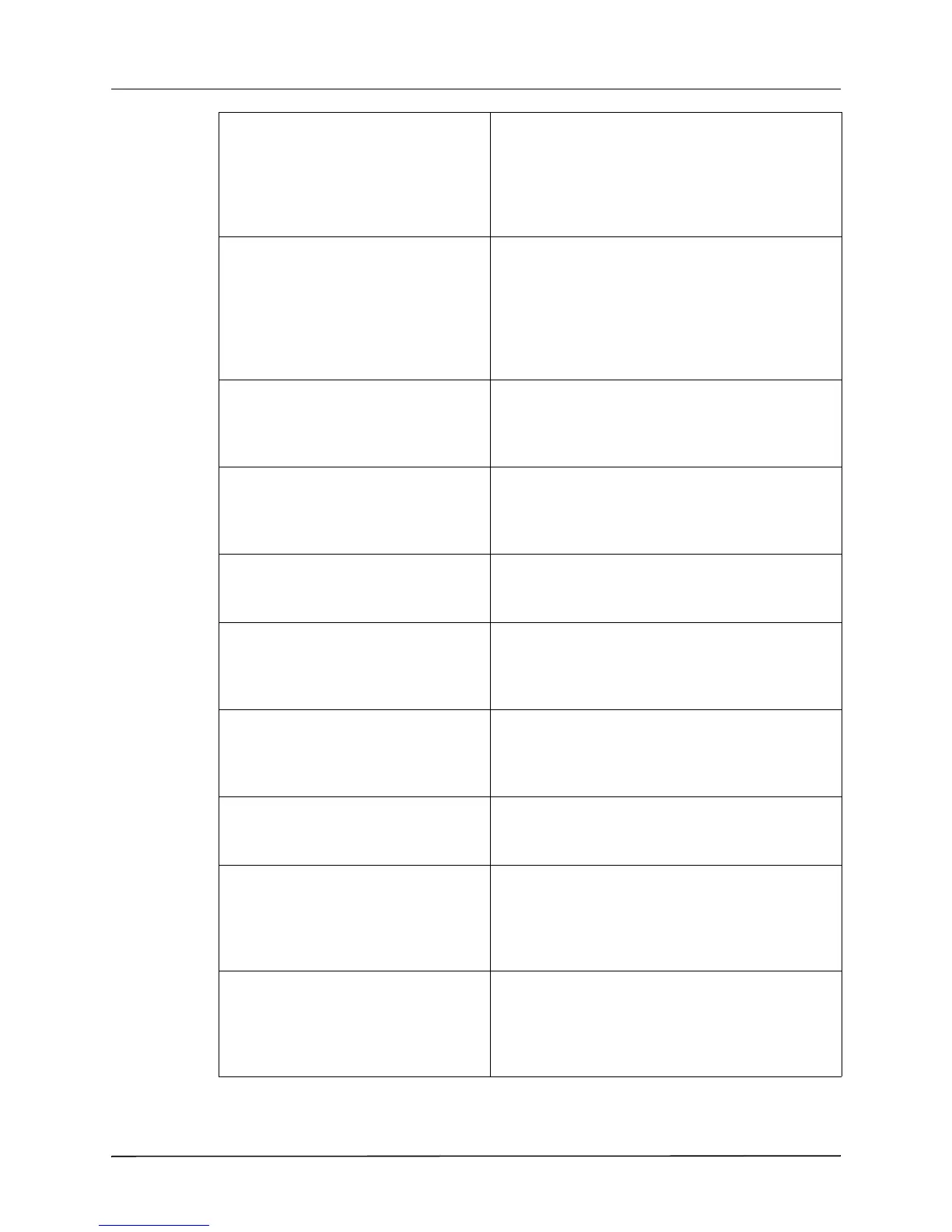CHAPTER 11 FILE TRANSFER
11–10 www.zoll.com 9650-0912-01 Rev. N
TRANSFER FAILED
Network Error: DHCP
Contact Network Administrator
The DHCP request has failed.
Action:
1) If WEP is enabled, make sure that the WEP keys
on the R Series and Access Point match (value and
slot location).
2) Make sure that the DHCP server is operational.
TRANSFER FAILED
Network Error: DNS
Contact Network Administrator
The DNS request has failed.
Action:
1) Make sure that the DNS server is running,
operational, and properly configured.
2) Make sure that the R Series configuration values
pertaining to the server names (Full Disclosure and
Defib History) are correct.
TRANSFER FAILED
Full Disclosure Service Not Available
Contact Network Administrator
The option to accept full disclosure files is not enabled
on the server.
Action: Contact the Network Administrator for
assistance.
TRANSFER FAILED
Defib History Service Not Available
Contact Network Administrator
The option to accept Defib History files is not enabled
on the server.
Action: Contact the Network Administrator for
assistance.
TRANSFER FAILED
Server Rejection
Contact Network Administrator
The server rejected the unit’s request.
Action: Contact the Network Administrator for
assistance.
TRANSFER FAILED
Unsupported Wi-Fi Card
Verify Installation of Wi-Fi Card
The card installed in the CF slot is not an R Series
Data COMM or Data COMM II card.
Action: Make sure that the correct Wi-Fi card is
properly installed in the unit.
TRANSFER FAILED
Unsupported Wi-Fi Card
Update Wi-Fi Card
The card installed in the CF slot is an incorrect
version. (Data COMM II only)
Action: Install a Data COMM II card that is the latest
version.
TRANSFER FAILED
Authentication Error
The encryption passphrase/key is incorrect.
Action: Contact the Network Administrator for
assistance.
TRANSFER FAILED
Invalid Certificate
Contact Network Administrator
Could not associate to an SSID using WPA/WPA2
Enterprise security because one or more of the
certificates is invalid or expired. (Data COMM II only)
Action: Contact the Network Administrator for
assistance.
TRANSFER FAILED
Invalid Credentials
Contact Network Administrator
Could not associate to an SSID using WPA/WPA2
Enterprise security because one or more of the
credentials were invalid. (Data COMM II only)
Action: Contact the Network Administrator for
assistance.
