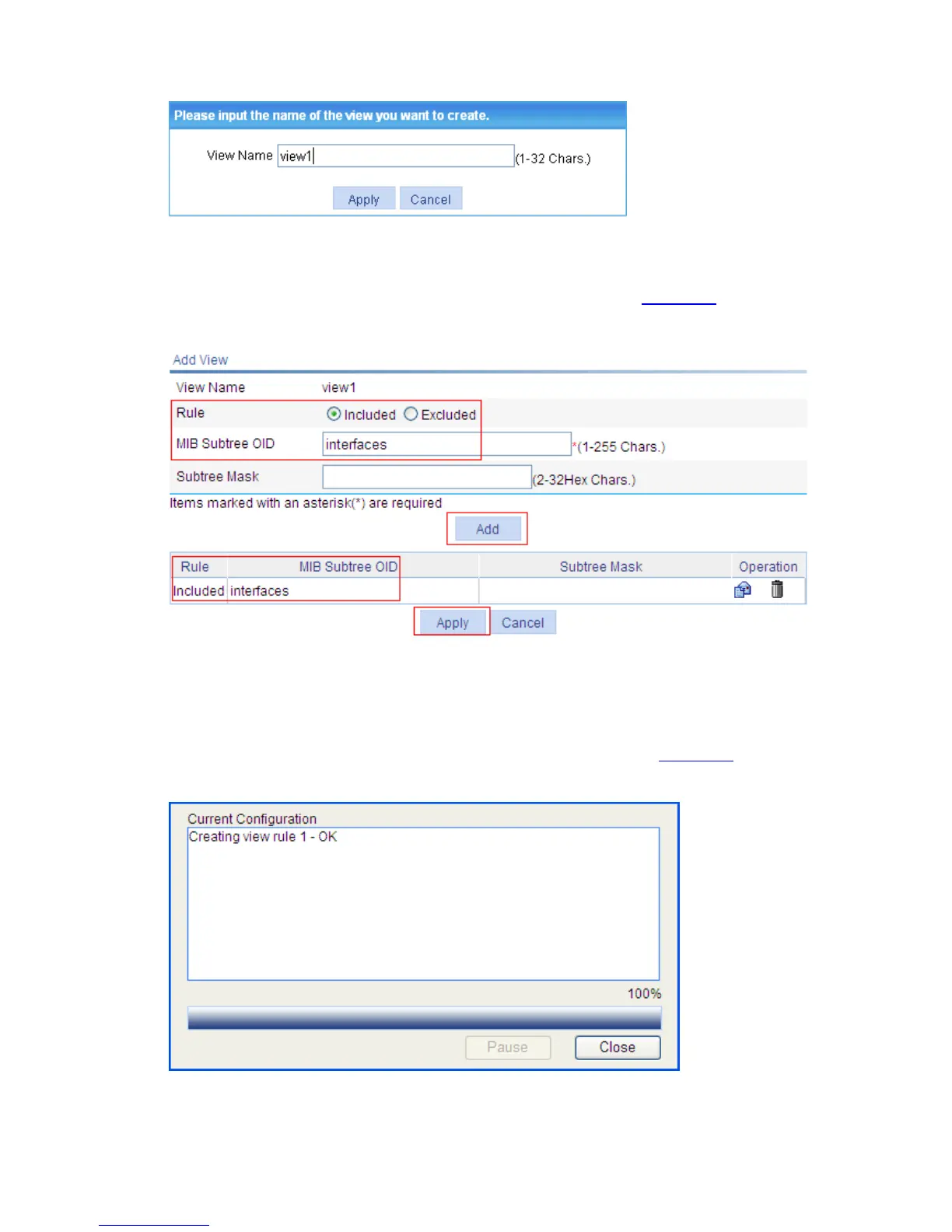1-14
Figure 1-19 Create an SNMP view (1)
z Type view1 in the text box.
z Click Apply to enter the SNMP rule configuration page, as shown in Figure 1-20.
Figure 1-20 Create an SNMP view (2)
z Select the Included radio box.
z Type the MIB subtree OID interfaces.
z Click Add.
z Click Apply. A configuration progress dialog box appears, as shown in Figure 1-21.
Figure 1-21 Configuration progress dialog box
z After the configuration process is complete, click Close.
# Configure an SNMP group.