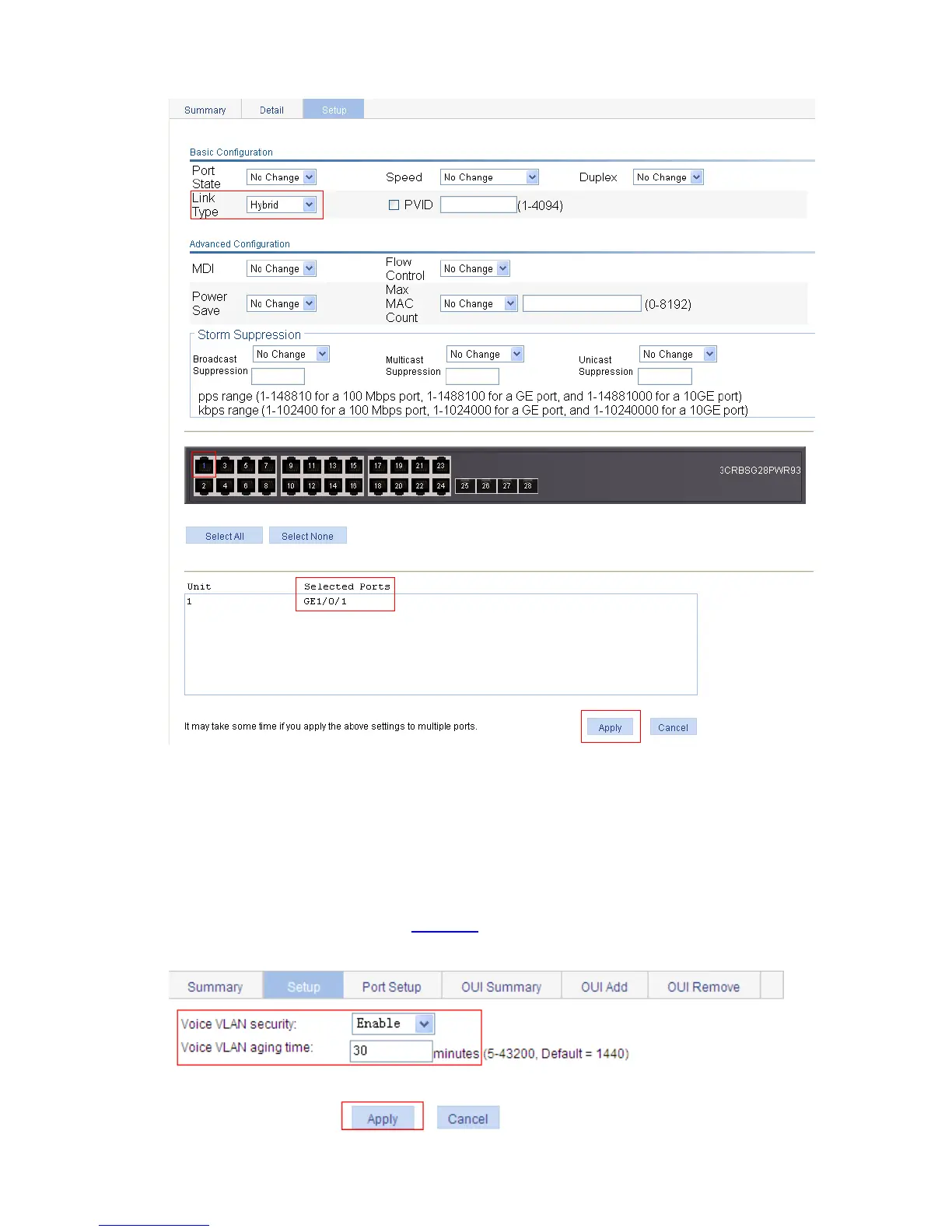1-10
Figure 1-6 Configure GigabitEthernet 1/0/1 as a hybrid port
z Select Hybrid from the Link Type dropdown list.
z Select GigabitEthernet 1/0/1 from the chassis front panel.
z Click Apply.
# Configure the voice VLAN function globally.
z Select Network > Voice VLAN from the navigation tree and click the Setup tab on the displayed
page to enter the page shown in
Figure 1-7.
Figure 1-7 Configure the voice VLAN function globally