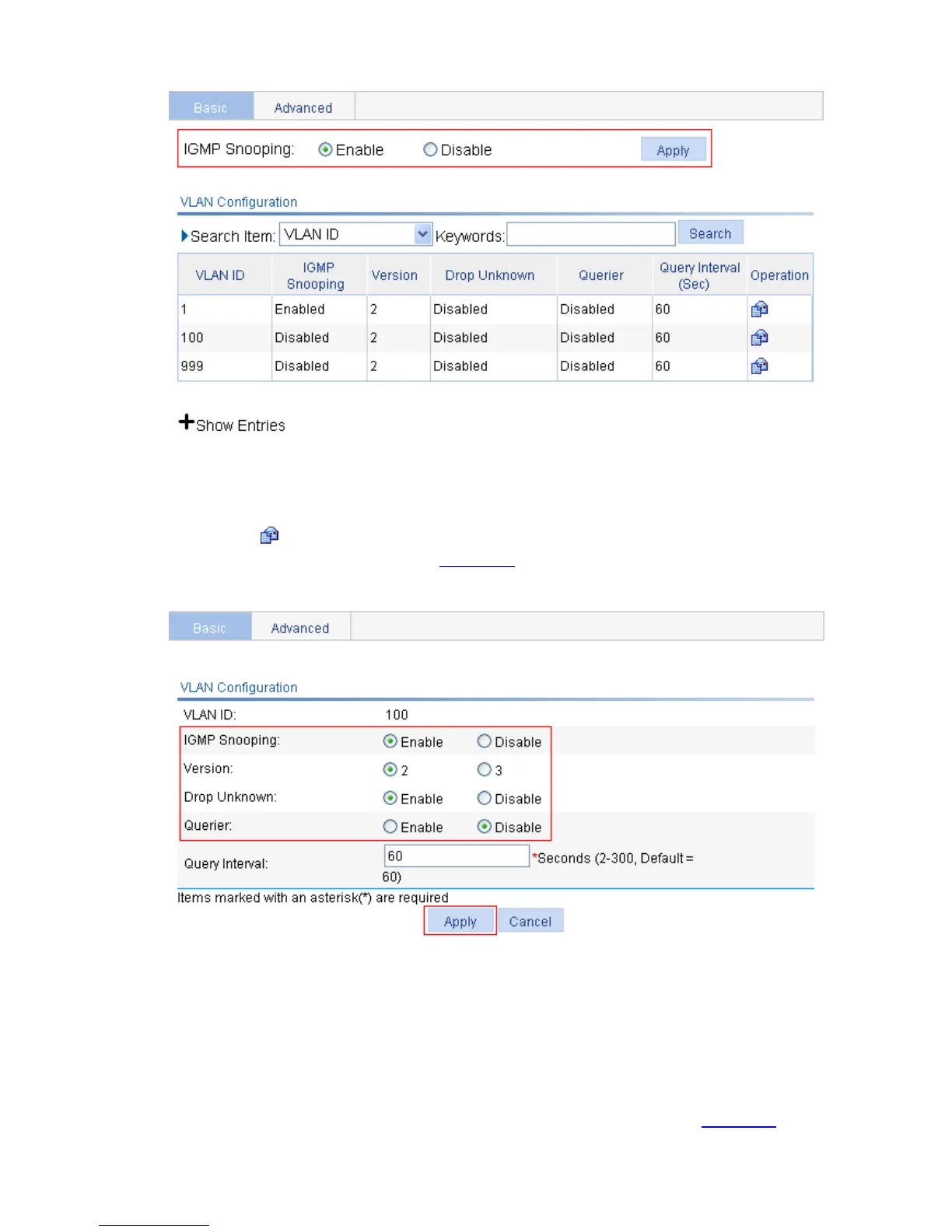1-13
Figure 1-11 Enable IGMP snooping globally
z Select Enable and click Apply to globally enable IGMP snooping.
# In VLAN 100, enable IGMP snooping and the function of dropping unknown multicast data.
z Click the icon corresponding to VLAN 100 to enter its configuration page and perform the
following configurations, as shown in
Figure 1-12.
Figure 1-12 Configure IGMP snooping in the VLAN
z Select the Enable radio buttion for IGMP snooping and 2 for Version.
z Select the Enable radio buttion for Drop Unknown.
z Select the Disable radio button for Querier.
z Click Apply to complete the operation.
# Enable the fast leave function for GigabitEthernet 1/0/3.
z Click the Advanced tab and perform the following configurations as shown in Figure 1-13.