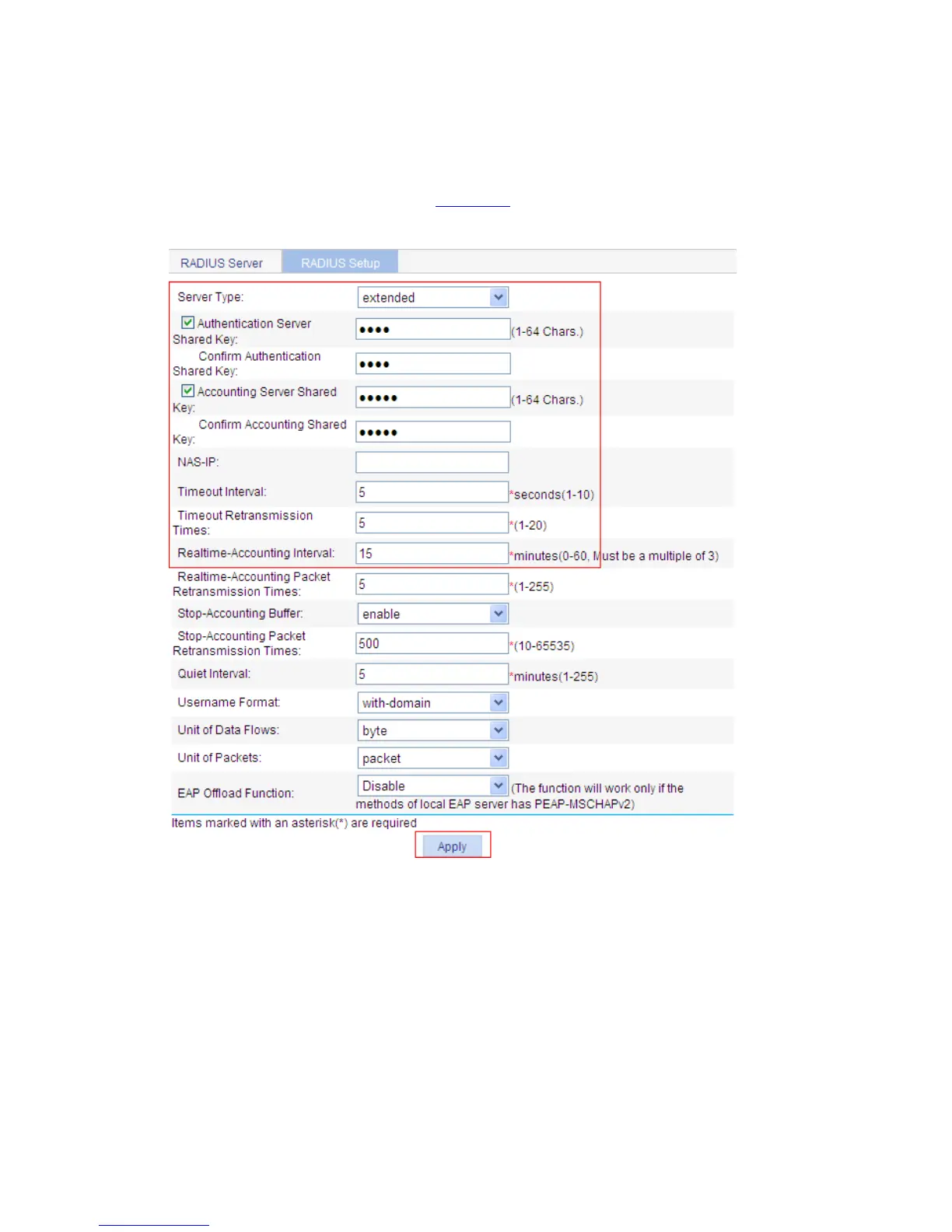1-17
z Enter the secondary server IP address 10.1.1.1.
z Select active as the secondary server’s status.
z Click Apply to finish the operation.
# Configure the scheme used for communication between the device and the RADIUS servers.
z Select the RADIUS Setup tab to enter the RADIUS parameter configuration page. Perform the
following configurations as shown in
Figure 1-17.
Figure 1-17 RADIUS parameter configuration
z Select extended as the server type.
z Select the Authentication Server Shared Key checkbox, and enter name in the textbox.
z Enter name again in the Confirm Authentication Shared Key textbox.
z Select the Accounting Server Shared Key checkbox, and enter money in the textbox.
z Enter money again in the Confirm Accounting Shared Key textbox.
z Enter 5 in the Timeout Interval textbox
z Enter 5 in the Timeout Retransmission Times textbox.
z Enter 15 in the Realtime-Accounting Interval textbox.
z Click Apply to finish the operation.
4) Configure AAA
# Create an ISP domain.