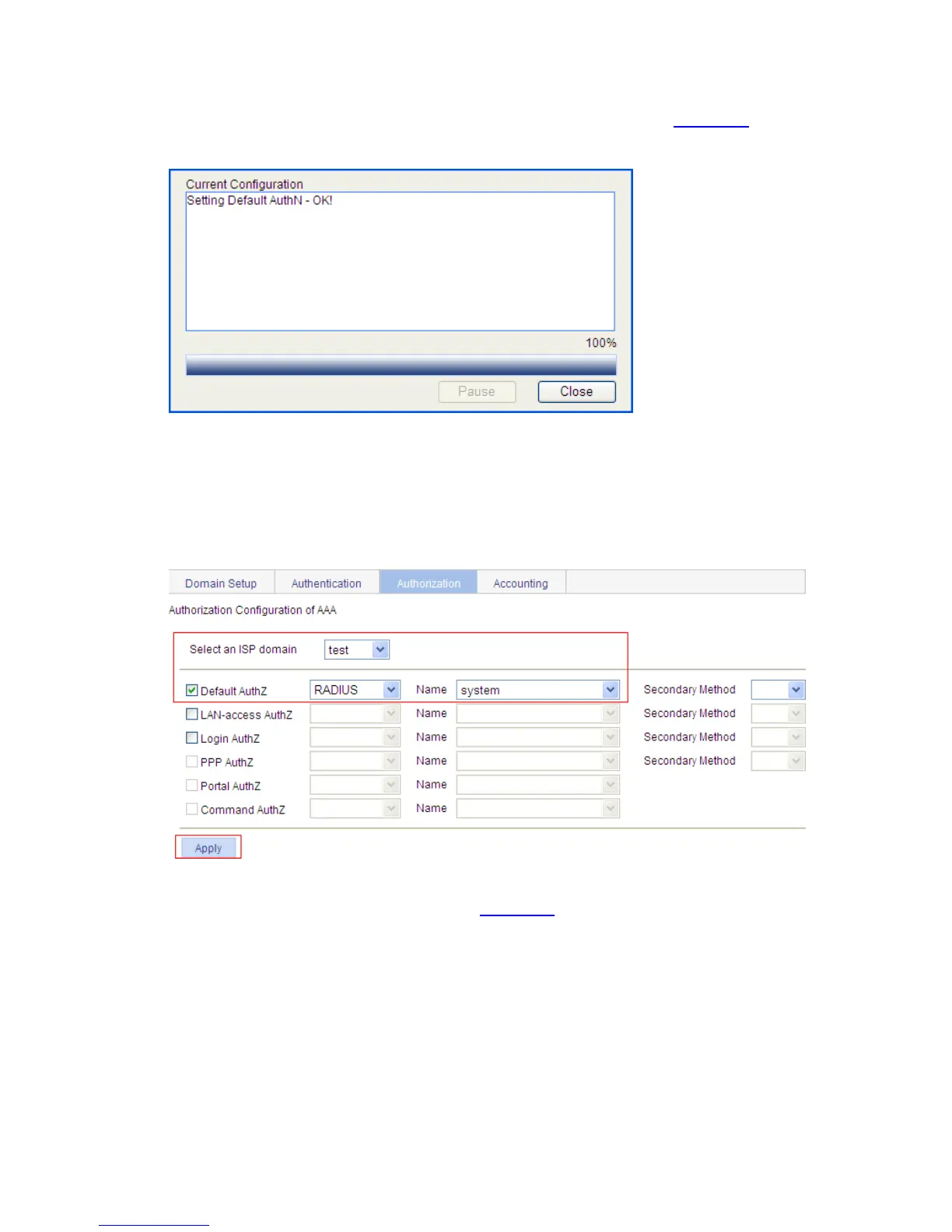1-24
z Select the Default AuthN checkbox and then select RADIUS as the authentication mode.
z Select system from the Name drop-down list to use it as the authentication scheme.
z Click Apply. The configuration progress dialog box appears, as shown in Figure 1-29.
Figure 1-29 Configuration progress dialog box
z After you see the prompt of configuration success, click Close to finish the operation.
# Configure the AAA authorization method for the ISP domain.
z Select the Authorization tab.
Figure 1-30 Configure the AAA authorization method for the ISP domain
Perform the following configuration as shown in
Figure 1-30.
z Select the domain name test.
z Select the Default AuthZ checkbox and then select RADIUS as the authorization mode.
z Select system from the Name drop-down list to use it as the authorization scheme.
z Click Apply. The configuration progress dialog box appears.
z After you see the prompt of configuration success, click Close to finish the operation.
# Configure the AAA accounting method for the ISP domain, and enable accounting optional.
z Select the Accounting tab.