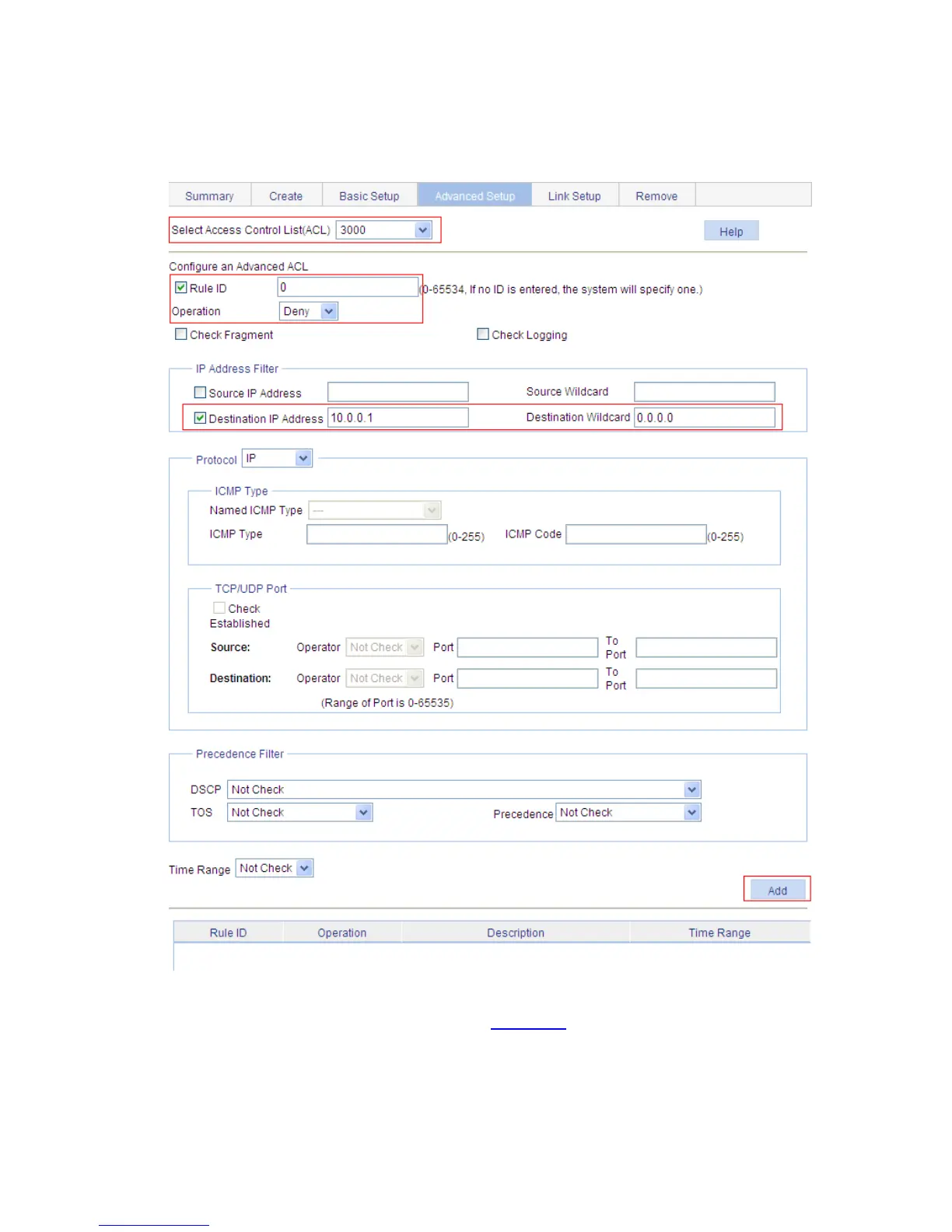1-26
z Click Apply to finish the operation.
# Configure the ACL to deny packets with destination IP address 10.0.0.1.
z Select the Advanced Setup tab.
Figure 1-33 ACL rule configuration
Perform the following configurations, as shown in
Figure 1-33.
z Select 3000 from the Select Access Control List(ACL) drop-down list.
z Select the Rule ID check box, and enter 0 as the rule ID.
z Select Deny as the operation action.
z In the IP Address Filter area, select the Destination IP Address check box, and enter 10.0.0.1 in
the text box.