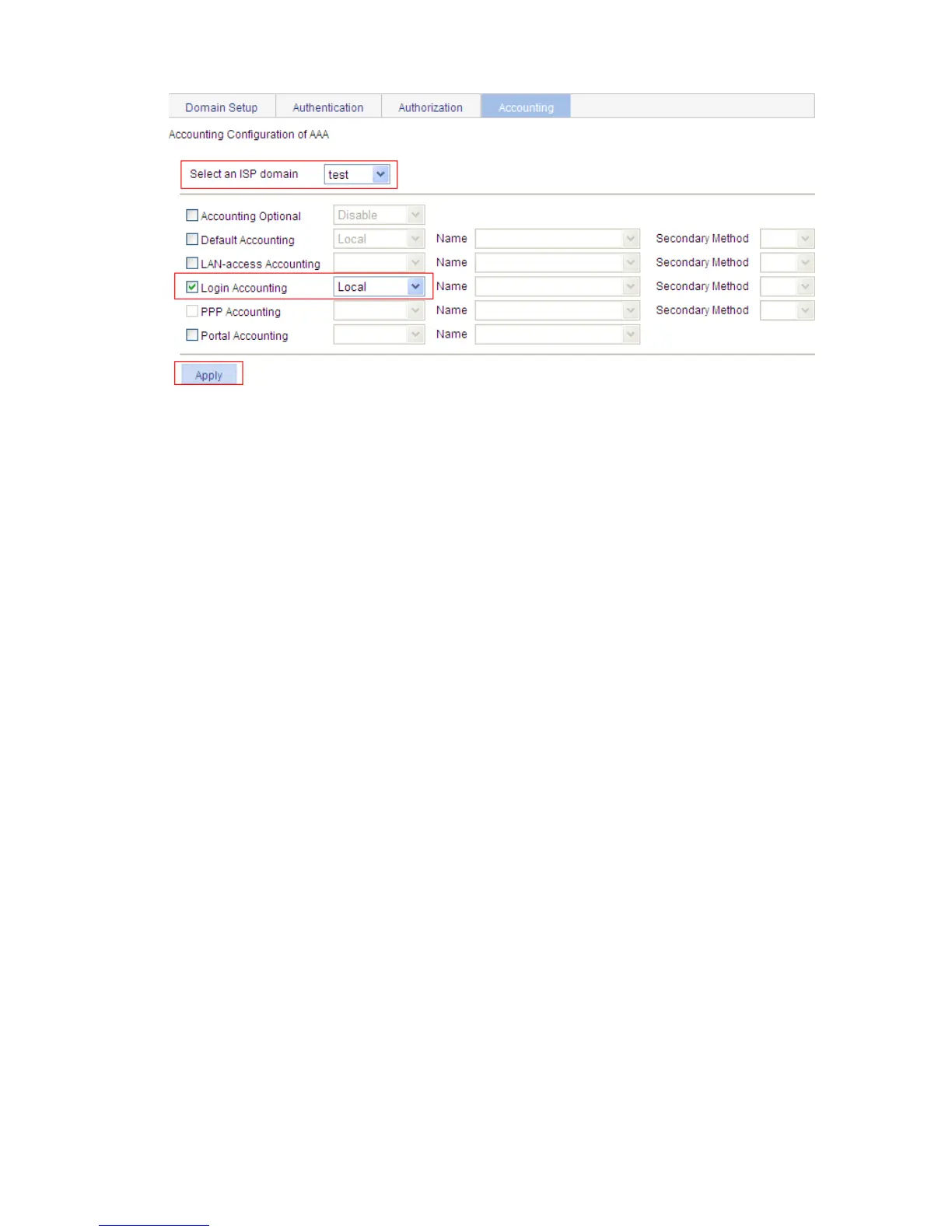1-12
Figure 1-12 Configure the ISP domain to use local accounting
z Select the domain test.
z Select the Login Accounting check box and select the accounting method Local.
z Click Apply. A configuration progress dialog box appears.
z After the configuration process is complete, click Close.
Now, if you telnet to the switch and enter username telnet@test and password abcd, you should be
serviced as a user in domain test.