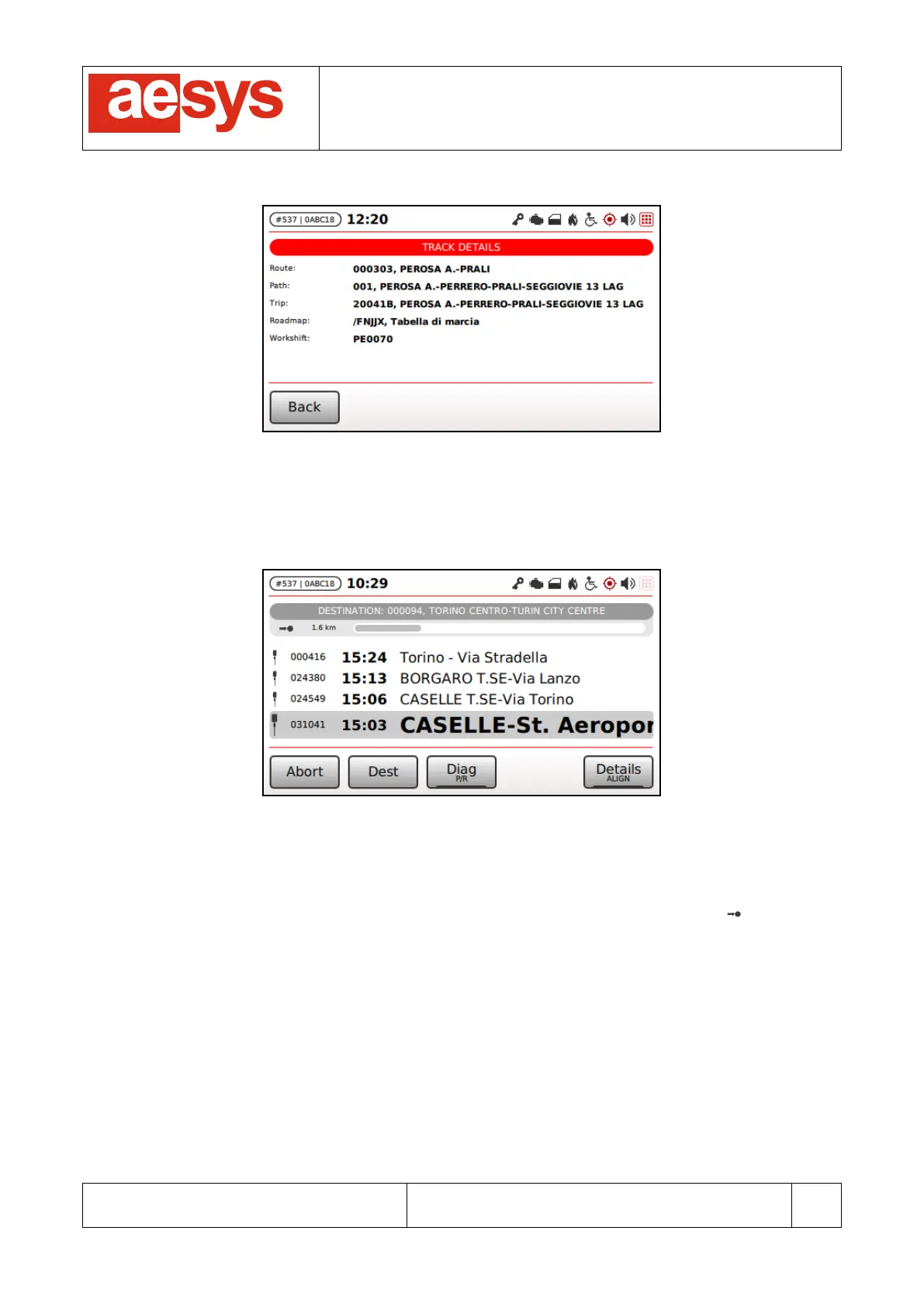COMMUNICATION AND VISUALIZATION TECHNOLOGIES
via Pastrengo, 7/C – 24068 Seriate (Bergamo)
Figure 38: Service details
For every stop, its code, transit time (if available) and description is shown (if the description is longer than
the available space on the screen, then it can be dragged leftward in order to reveal the hidden part).
Figure 39: Navigation screen
The current stop (that is, the stop nearby which the bus actually is or the next stop that the bus is
approaching) appears highlighted. The code of the stop blinks if the bus is currently in the area of the stop.
In the upper part of the screen, the distance to the current stop is shown next to the symbol , whereas the
current destination (that is the destination to be published by external display as programmed on the path) is
reported within the title bar.
The current stop is automatically updated by the system as the bus advances along the expected path.
Anyway the path-recognition algorithm can be forced to expect a different current stop by simply selecting
another stop in the list (using “Up” and “Down” arrows on the keypad or touching the code of a stop) and
hitting the function “Align”. When a stop different from the current one has been selected by the user, then
the visualization can be reverted back to the current stop simply pressing the button “Current” (Figure 40).