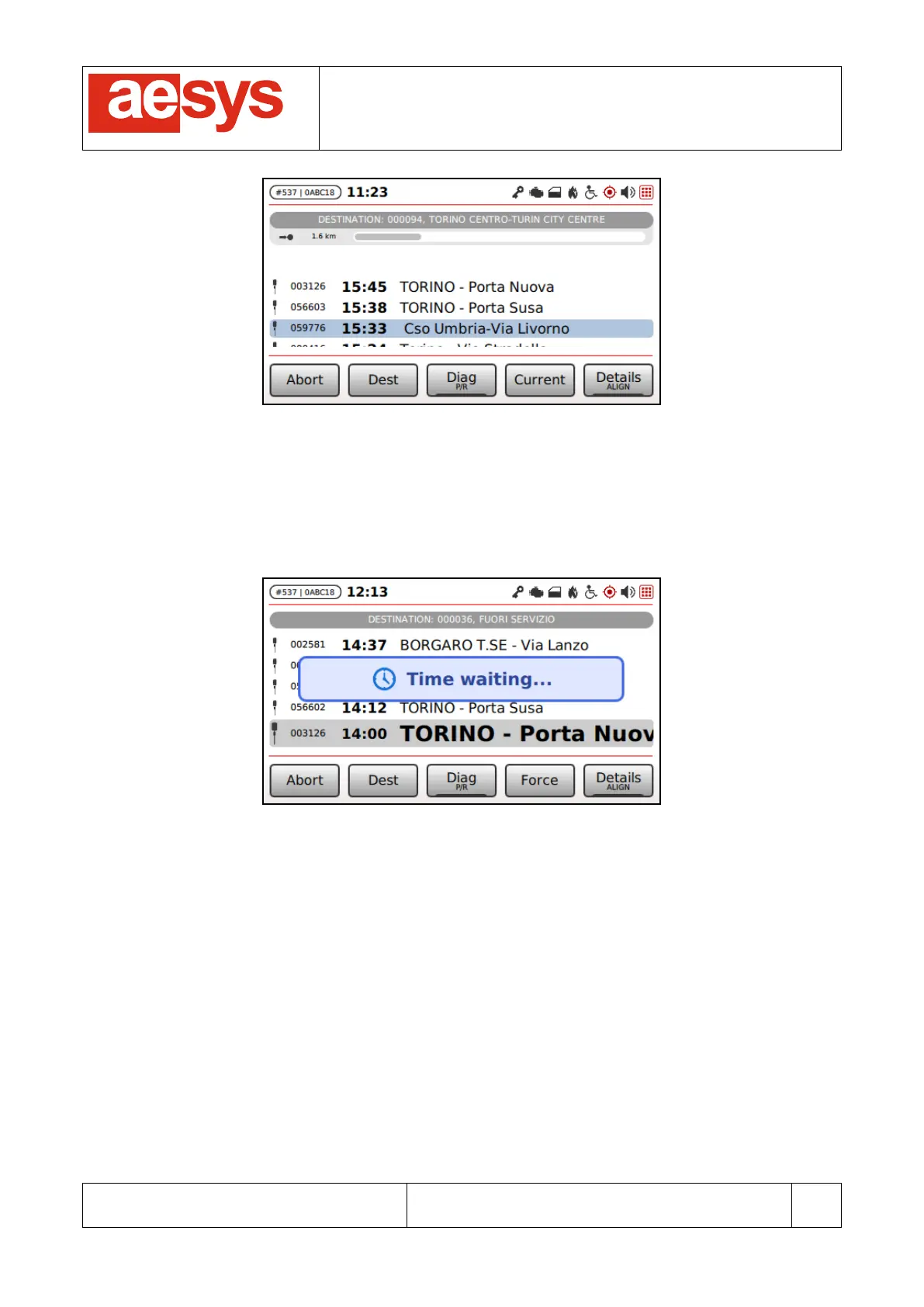COMMUNICATION AND VISUALIZATION TECHNOLOGIES
via Pastrengo, 7/C – 24068 Seriate (Bergamo)
Figure 40: Reverting to current stop
If the selected service starts later on, the system a banner reporting “Time waiting…” is shown on screen. It
simply means that it is too early for starting the requested service and so the system is simply waiting that
the expected starting time of the service to be executed approaches (Figure 41). The time threshold for time
waiting can be configured using Verba 2014™ (see [1] for further details).
Figure 41: Time waiting at the beginning of the navigation
A service which is “time waiting” can be forced to be started pressing “Force” or “Align” (eventually on
different stop).
If the current time is compatible with the expected service time but the bus is not at the location of the
service start terminus, then a banner reporting “Waiting terminus…” is reported on the screen (Figure 42).