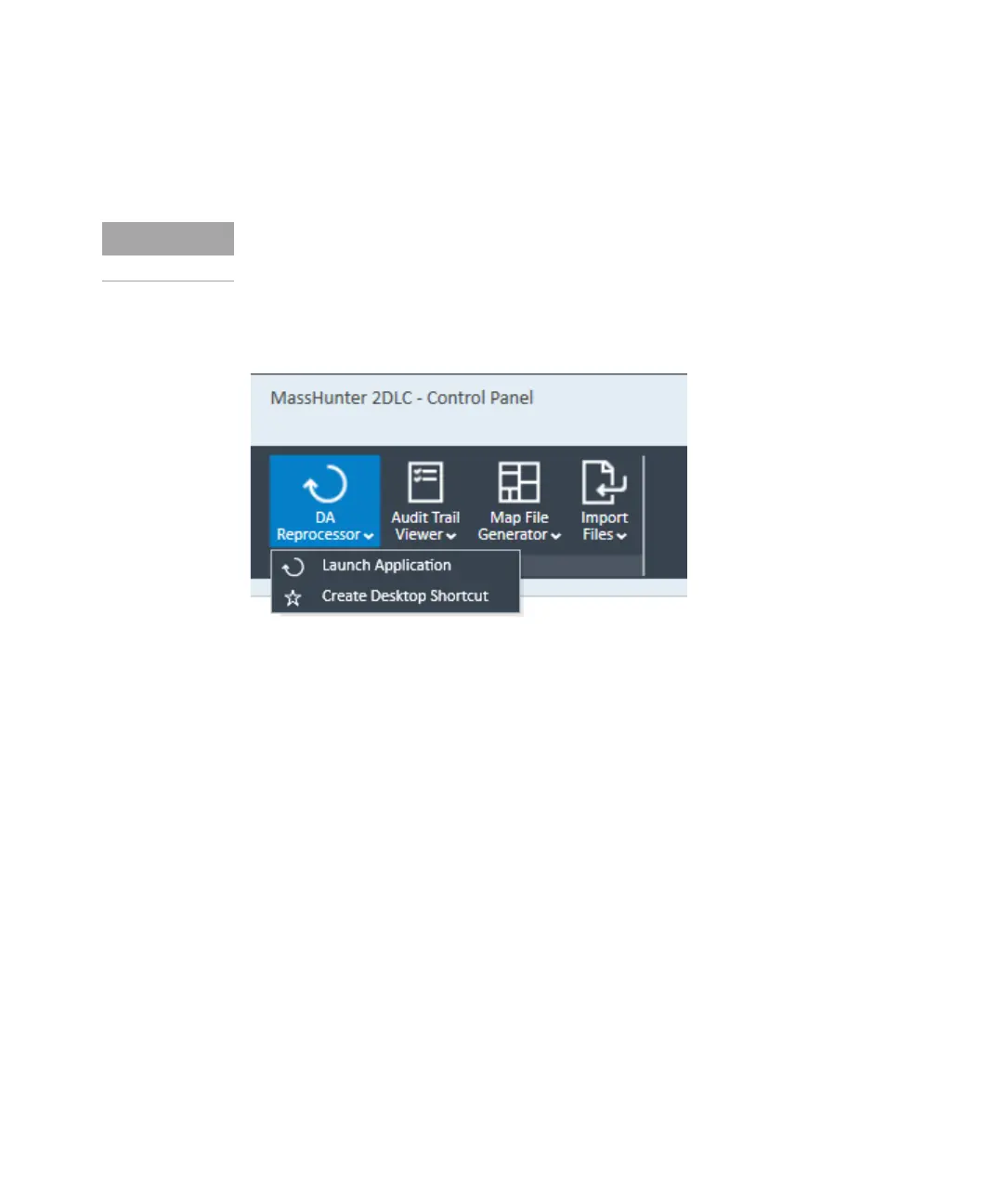9 Data Analysis
2D-LC Data Analysis/Data Evaluation for MassHunter
2D-LC User Guide 232
[OPTIONAL]
3 Select the check box Keep original Retention Time.
This selection will keep the information on the retention time from the
1
D run.
In case it was forgotten to activate DA:
Re-run sample / worklist with DA-Reprocessing Tool.
This function is automatically installed with the Acquisition Software and can be
found in Control Panel (under option Tools)
Separately it is available from the Offline Utilities DVD.
The 2D-LC File Splitter automation is limited to two detectors in the second
dimension.
