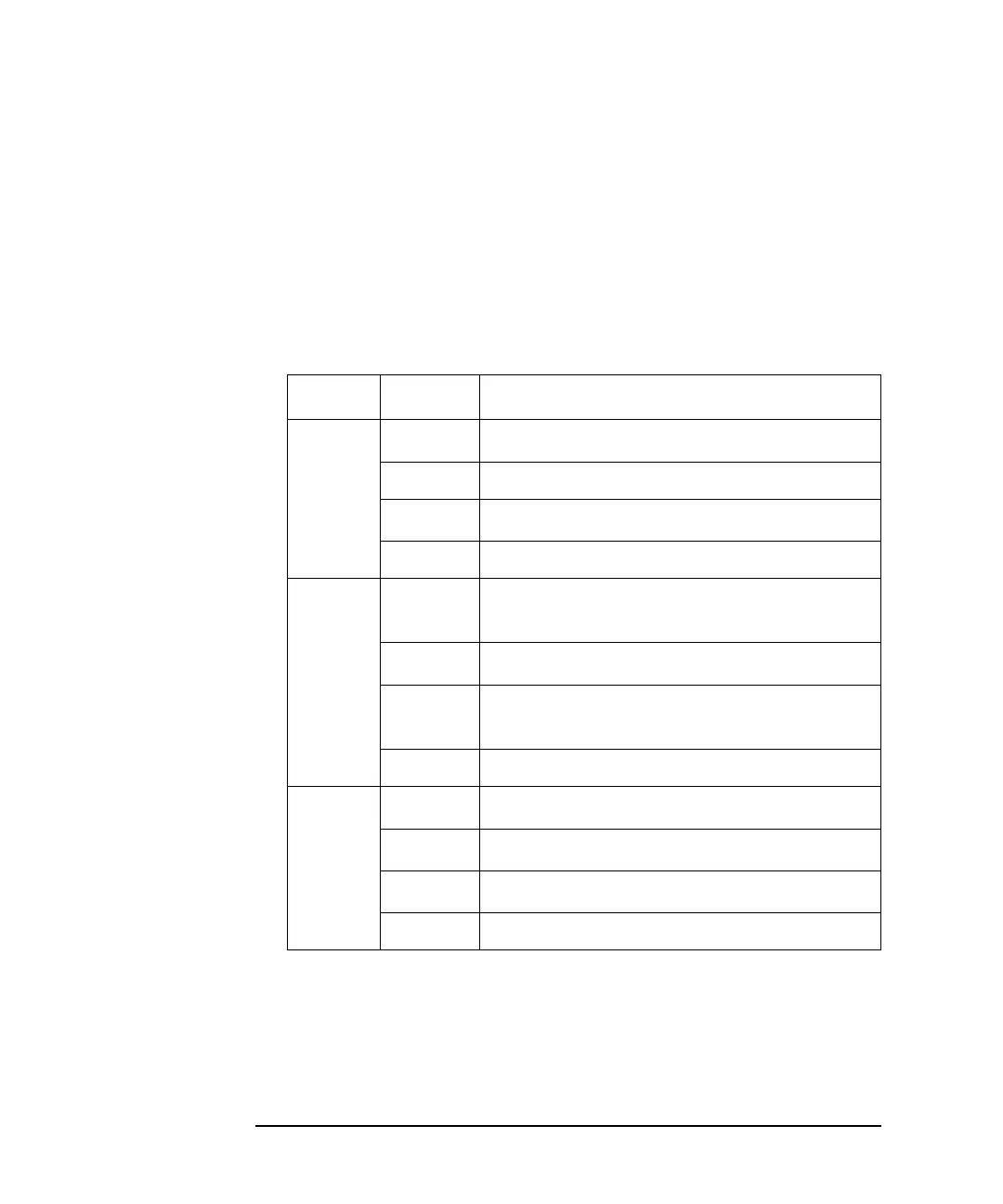3-30 Agilent 4155B/4156B User’s Guide Vol.2, Edition 5
Measurement Functions
Standby Function
When Getting Setup File
Usually, the 4155B/4156B is in the idle state after getting setups from a file or an
internal memory. But if all of the following must be true, the 4155B/4156B keeps
the standby state:
• standby channel assignments do not change
• MODE and FCTN setups of standby channels do not change
• Following setups of standby channels do not change:
FCTN MODE Parameters
VA R 1
VA R 2
V
START, STOP, COMPLIANCE
a
a. This parameter is checked for SMUs only.
I START, COMPLIANCE
VPULSE
BASE, START, STOP, COMPLIANCE
a
IPULSE BASE, COMPLIANCE
VA R 1 ’ V
START
b
, STOP
b
, COMPLIANCE
a
, OFFSET,
RATIO
b. This parameter is checked, even if VAR1 channel is not standby
channel.
I
START
b
, COMPLIANCE, OFFSET, RATIO
VPULSE
BASE, START
b
, STOP
b
, COMPLIANCE
a
,
OFFSET, RATIO
IPULSE BASE, COMPLIANCE
CONST V
SOURCE, COMPLIANCE
a
I
SOURCE, COMPLIANCE, Pulse setup
c
c. PGU setups on the MEASURE: PGU SETUP screen.
VPULSE
BASE, PEAK, COMPLIANCE
a
IPULSE BASE, COMPLIANCE
