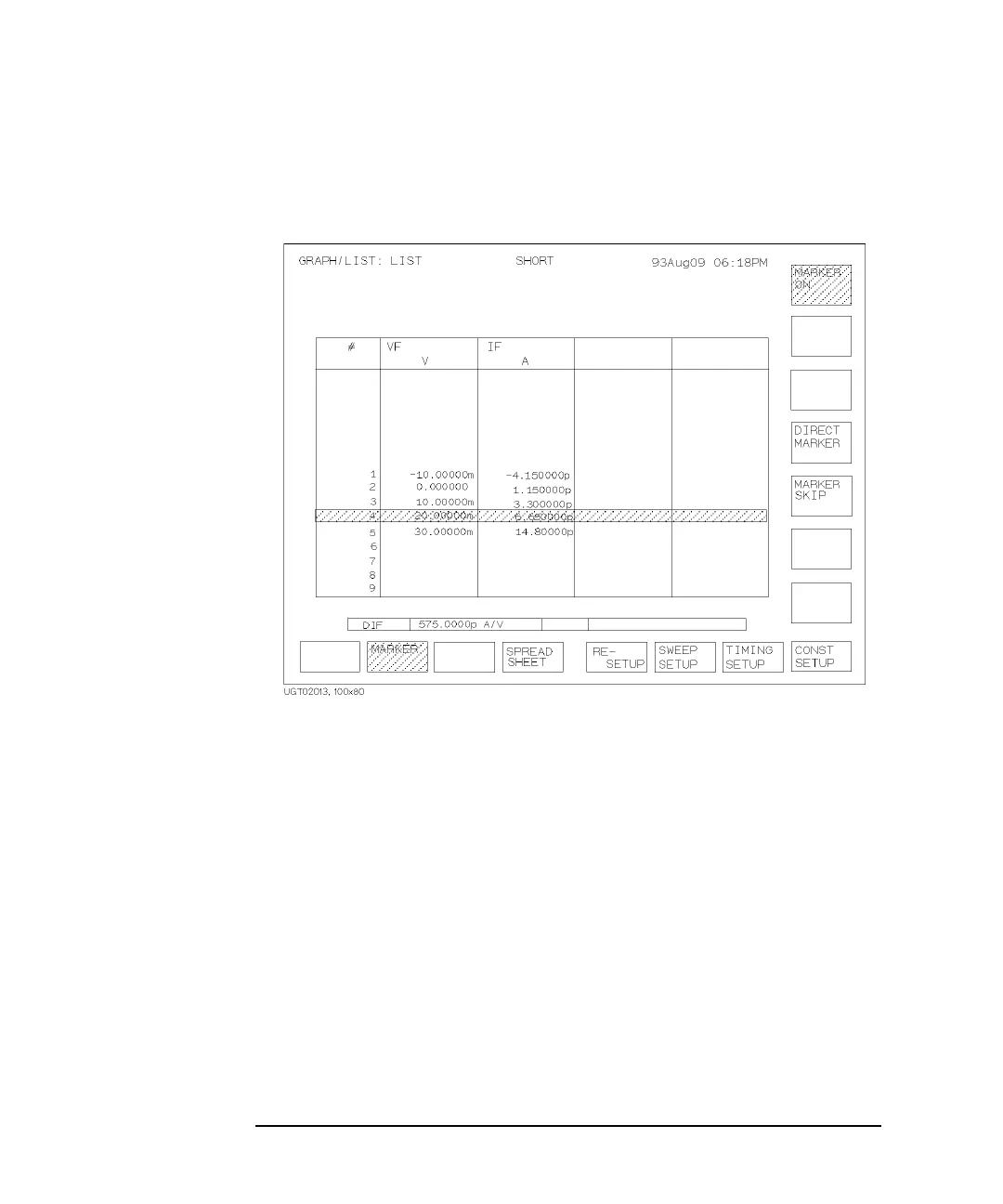7-36 Agilent 4155B/4156B User’s Guide Vol.2, Edition 5
Data Variable and Analysis Function
Analysis Function
Marker on the GRAPH/LIST: LIST screen
Figure 7-4 Marker on the GRAPH/LIST: LIST screen
When marker function is enabled on GRAPH/LIST: LIST screen, a marker
(highlighted row) is displayed.
Marker has following functions on this screen:
• displaying values of data variables
The data variable values are displayed for the highlighted row.
• specifying the position for direct keyboard calculation
If you enter an expression that has data variables related to measurement points,
the value of the expression for the highlighted row is displayed.
• indicating measurement point determined by auto analysis expression
If you set up an expression for the marker on DISPLAY: ANALYSIS SETUP
screen, the marker moves to the row determined by the expression after auto
analysis is performed.