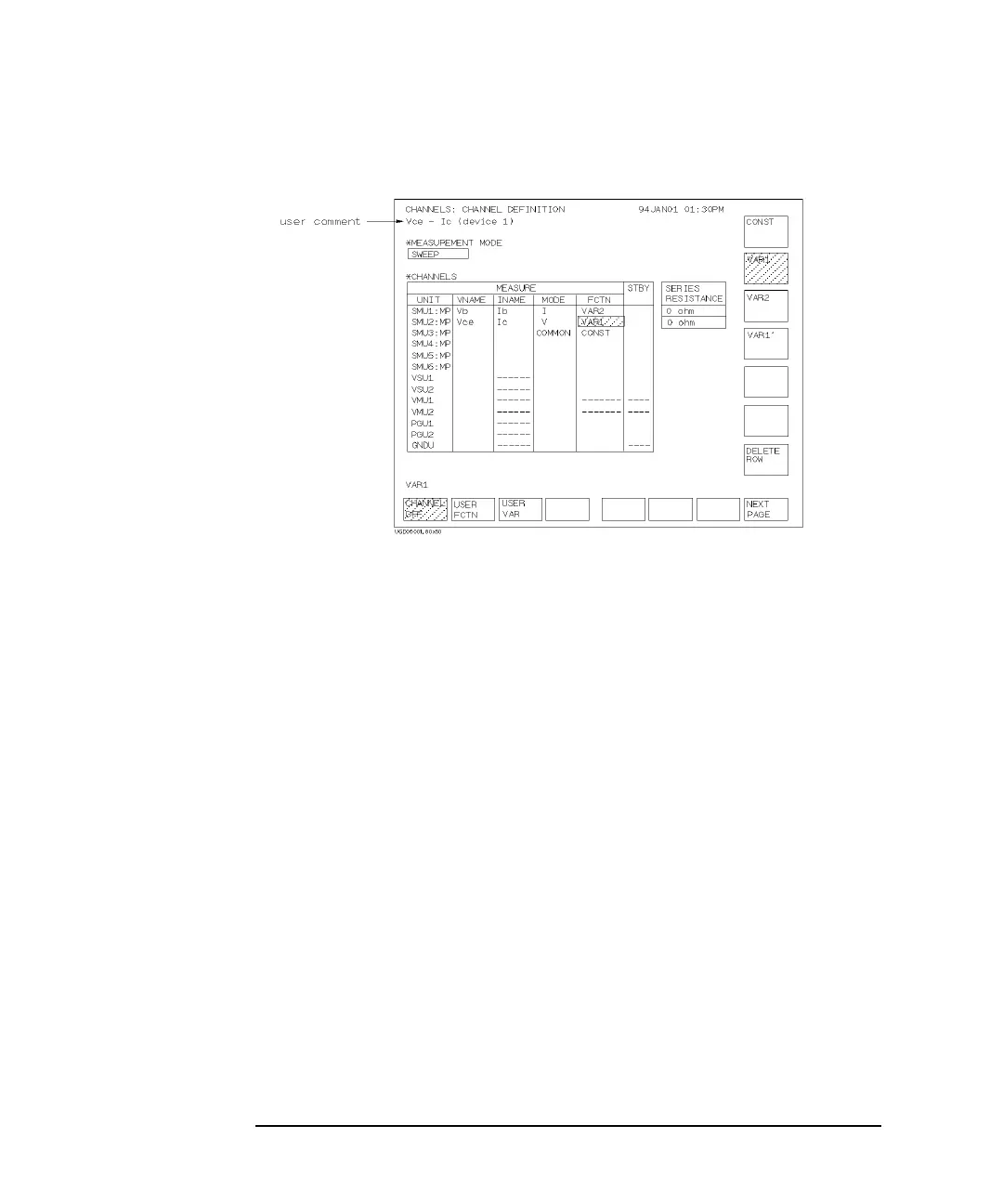6-6 Agilent 4155B/4156B User’s Guide Vol.2, Edition 5
Screen Organization
CHANNELS Screen Group
CHANNELS: CHANNEL DEFINITION screen
On the "CHANNELS: CHANNEL DEFINITION" screen, you define the
measurement mode and how to use each channel.
User Comment
In this field, you can enter a desired comment. The comment you enter here is also
displayed in the CHANNELS, MEASURE, DISPLAY, and GRAPH/LIST screen
groups.
MEASUREMENT MODE
MEASUREMENT MODE field sets measurement mode to sweep measurement
mode or sampling measurement mode. In this field, select:
• SWEEP secondary softkey to set sweep measurement.
• SAMPLING secondary softkey to set sampling measurement.
To change settings (except for system screen group) to default initial settings, select
DEFAULT MEASURE SETUP secondary softkey.