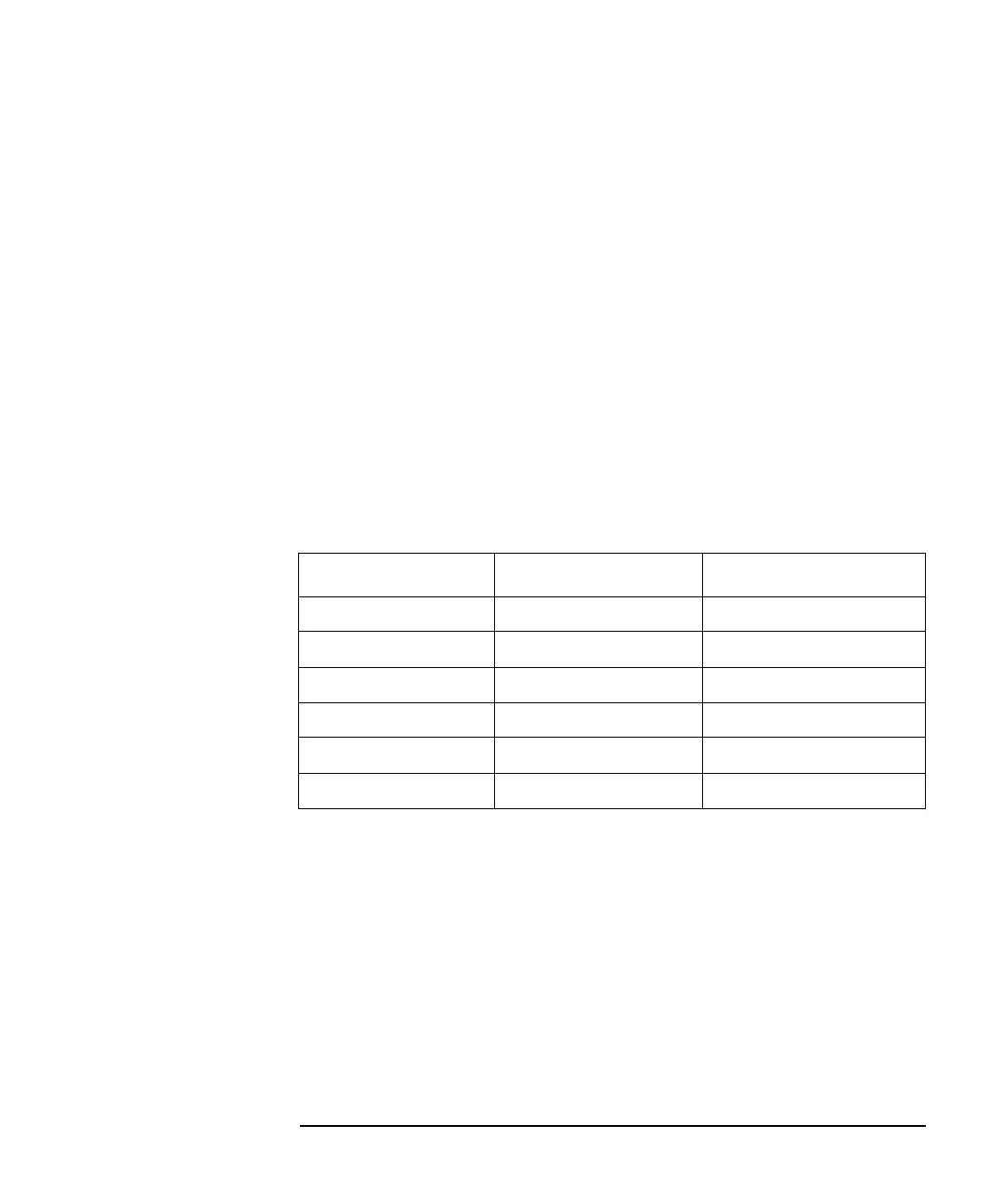Agilent 4155B/4156B User’s Guide Vol.2, Edition 5 6-87
Screen Organization
Screen Operation
Blue front-panel key usage
The blue front-panel key has three states:
Non-shift state B, b, or G is not displayed in the lower-right corner of the
screen. You can enter numeric values.
Uppercase shift state B is displayed in the lower-right corner of the screen. G is
not displayed. You can enter uppercase alphabet characters.
Lowercase shift state b is displayed in the lower-right corner of the screen. You
can enter lowercase alphabet characters.
To change between these states:
• toggle between the non-shift/shift state by pressing the blue key.
• toggle between the upper/lowercase shift state by pressing the green key, then
the blue key.
The following is a detailed description about changing between these states:
Present Status Next Status Key to be pressed
non-shift Uppercase blue-key shift blue key
Uppercase blue-key shift non-shift blue key
non-shift Lowercase blue-key shift green key, then blue key
Lowercase blue-key shift non-shift blue key
Uppercase blue-key shift Lowercase blue-key shift green key, then blue key
Lowercase blue-key shift Uppercase blue-key shift green key, then blue key
