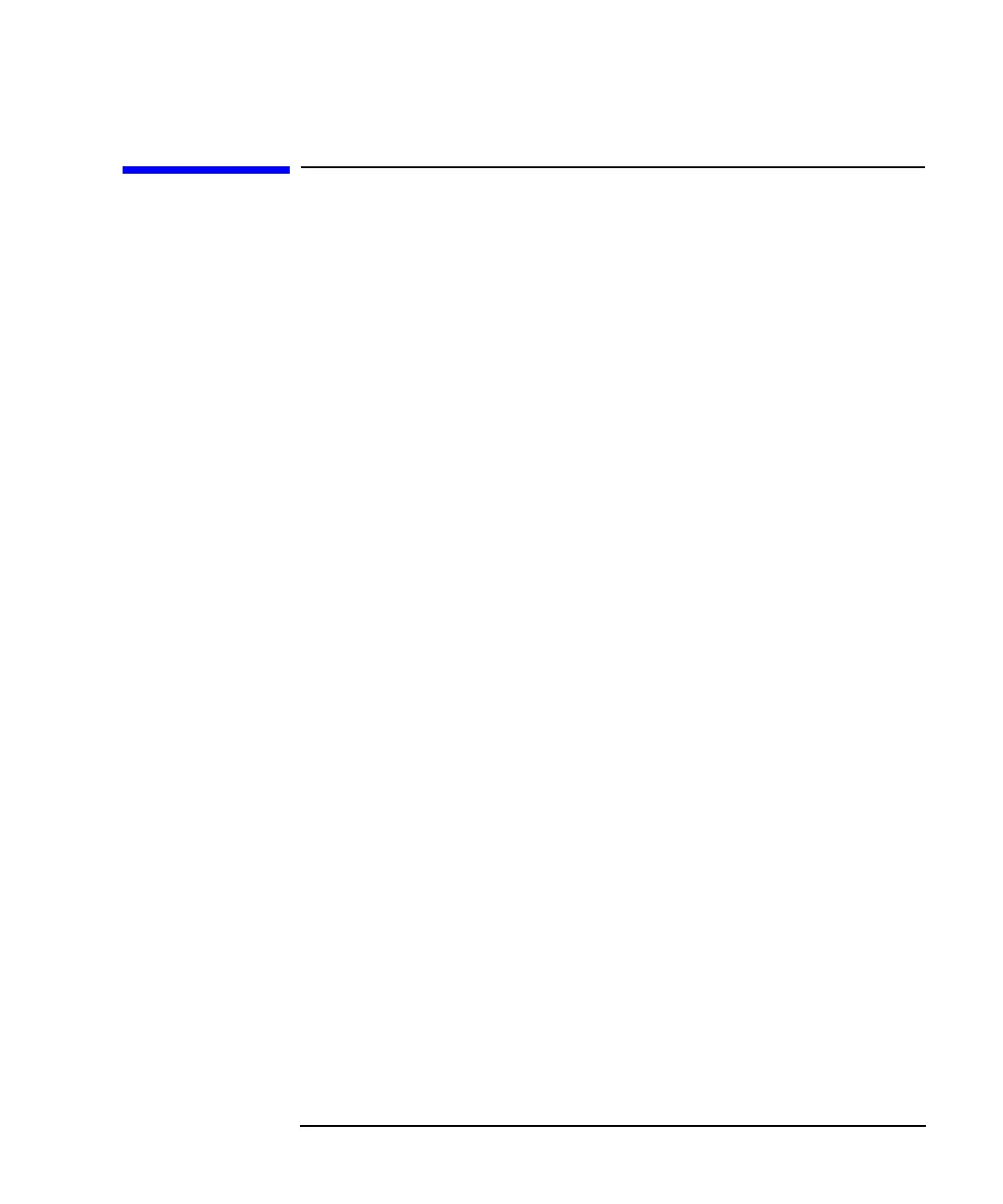Agilent 4155B/4156B User’s Guide Vol.2, Edition 5 8-13
If You Have A Problem
If Errors Occur
If Errors Occur
If the 4155B/4156B is not operated correctly, or if diagnostics or calibration fails,
error codes and error messages are displayed.
If measurement or forcing stress are not performed correctly, measurement data
status is displayed at bottom of GRAPHICS, LIST, KNOB SWEEP, or STRESS
FORCE screen.
This section describes the following:
•“If Errors Occur when You Perform Self-calibration or Diagnostics”
•“If Errors Occur when You Operate the 4155B/4156B”
•“If a Measurement Data Status is Displayed”
