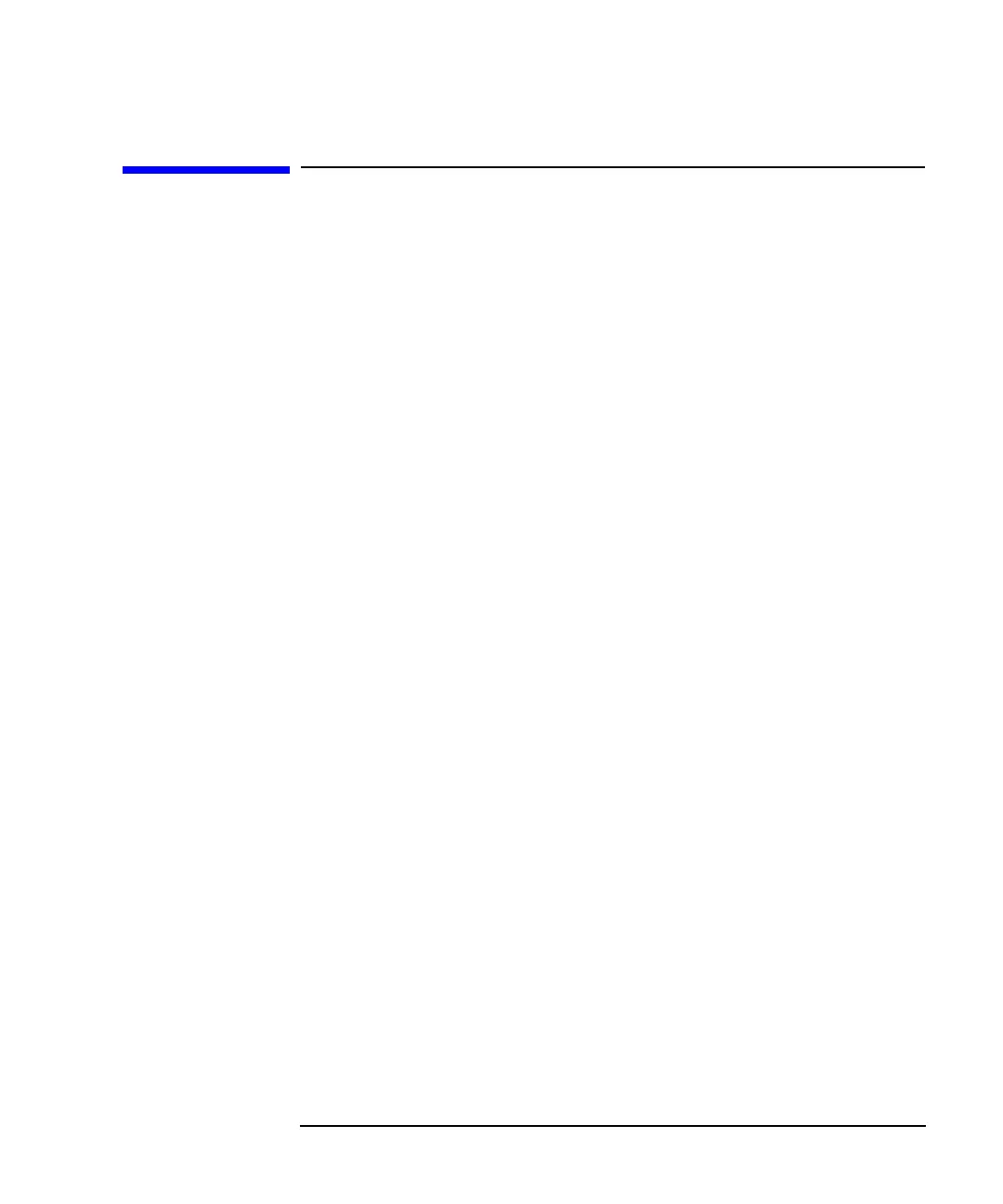Agilent 4155B/4156B User’s Guide Vol.2, Edition 5 5-3
Analyzing Measurement Results
Manual Analysis
Manual Analysis
You can position lines, markers, and cursors by using front-panel keys, rotary knob,
and softkeys.
This section covers the following manual analysis tasks:
Marker and cursor: •“To Specify a Measurement Point on Curve” on page 5-4
•“To Specify between Measurement Points on Curve” on page 5-6
•“To Display or Move Cursor” on page 5-8
Display range: •“To Adjust Display Range to Measurement Curve Automatically” on page 5-9
•“To Zoom the Display Range” on page 5-9
•“To Center Display at Cursor Location” on page 5-10
Line: •“To Draw Line through Two Specified Points” on page 5-10
•“To Draw Line through Specified Point with Specified Gradient” on page 5-12
•“To Draw Tangent to Specified Point of Measurement Curve” on page 5-14
•“To Draw Regression Line for Specified Region” on page 5-16
•“To Display and Select a Line” on page 5-18
Another graph
functions:
•“To Display Grid on the Graph” on page 5-18
•“To Change Data Variable on Graph” on page 5-19
•“To Change Range of X or Y Axis Scale” on page 5-20
•“To Change Variable Assigned to X, Y1, or Y2 Axis” on page 5-21
•“To Overlay an Internal Memory Measurement Curve onto Plotting Area” on
page 5-22
Analysis on the
LIST screen:
•“To Scroll the LIST screen” on page 5-24
•“To Display or Move Marker on LIST screen” on page 5-25
•“To Change Variables of LIST screen” on page 5-26