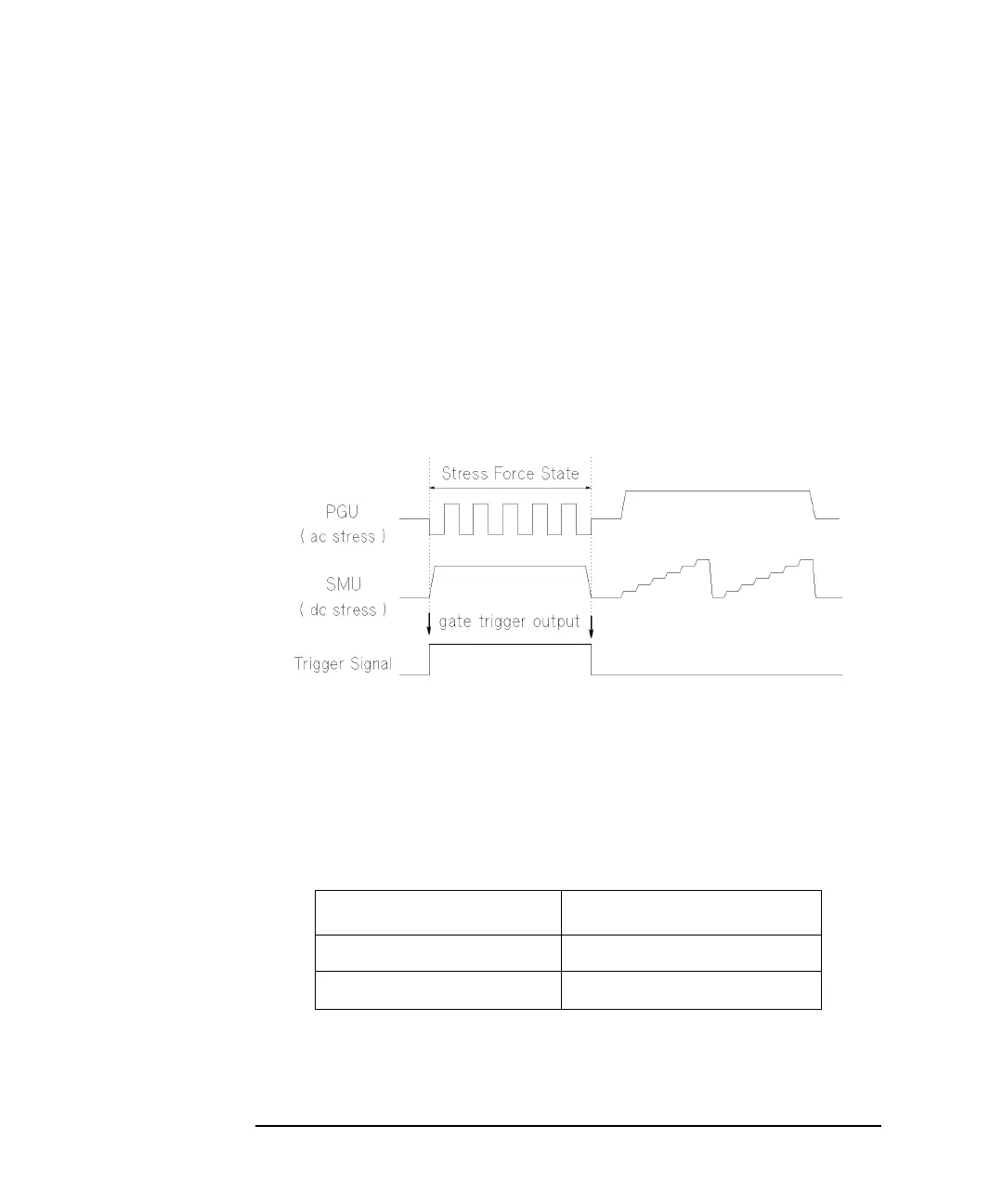3-42 Agilent 4155B/4156B User’s Guide Vol.2, Edition 5
Measurement Functions
Trigger Function
Trigger Output
The 4155B/4156B triggers external instruments via the trigger output terminal. For
the trigger polarity, you can select positive or negative. The trigger output function
is not available for sampling measurements.
Gate Trigger Output
The 4155B/4156B can output gate triggers when forcing stress. When stress forcing
starts, the trigger signal changes to the active level. When stress forcing finishes, the
trigger signal changes to the non-active level.
To use the gate trigger function, set the TRIGGER SETUP fields on the STRESS:
CHANNEL DEFINITION screen.
Edge Trigger Output
For sweep measurements, the 4155B/4156B can output edge triggers, which are
synchronized with each sweep step.
To set the trigger output timing, use the following field on the MEASURE:
OUTPUT SEQUENCE screen. Name of entry field depends on the measurement
mode.
Measurement Mode Entry Field
Pulse sweep measurement TRIG OUT DELAY
Sweep measurement STEP DELAY