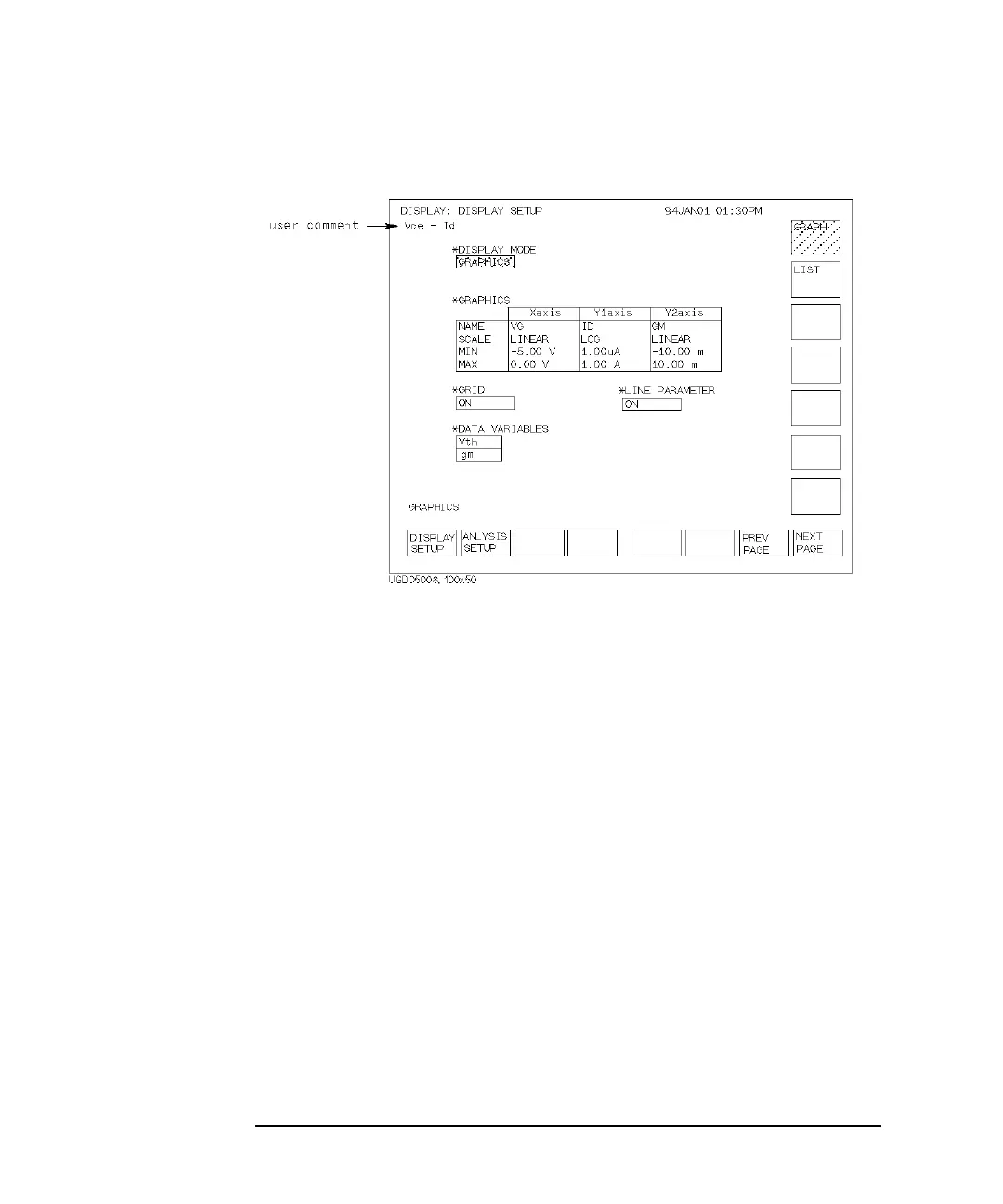6-36 Agilent 4155B/4156B User’s Guide Vol.2, Edition 5
Screen Organization
DISPLAY Screen Group
DISPLAY: DISPLAY SETUP screen for graphic results
On the "DISPLAY: DISPLAY SETUP" screen for graphics results, you set axes,
grid, and data variable names for the "GRAPHICS" screen. The channels that
actually perform measurements are determined by the axis names and data variables
that you set on this screen.
User Comment
In this field, you can enter a desired comment. The comment you enter here is also
displayed in the CHANNELS, MEASURE, DISPLAY, and GRAPH/LIST screen
groups.
DISPLAY MODE
In the DISPLAY MODE field, you specify the display mode. If present display
mode is list mode, then select the GRAPHICS secondary softkey to change to
graphics mode.
GRAPHICS
In the GRAPHICS area, you set up the X, Y1, and Y2 axes. You must set up the X
and Y1 axes. Y2 axis is optional.
