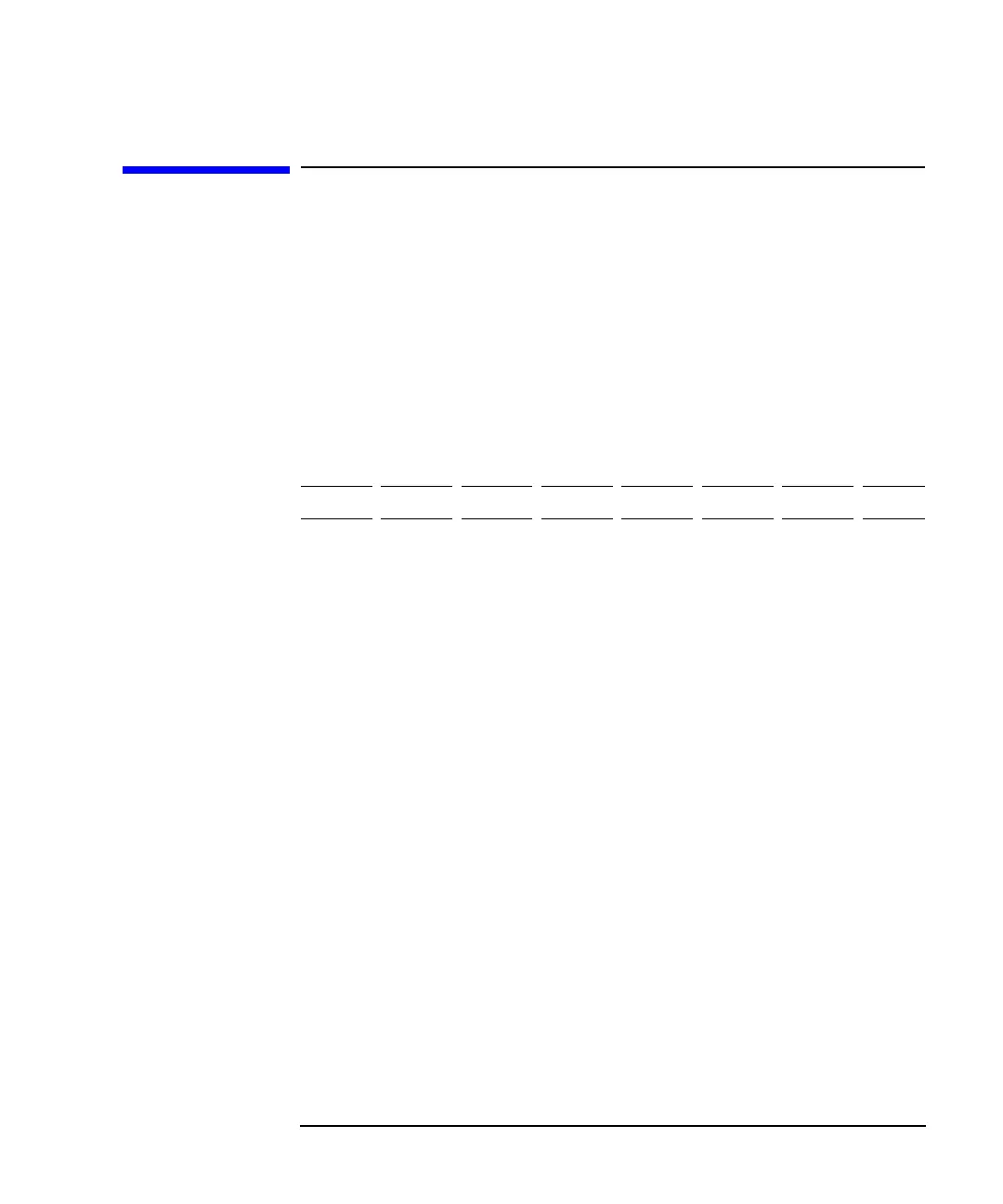Agilent 4155B/4156B User’s Guide Vol.2, Edition 5 6-5
Screen Organization
CHANNELS Screen Group
CHANNELS Screen Group
CHANNELS screen group has the following screens:
Channel Definition: For defining the measurement mode and measurement
channels of the 4155B/4156B.
User Function Definition: For defining the user functions.
User Variable Definition: For defining the user variables.
To move to the CHANNELS screen group, press Chan front-panel key. The
following primary softkeys appear:
CHANNEL USER USER PREV NEXT
DEF FCTN VAR PAGE PAGE
• Select CHANNEL DEF softkey to move to CHANNELS: CHANNEL
DEFINITION screen.
• Select USER FCTN softkey to move to CHANNELS: USER FUNCTION
DEFINITION screen.
• Select USER VAR softkey to move to CHANNELS: USER VARIABLE
DEFINITION screen.
