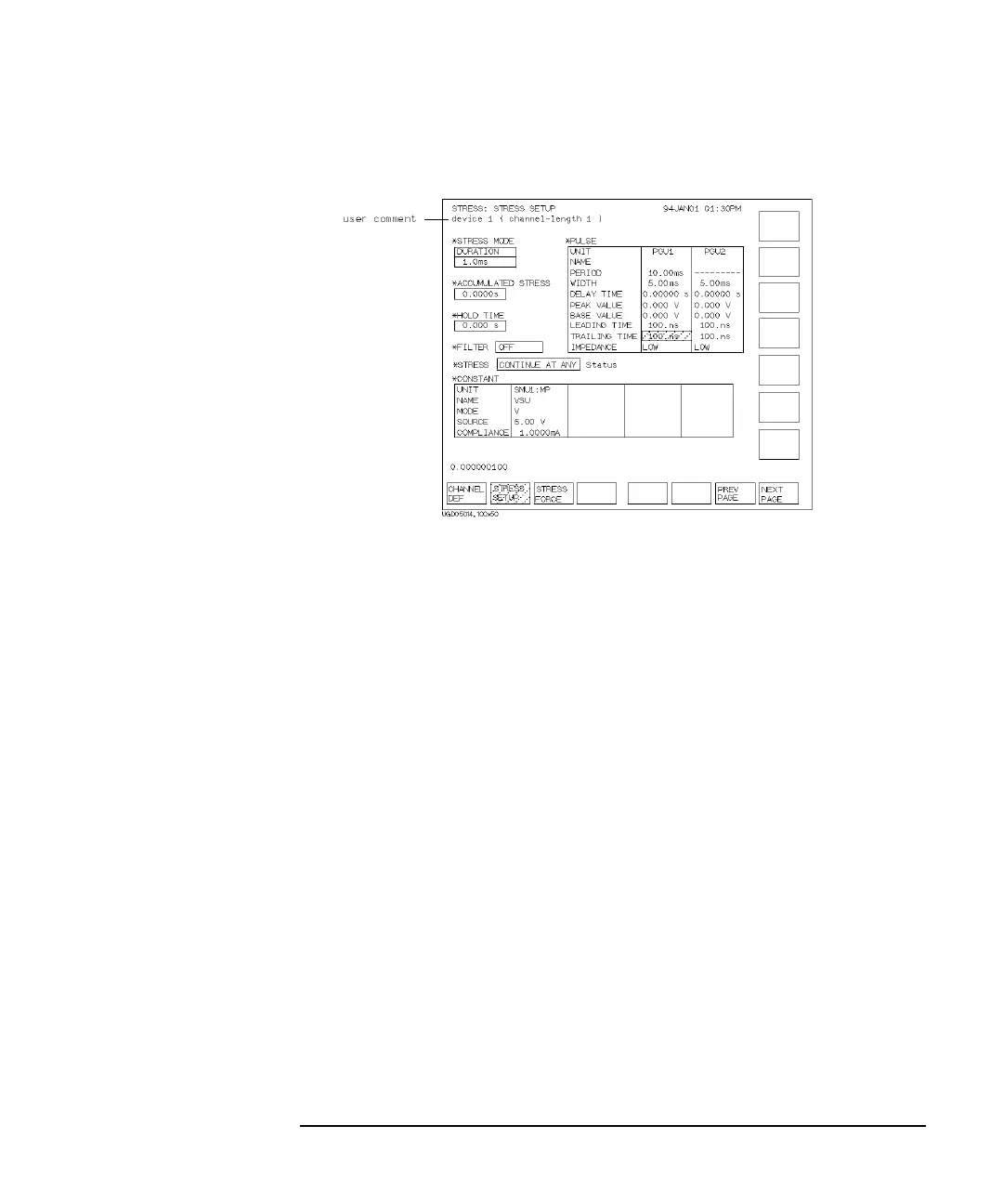Agilent 4155B/4156B User’s Guide Vol.2, Edition 5 6-79
Screen Organization
STRESS Screen Group
STRESS: STRESS SETUP screen
On the "STRESS: STRESS SETUP" screen, you set the stress parameters.
User Comment
In this field, you can enter a desired comment. The comment you enter here is also
displayed on the other STRESS screens.
STRESS MODE
STRESS MODE table specifies the stress mode. When the stress mode is pulse
count mode, you specify the number of pulse counts, and when the stress mode is
duration mode, you specify the stress duration in seconds. For details of stress mode,
refer to “Stress Mode” in Chapter 3. In the first field, select:
• DURATION secondary softkey to set the duration mode. Then, enter the pulse
stress duration in the next field by using numeric keys.
• PULSE COUNT secondary softkey to set the pulse count mode. Then, enter the
pulse count in the next field by using numeric keys. This softkey appears only
for ac stress: PGU set to VPULSE and SYNC.
In the next field, FREE RUN secondary softkey appears. Select the FREE RUN
softkey to force stress continuously. Entering 0 (zero) also sets to free run mode.
