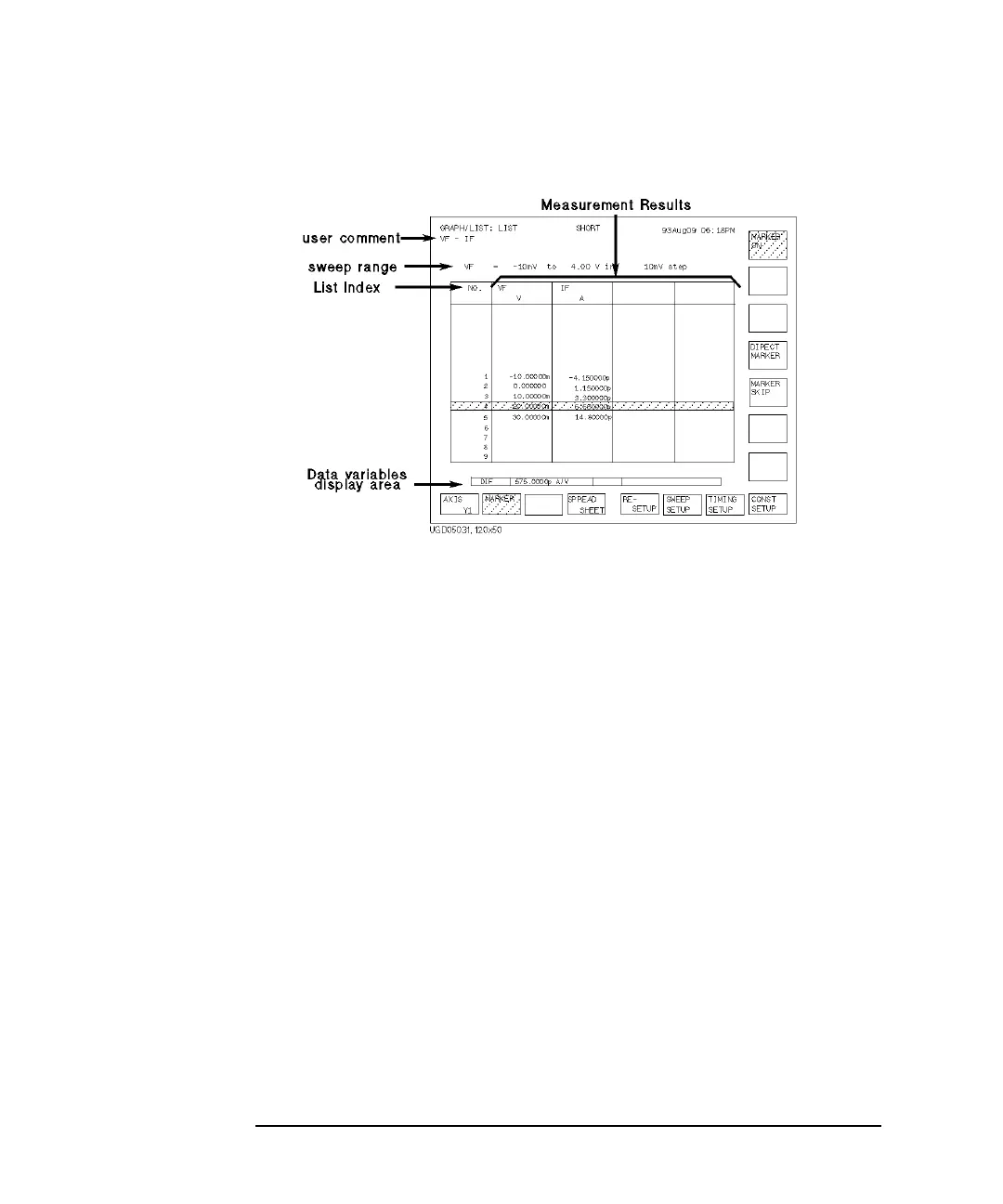6-62 Agilent 4155B/4156B User’s Guide Vol.2, Edition 5
Screen Organization
GRAPH/LIST Screen Group
GRAPH/LIST: LIST screen
On the "GRAPH/LIST: LIST" screen, measurement results are displayed.
User Comment
In this field, you can enter a desired comment. This comment is also displayed in the
CHANNELS, MEASURE, DISPLAY, and GRAPH/LIST screen groups.
Sweep Range
This field displays sweep start, stop, and step values of VAR1 primary sweep and
VAR2 secondary sweep (if VAR2 sweep is selected).
List Index Number
This column displays index number of each measurement point. Index number is
assigned from 1 in increasing order.
For a VAR2 secondary sweep, the index continues to increase for each VAR2 step,
that is, each VAR2 measurement does not start at index 1. For example, if VAR1 has
5 steps, then the first VAR2 step is index 1 to 5, second VAR2 step is index 6 to 10,
and so on.
If you have appended measurements, index number for each append measurement
starts at 1.
