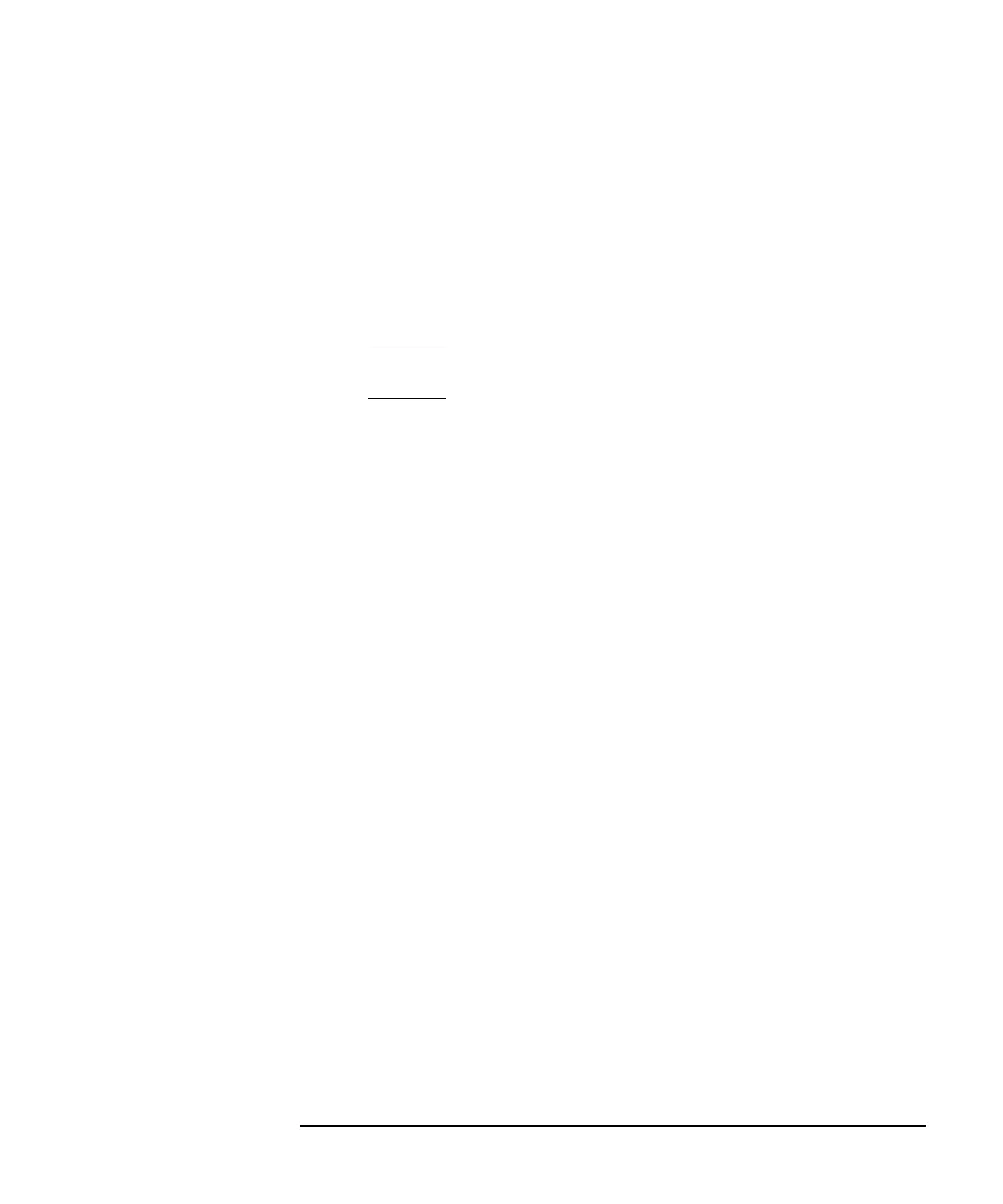Agilent 4155B/4156B User’s Guide Vol.2, Edition 5 6-61
Screen Organization
GRAPH/LIST Screen Group
CONST SETUP setup
Select CONST SETUP primary softkey to display secondary softkeys for changing
the constant source parameters. This softkey is displayed only when CONST is set
in the FCTN field on CHANNELS: CHANNEL DEFINITION screen.
Output source names appear on the secondary softkeys, and the present output value
and compliance also appears. For example, when a output source named "Vce" is
defined "5.0 V output with 100 mA compliance," the following softkey appears:
Vce
5.00 V
100.mA
Select the secondary softkey that you want to change. The selected softkey is
highlighted, and the present output value appears in the data entry area. You can
change the value.
Then selecting the same softkey again displays the present compliance in the data
entry area. You can change the compliance.
Use the following methods to change the value:
• Enter number by using numeric keys.
• Change number by rotating rotary knob.
