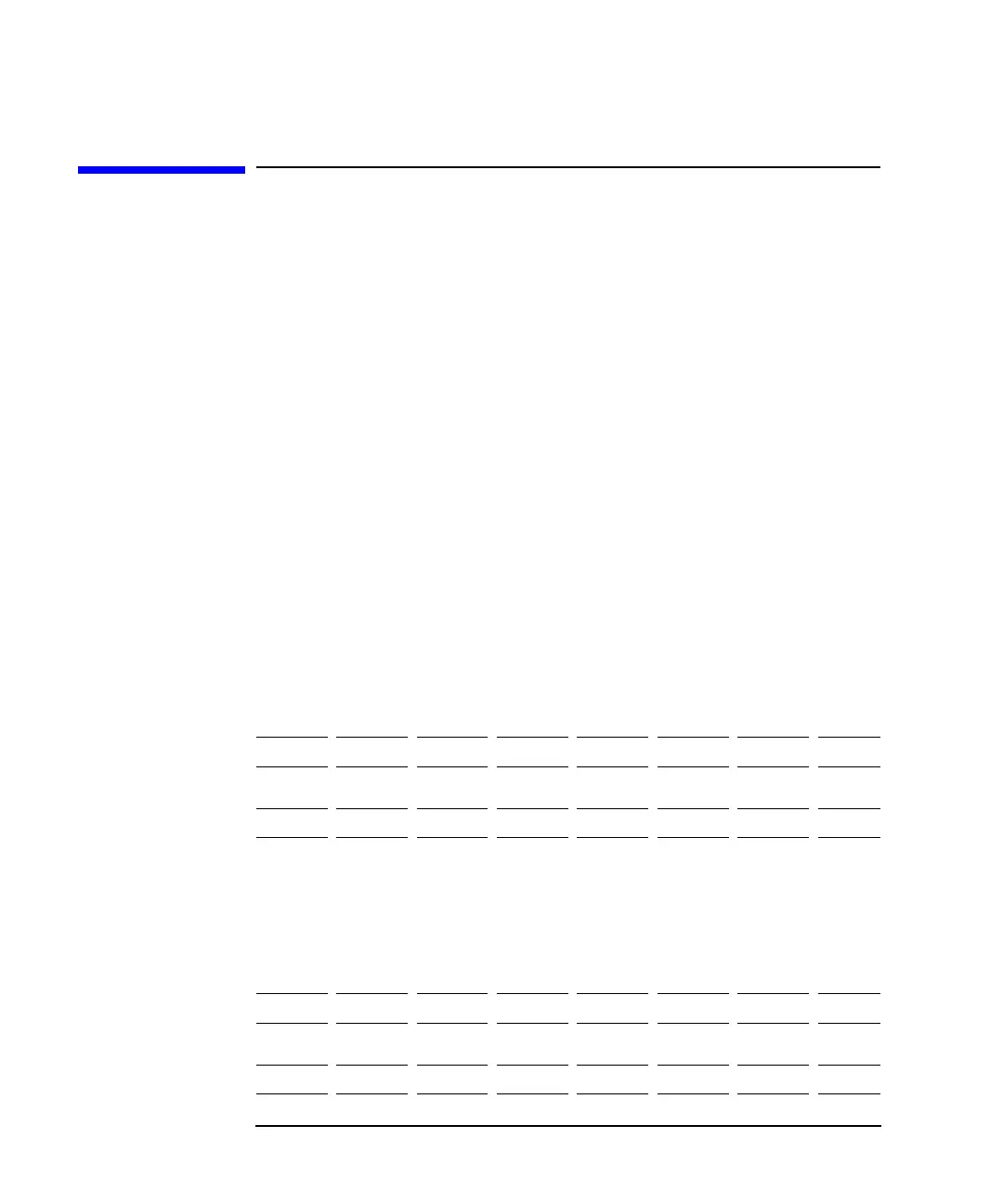6-46 Agilent 4155B/4156B User’s Guide Vol.2, Edition 5
Screen Organization
GRAPH/LIST Screen Group
GRAPH/LIST Screen Group
GRAPH/LIST screen group has the following screens:
Graphic Results: For displaying the measurement results graphically. You can
use lines or a marker on the graphics screen to analyze the
measurement results graphically.
List Results: For listing the measurement results.
To move into the GRAPH/LIST screen group, do one of the following:
• Press Graph/List front-panel key in the PAGE CONTROL key group (if present
screen is not GRAPHICS or LIST screen).
• Press Single, Repeat, or Append front-panel key (if present screen is not
GRAPHICS or LIST screen). Measurement is performed.
If the present screen is the GRAPHICS or LIST screen, you can toggle between
these screens by pressing the Graph/List front-panel key.
On the GRAPHICS result screen
In the primary softkey area of the GRAPHICS screen, the following softkeys are
available for performing the manual analysis functions:
For sweep measurements:
AXIS MARKER/ LINE SCALING DISPLAY SWEEP TIMING CONST
Y2
CURSOR SETUP SETUP SETUP SETUP
For sampling measurements:
AXIS MARKER/ LINE SCALING DISPLAY SAMPLING STOP CONST
Y2
CURSOR SETUP SETUP COND SETUP
On the LIST result screen
In the primary softkey area of the LIST screen, the following softkeys are available
for performing the manual analysis functions:
For sweep measurements:
AXIS MARKER SPREAD RE- SWEEP TIMING CONST
Y2
SHEET SETUP SETUP SETUP SETUP
For sampling measurements:
AXIS MARKER SPREAD RE- SAMPLING STOP CONST
Y2
SHEET SETUP SETUP COND SETUP
