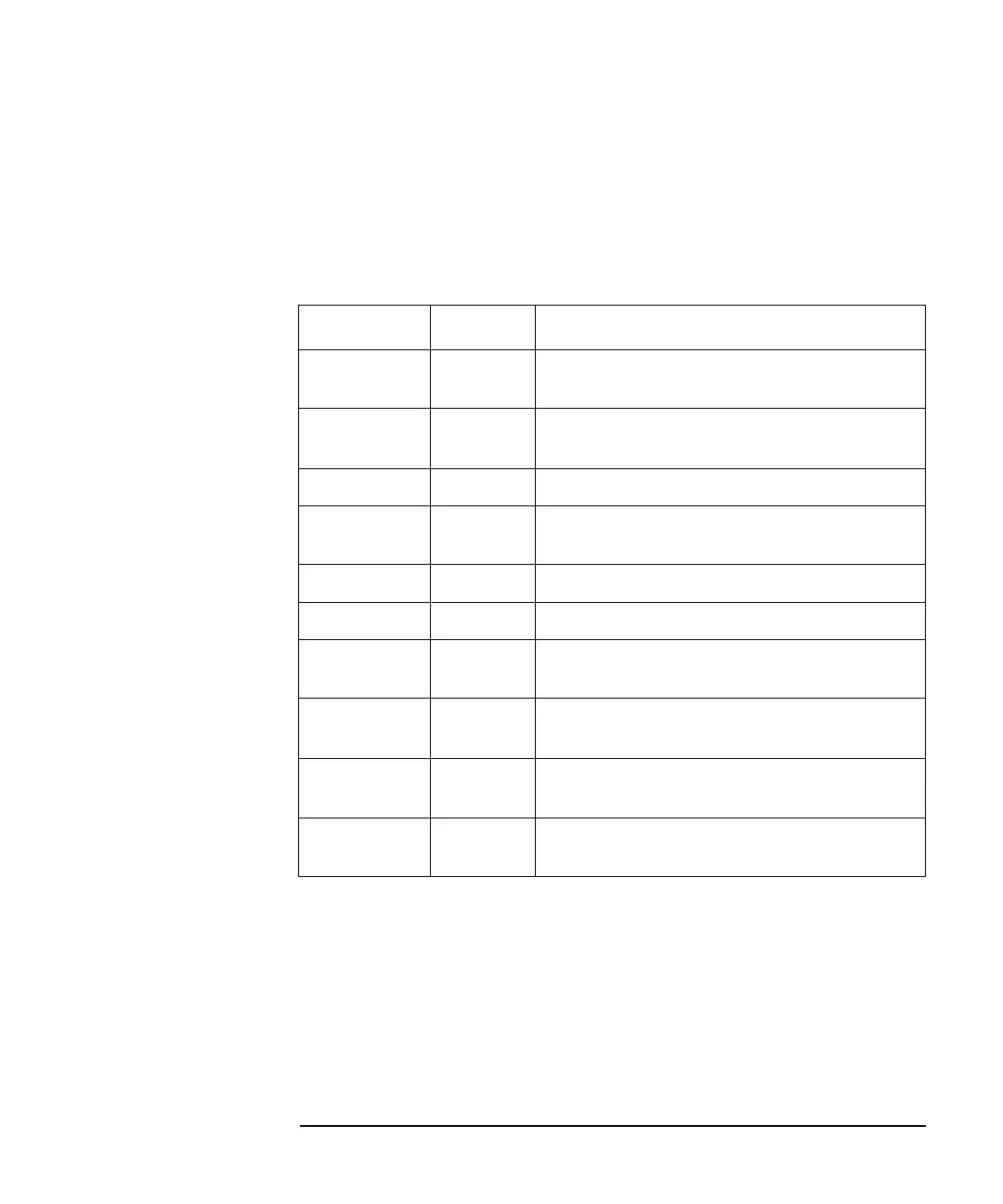Agilent 4155B/4156B User’s Guide Vol.2, Edition 5 6-89
Screen Organization
Screen Operation
Edit front-panel keys
There are six keys in the Edit front-panel key group. Four of these keys also have
other functions in the green-key shift mode. The following table shows the function
of each key:
The key buffer stores the 10 most recent entries from the data entry area. You can
recall the stored entries using Recall key, as described above.
Key Label Functions
Ü Moves the cursor left by one column in the data
entry area.
Þ Moves the cursor right by one column in the data
entry area.
Delete Deletes one character where the cursor is located.
Insert Toggles the input mode in the data entry area
between insert and overtyping modes.
Recall¯ Recalls the newest input from the key buffer.
Clear Deletes all the characters in the data entry area.
Green, ÜïÜ Moves the cursor to the first column in the data
entry area.
Green, ÞÞï Moves the cursor to the last column of the
present entry in the data entry area.
Green,
Recall¯
Recall Recalls the oldest input from the key buffer.
Green, Clear Clr®End Deletes the characters from the present cursor
position to the end of the entry.