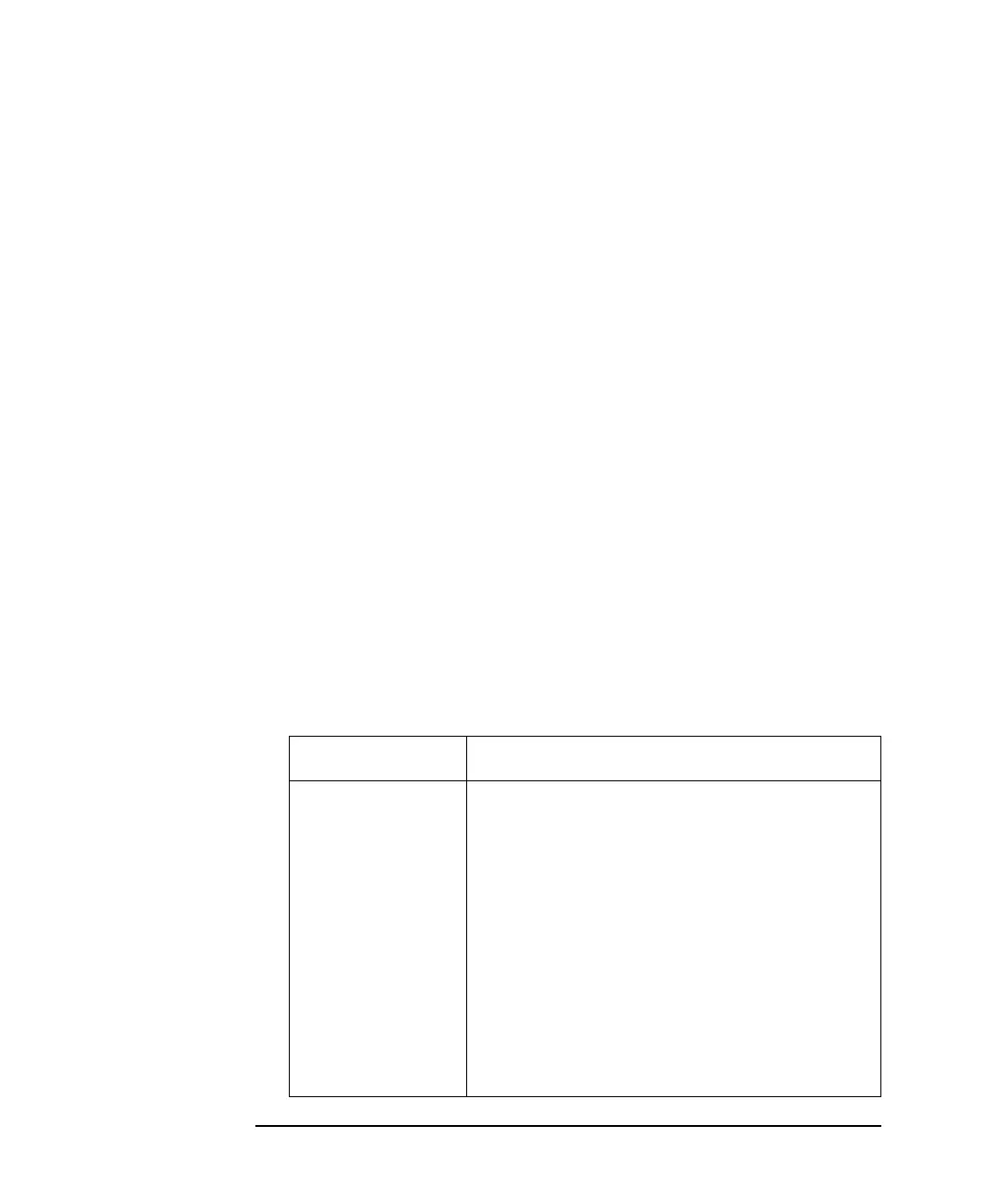4-36 Agilent 4155B/4156B User’s Guide Vol.2, Edition 5
Making a Measurement
Knob Sweep Measurements
To Execute Knob Sweep Measurement
1. Define the measurement units. See “To Define Measurement Units” on page
4-12. For the knob sweep measurement, note the following:
• Select SWEEP for the MEASUREMENT MODE field.
• Do not select VPULSE and IPULSE for the MODE column.
• Do not select VAR1’ for the FCTN column.
INAME or VNAME can be set to X or Y axis of knob sweep measurement. User
function and the user variables are not available for the knob sweep.
If you use PGUs, set PGU outputs. See “To Set up PGU Output” on page 4-24.
2. Press the green key, then Single front-panel key. The KNOB SWEEP screen is
displayed, and knob sweep measurement starts.
During measurements, self-test, or forcing stress, this operation is ignored.
If you want to change the Y-axis parameter, press Stop front-panel key and
Y-AXIS ASSIGN primary softkey. Then select a secondary softkey for the
Y-axis parameter you want.
To start knob sweep measurement again, press Single front-panel key only.
3. Rotate the rotary knob to stretch or shrink the sweep range. Knob sweep
measurement is executed, and measurement curve appears on the graph.
To change the measurement conditions, use the following primary softkeys:
Softkey Description
DISPLAY SETUP Used to change graph display. The following
secondary softkeys are available:
X-AXIS REGION Selects the X-axis display range
from +, -, or +/-.
Y-AXIS REGION Selects the Y-axis display range
from +, -, or +/-.
X-AXIS DISPLAY Selects the X-axis direction
from NORMAL or REVERSE.
Y-AXIS DISPLAY Selects the Y-axis direction
from NORMAL or REVERSE.
GRID Sets grid on or off.