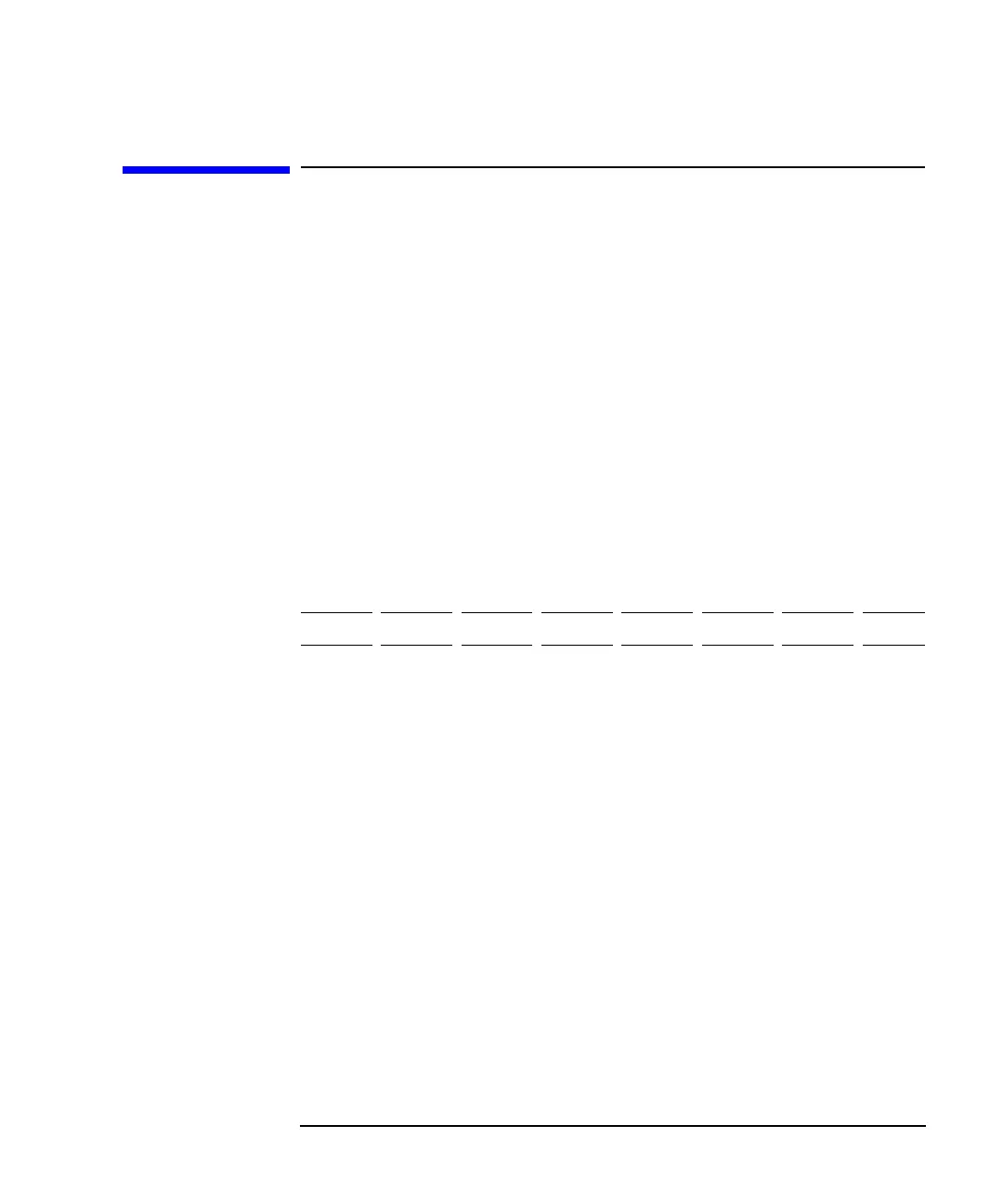Agilent 4155B/4156B User’s Guide Vol.2, Edition 5 6-35
Screen Organization
DISPLAY Screen Group
DISPLAY Screen Group
DISPLAY screen group has the following screens:
Display Setup: For setting the graphics/list display mode, the parameters for
graphics/list screen, and measurement channels.
Analysis Setup: For defining where to automatically display lines and marker
after a measurement.
To move into the DISPLAY screen group, do one of the following:
• Press Display front-panel key in the PAGE CONTROL key group.
• Select NEXT PAGE primary softkey in the MEASURE: OUTPUT SEQUENCE
screen.
Then, the following primary softkeys appear:
DISPLAY ANALYSIS PREV NEXT
SETUP
SETUP PAGE PAGE
• Select DISPLAY SETUP softkey to move to the DISPLAY: DISPLAY SETUP
screen.
• Select ANLYSIS SETUP softkey to move to DISPLAY: ANALYSIS SETUP
screen.