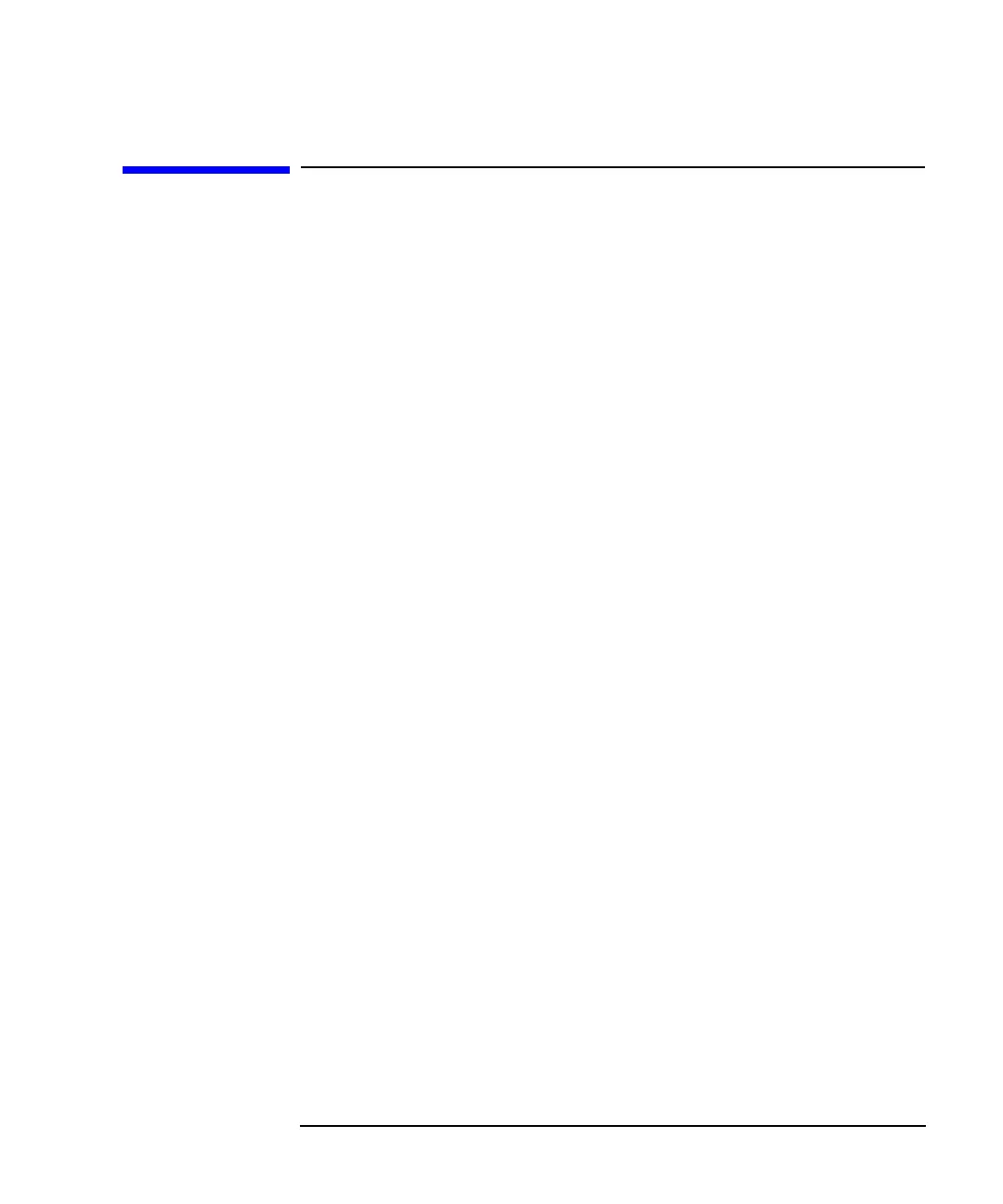Agilent 4155B/4156B User’s Guide Vol.2, Edition 5 3-65
Measurement Functions
SMU Filter
SMU Filter
You can set SMU filter to on or off for sampling measurements or stress forcing. If
filter is on, noise and overshoot are decreased, but settling time takes longer.
• sampling measurement
You set the FILTER field on the MEASURE: SAMPLING SETUP screen.
If you set initial interval to a short time, and if filter is set to ON, be aware that
settling time takes several ms.
• stress force
You set the FILTER field on the STRESS: STRESS SETUP screen.
If you set dc stress to short stress force time, set OFF in this field if you want the
stress signal to be more pulsed shaped.
• sweep measurement
When you perform sweep measurements, the SMU filter conditions are
automatically set as follows:
For a pulsed SMU Filter is off.
For non-pulsed SMUs Filters are on.
