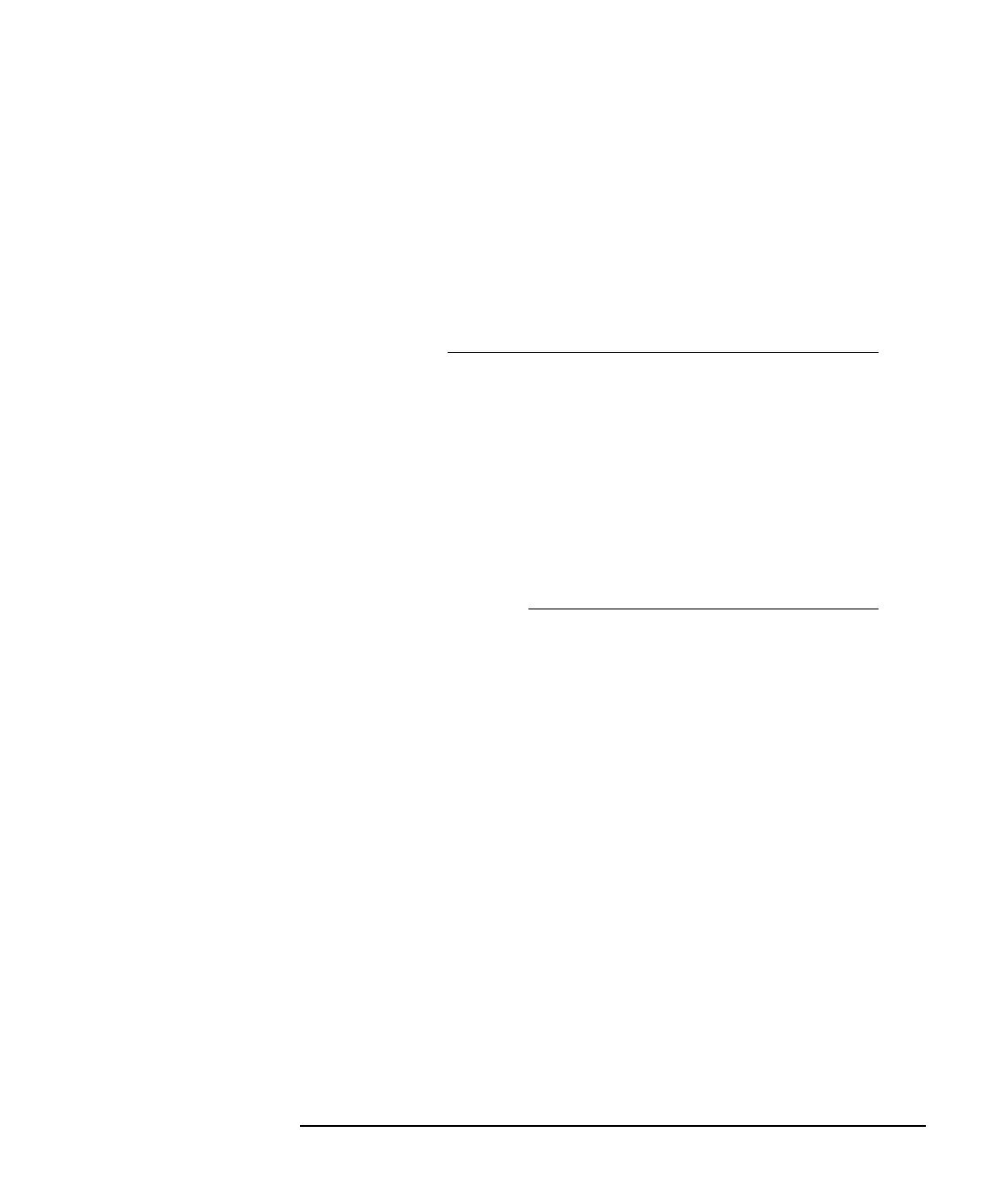Agilent 4155B/4156B User’s Guide Vol.2, Edition 5 6-45
Screen Organization
DISPLAY Screen Group
On GRAPH/LIST: GRAPHICS screen, LINE secondary softkey must be ON.
Marker
In the next line after MARKER: At a point where, you enter a variable name
and a condition expression to specify where you want the marker to appear as shown
in the following example:
MARKER: At
a point where
[DGM ] = [MAX(DGM)*0.01
]
[]
In addition, you can specify another condition if you position the pointer in the last
bracketed field shown above. Select the AFTER secondary softkey. AFTER is
displayed, and you can enter a second variable and condition expression. This sets
up a search start condition for finding specified point. (This setup is optional.)
For example, you can specify the following expressions to search for a measurement
point that satisfies the first condition after the second condition is satisfied.
MARKER: At
a point where
[DGM ] = [MAX(DGM)*0.01 ]
[AFTER] [DGM ] = [MAX(DGM)
]
Disabling entries
In the field after LINE1, LINE2, or MARKER, you can select the DISABLE
secondary softkey to clear the entries, which disables the item for the automatic
analysis function.
Interpolation mode
You can also use the interpolation mode for the automatic analysis function by
selecting the ON secondary softkey in the Interpolate field. When
interpolation mode is on, you can position marker between measurement points.
Select OFF to turn interpolation mode to off.
