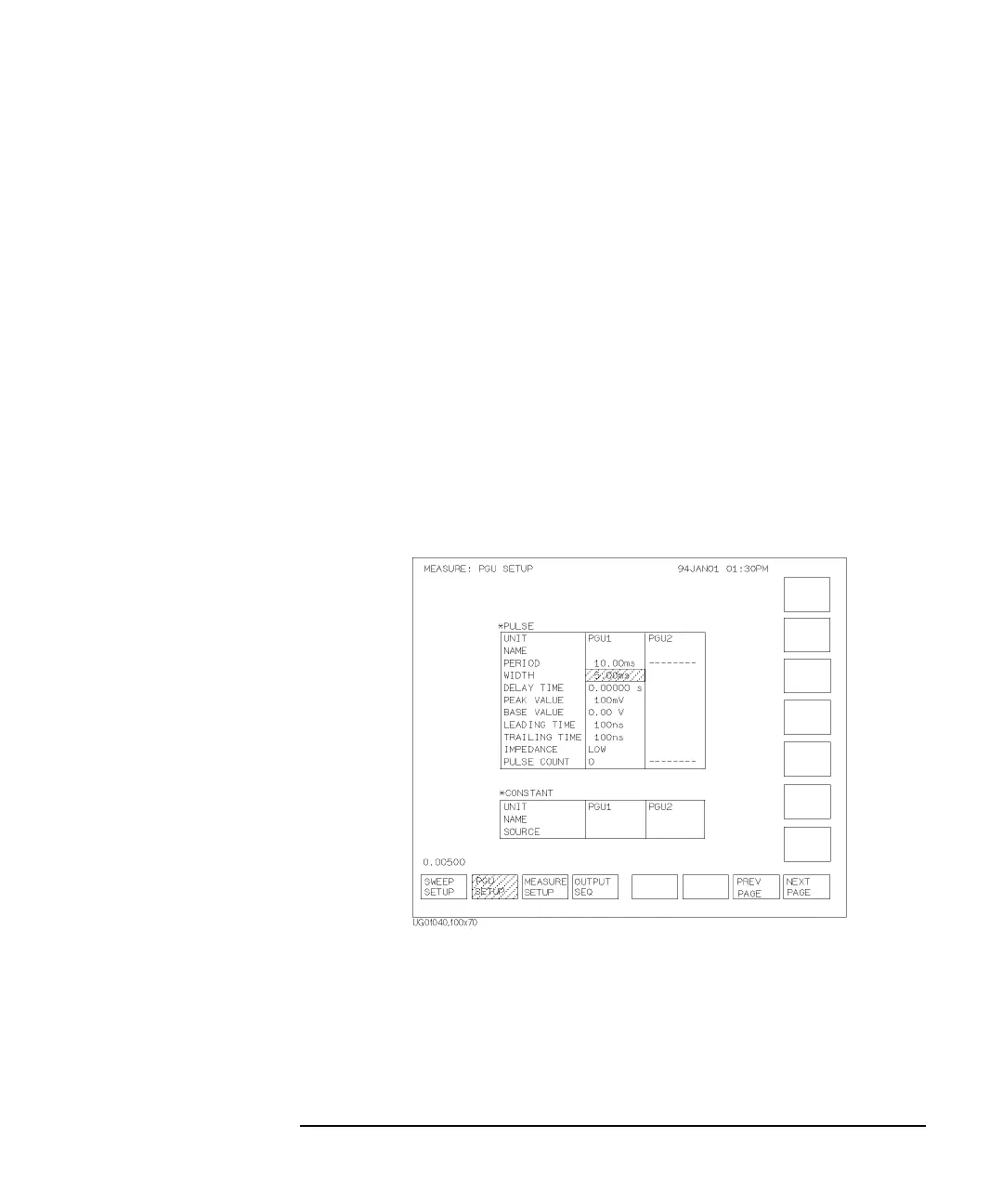Agilent 4155B/4156B User’s Guide Vol.2, Edition 5 4-25
Making a Measurement
Sweep Measurements
To modify the UNIT and NAME fields
Modify the UNIT and NAME fields on the CHANNELS: CHANNEL
DEFINITION screen.
Using PGUs as constant voltage source
To use a PGU as a constant voltage source, set the desired PGU as follows:
• V in MODE column on the CHANNEL DEFINITION screen
• Desired output voltage value in SOURCE field on MEASURE: PGU SETUP
screen.
Example
The following example shows setup of PGU pulsed output on the MEASURE: PGU
SETUP screen.
You cannot set compliance for a PGU, which has a 100 mA current limit.
