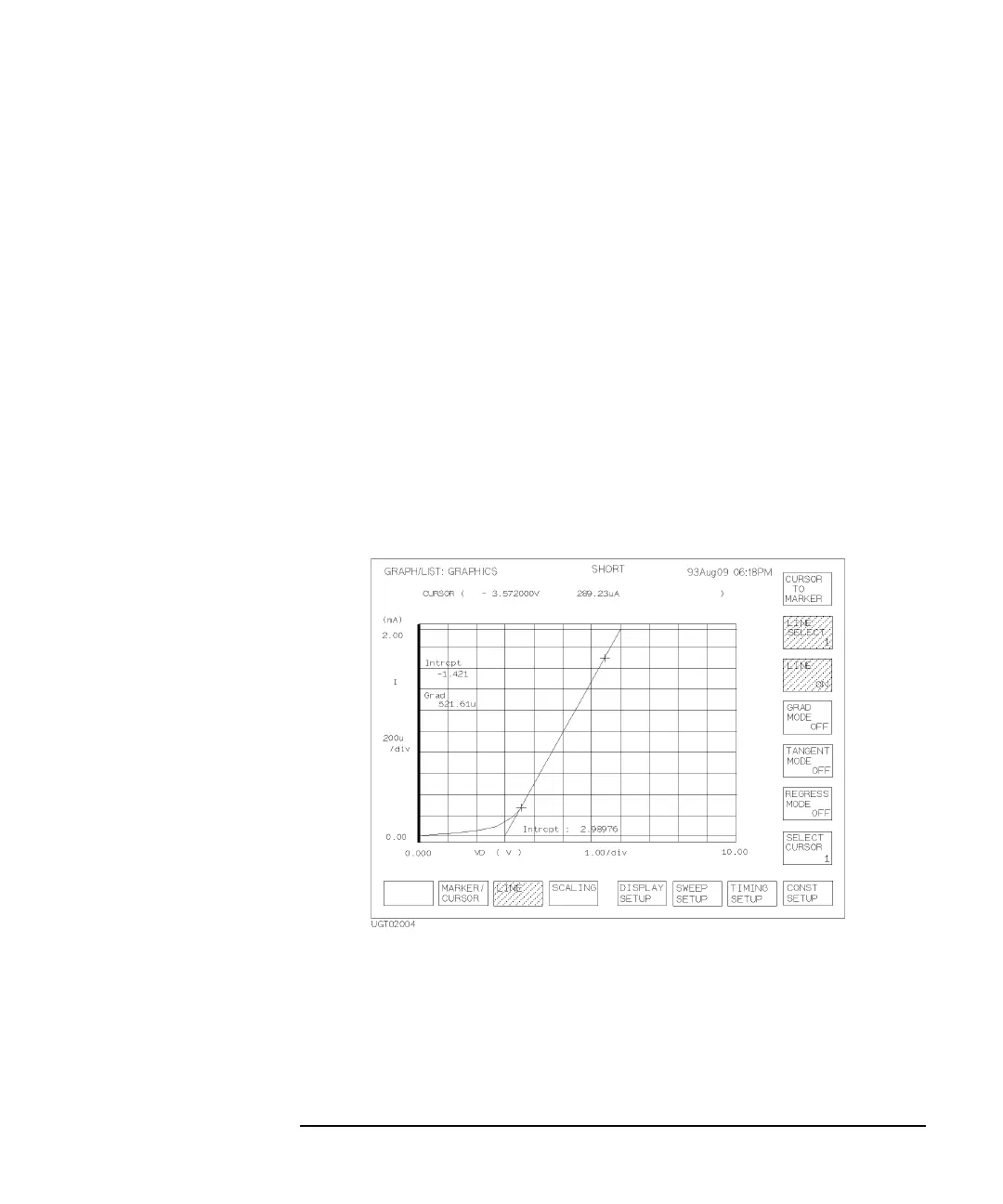Agilent 4155B/4156B User’s Guide Vol.2, Edition 5 5-11
Analyzing Measurement Results
Manual Analysis
To turn off the line intercept and gradient display
Select DISPLAY SETUP primary softkey, then set LINE PRMTRS secondary
softkey to OFF.
To turn off the data variable display area
Use the following procedure:
1. Select DISPLAY SETUP primary softkey.
2. Set DATA VAR secondary softkey to OFF.
To move the selected cursor to the selected marker position
Select CURSOR TO MARKER secondary softkey.
Example
The following figure shows an example to draw a line through two specified points.
