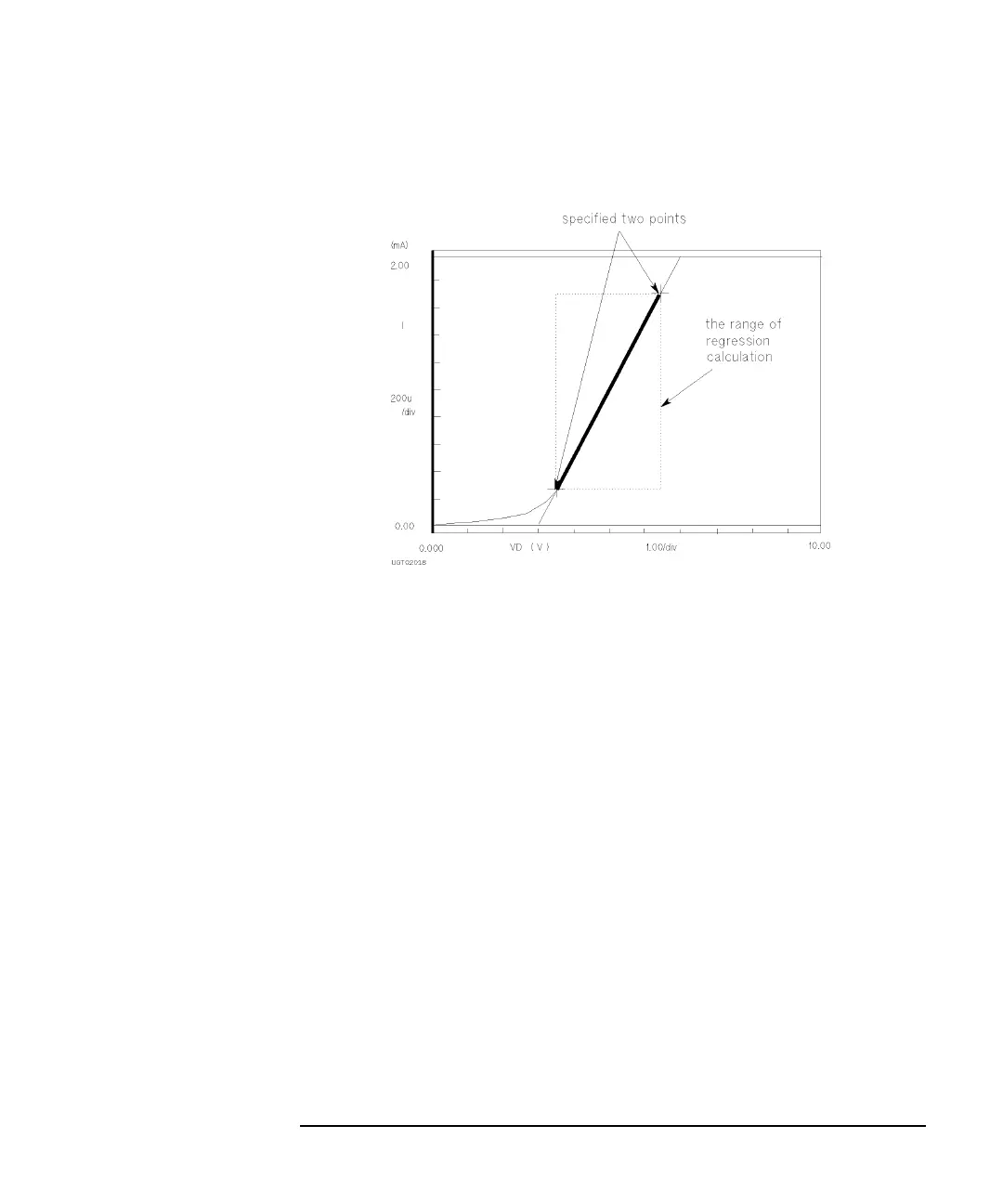Agilent 4155B/4156B User’s Guide Vol.2, Edition 5 5-35
Analyzing Measurement Results
Automatic Analysis
Regression calculation is performed in the range defined by the two specified points
as shown in the following figure.
Data condition mode specifies a point related to the measurement curve. So, if no
measurement data satisfy the specified condition, the nearest measurement point is
used.
For the meaning of expression that you can enter in step 6 and 7, see “Expression”
in Chapter 7.
To specify a point between two measurement points
Set Interpolate field to ON.
To disable (clear) the settings
Move the pointer to field (1), then select DISABLE secondary softkey. Setup fields
disappear.
