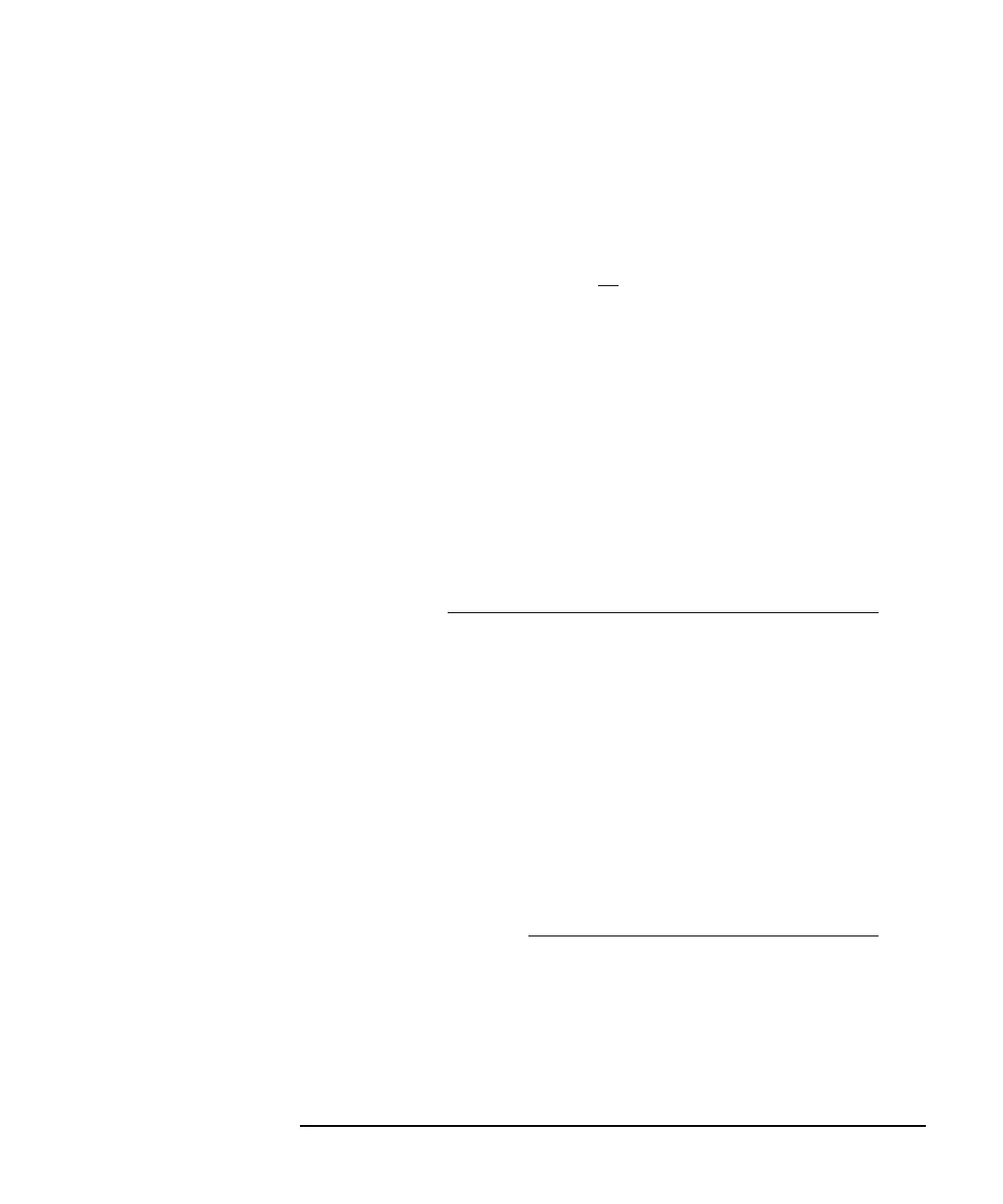Agilent 4155B/4156B User’s Guide Vol.2, Edition 5 6-41
Screen Organization
DISPLAY Screen Group
Normal mode line
In the first bracketed field after LINE1 or LINE2, you select the line mode. Select
the NORMAL secondary softkey to set the normal line mode. The pointer moves to
the second bracketed field as shown:
LINE1: [NORMAL ] LINE ON [Y1] between a point [AT ]
In the second bracketed field, you specify which measurement curve you want to
analyze by selecting the related axis: Y1 or Y2 secondary softkey.
In the third bracketed field, you specify how to select a point:
• Select BY X-Y COORDINATE. "AT" is displayed. Then, you enter the desired
X-Y coordinate values or expressions in the X: and Y: fields.
• Select BY DATA CONDITION. "WHERE" is displayed. Then, you enter a
variable name and condition expression to specify a measurement point.
LINE1: [NORMAL ] LINE ON [Y1] between a point [AT ]
X: [0 ]
Y: [0 ]
and a point [WHERE]
[DGM ] = [MAX(DGM)*0.01
]
[]
In addition, you can specify another condition if you position the pointer in the last
bracketed field shown above. Select the AFTER secondary softkey. AFTER is
displayed, and you can enter a second variable and condition expression. This sets
up a search start condition for finding specified point. (This setup is optional.)
For example, you can specify the following expressions to search for a measurement
point that satisfies the first condition after the second condition is satisfied.
LINE1: [NORMAL ] LINE ON [Y1] between a point [AT ]
X: [0 ]
Y: [0 ]
and a point [WHERE]
[DGM ] = [MAX(DGM)*0.01 ]
[AFTER] [DGM ] = [MAX(DGM)
]
On GRAPH/LIST: GRAPHICS screen, LINE secondary softkey must be ON.
