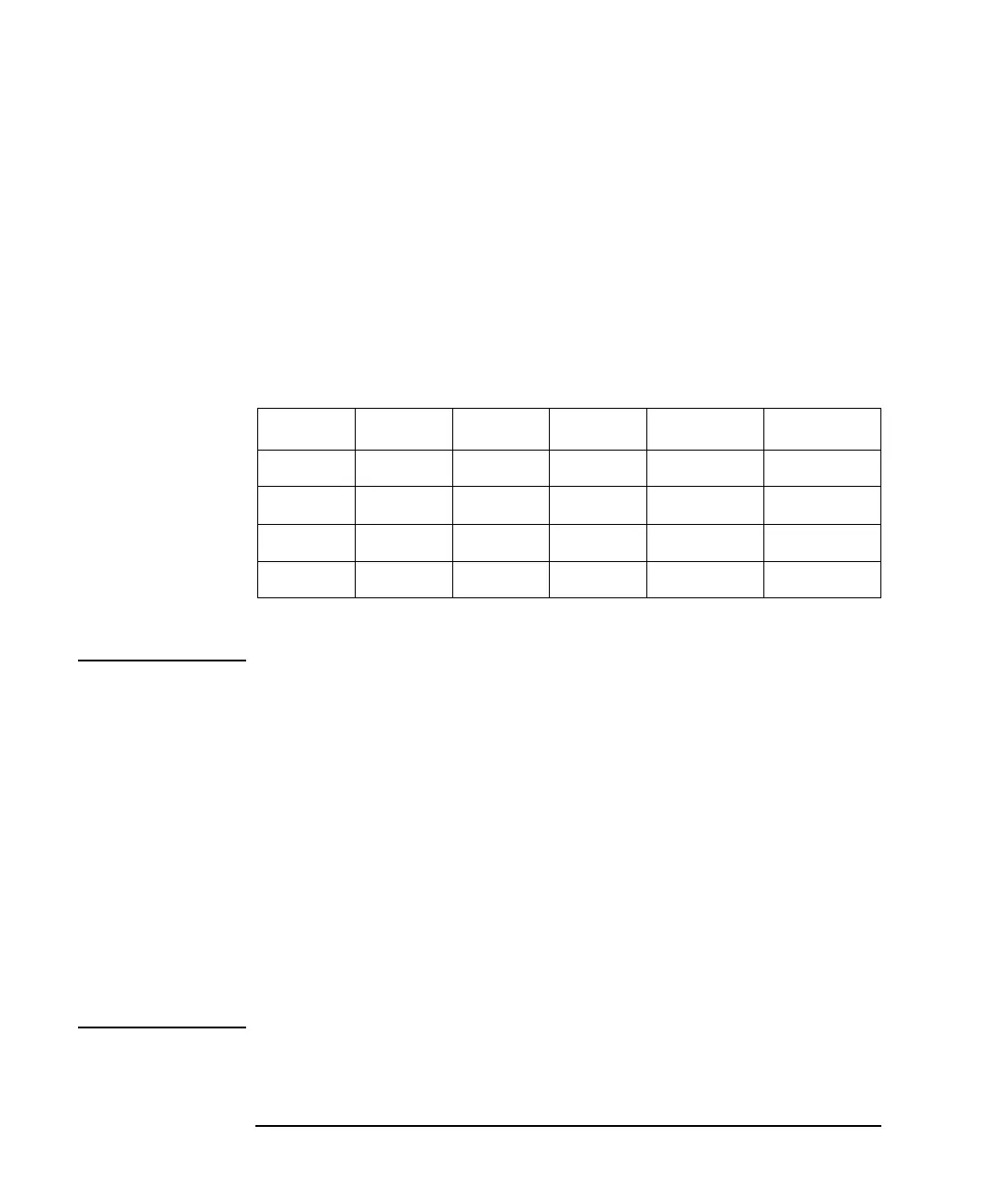6-76 Agilent 4155B/4156B User’s Guide Vol.2, Edition 5
Screen Organization
STRESS Screen Group
V dc voltage source
I dc current source
VPULSE ac voltage source
COMMON circuit common
DELETE ROW Deletes all entries in row of unit, so unit is not used during
stress force. Output switch of unit is open.
Allowable modes for each unit are shown in the following table:
When pointer is at top of this column, CHANNEL ASSIGN softkey appears:
NOTE Switching units
To switch the STRESS MODE, NAME, and FCTN assignments for two units,
do as follows:
1. Position pointer in top field of STRESS MODE column. CHANNEL
ASSIGN softkey appears.
2. Select CHANNEL ASSIGN. Pointer moves to the top field of UNIT
column.
3. Use arrow keys in the MARKER/CURSOR key group to move pointer to
desired row.
4. Select the secondary softkey of the desired unit. The selected unit appears at
the pointer.
Perform steps 3 and 4 until you assign units as desired. Make sure that the same unit
is not assigned to multiple rows. Then select EXIT CHANNEL ASSIGN softkey.
V I VPULSE COMMON DELETE ROW
SMU
yes yes yes yes
VSU
yes yes
PGU
yes yes yes
GNDU
yes yes
