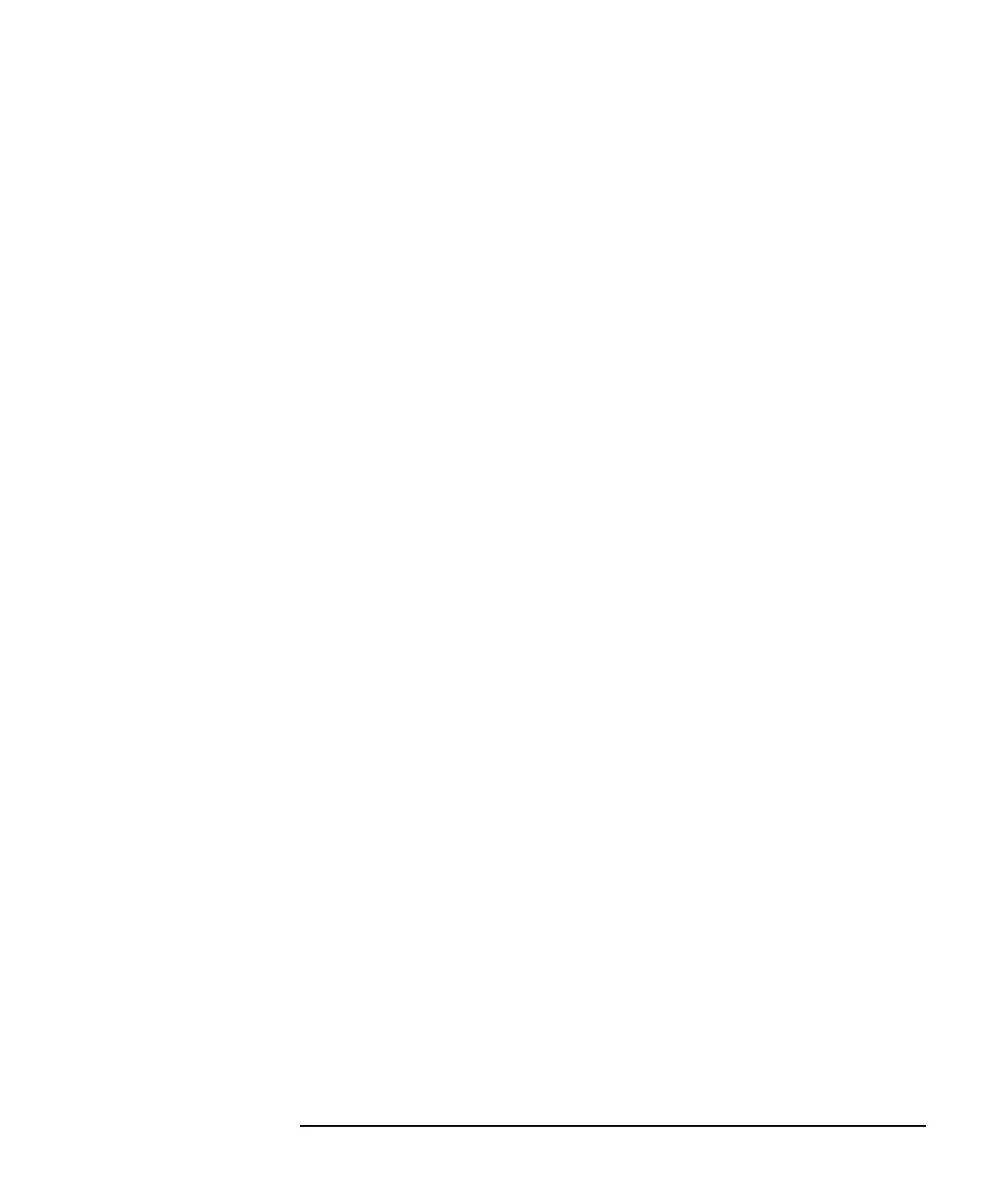Agilent 4155B/4156B User’s Guide Vol.2, Edition 5 3-19
Measurement Functions
Knob Sweep Function
X-AXIS
DISPLAY
NORMAL Selects direction of the X-axis. This softkey displays present setting.
• setting
Selecting this softkey toggles NORMAL or REVERSE.
When NORMAL is selected:
• Minimum axis value is at left end of X-axis.
• Maximum axis value is at right end of X-axis.
When REVERSE is selected:
• Minimum axis value is at right end of X-axis.
• Maximum axis value is at left end of X-axis.
• default : NORMAL
Y-AXIS
DISPLAY
NORMAL Selects direction of the Y-axis. This softkey displays present setting.
• setting
Selecting this softkey toggles NORMAL or REVERSE.
When NORMAL is selected:
• Minimum axis value is at bottom of Y-axis.
• Maximum axis value is at top of Y-axis.
When REVERSE is selected:
• Minimum axis value is at top of Y-axis.
• Maximum axis value is at bottom of Y-axis.
• default : NORMAL
GRID
ON Selects grit on or off. This softkey displays present setting.
• setting
Pressing this softkey toggles the grid on or off in the plotting area.
• default : ON