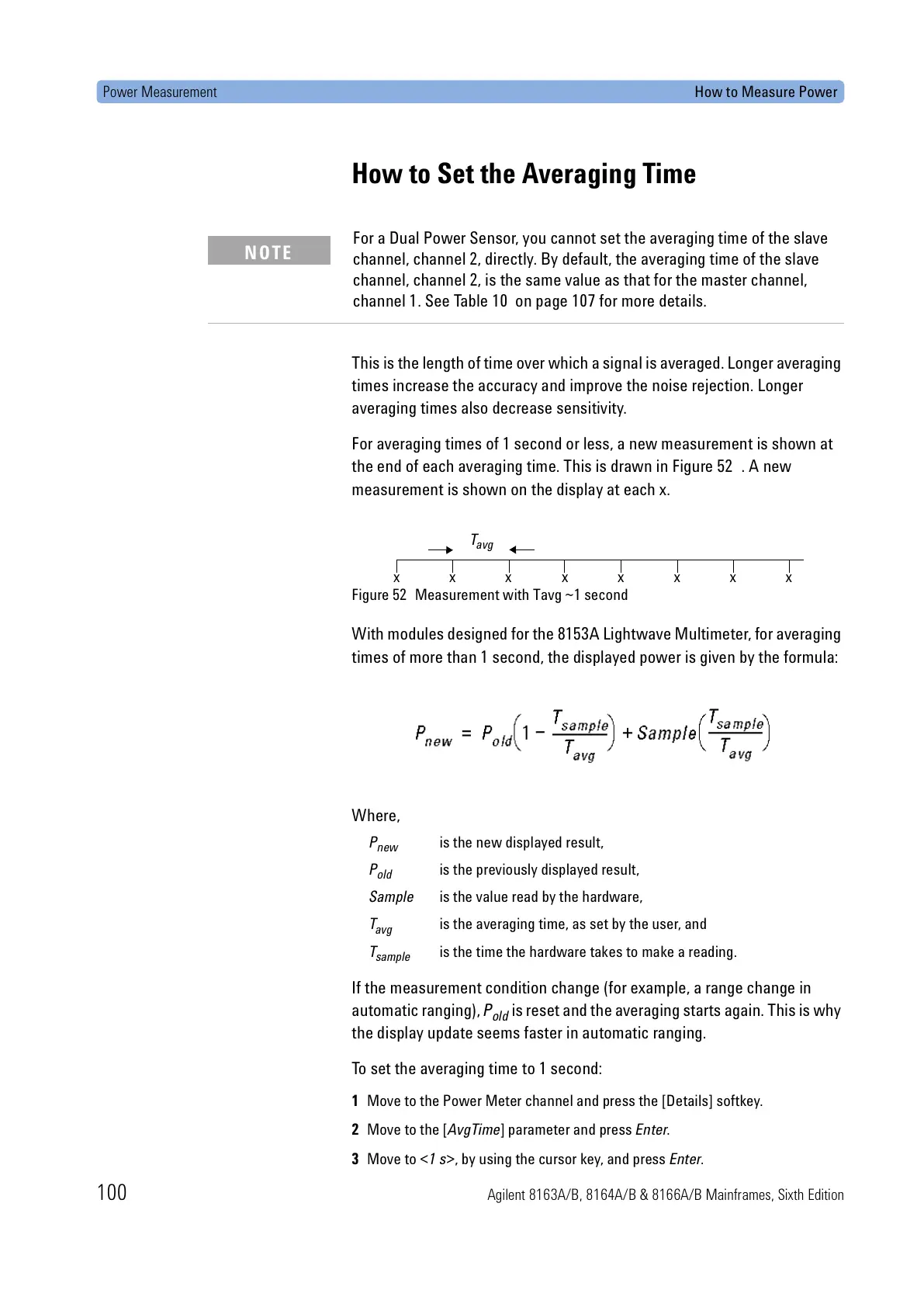Power Measurement How to Measure Power
100 Agilent 8163A/B, 8164A/B & 8166A/B Mainframes, Sixth Edition
How to Set the Averaging Time
This is the length of time over which a signal is averaged. Longer averaging
times increase the accuracy and improve the noise rejection. Longer
averaging times also decrease sensitivity.
For averaging times of 1 second or less, a new measurement is shown at
the end of each averaging time. This is drawn in Figure 52 . A new
measurement is shown on the display at each x.
Figure 52 Measurement with Tavg ~1 second
With modules designed for the 8153A Lightwave Multimeter, for averaging
times of more than 1 second, the displayed power is given by the formula:
Where,
P
new
is the new displayed result,
P
old
is the previously displayed result,
Sample is the value read by the hardware,
T
avg
is the averaging time, as set by the user, and
T
sample
is the time the hardware takes to make a reading.
If the measurement condition change (for example, a range change in
automatic ranging), P
old
is reset and the averaging starts again. This is why
the display update seems faster in automatic ranging.
To set the averaging time to 1 second:
1 Move to the Power Meter channel and press the [Details] softkey.
2 Move to the [AvgTime] parameter and press Enter.
3 Move to <1s>, by using the cursor key, and press Enter.
For a Dual Power Sensor, you cannot set the averaging time of the slave
channel, channel 2, directly. By default, the averaging time of the slave
channel, channel 2, is the same value as that for the master channel,
channel 1. See Table 10 on page 107 for more details.
NOTE
xxxxxxxx
T
avg
