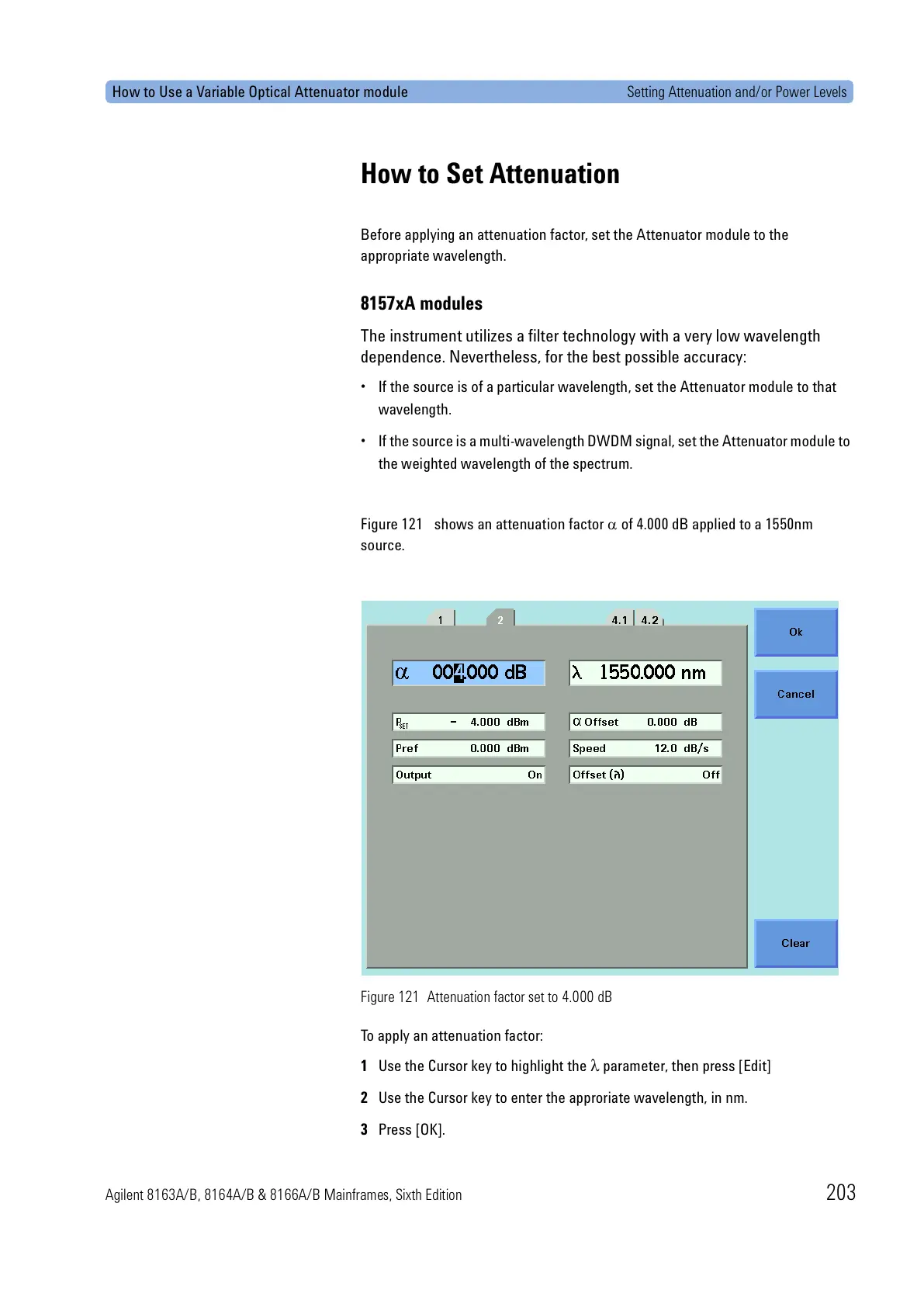How to Use a Variable Optical Attenuator module Setting Attenuation and/or Power Levels
Agilent 8163A/B, 8164A/B & 8166A/B Mainframes, Sixth Edition 203
How to Set Attenuation
Before applying an attenuation factor, set the Attenuator module to the
appropriate wavelength.
8157xA modules
The instrument utilizes a filter technology with a very low wavelength
dependence. Nevertheless, for the best possible accuracy:
• If the source is of a particular wavelength, set the Attenuator module to that
wavelength.
• If the source is a multi-wavelength DWDM signal, set the Attenuator module to
the weighted wavelength of the spectrum.
Figure 121 shows an attenuation factor α of 4.000 dB applied to a 1550nm
source.
Figure 121 Attenuation factor set to 4.000 dB
To apply an attenuation factor:
1 Use the Cursor key to highlight the λ parameter, then press [Edit]
2 Use the Cursor key to enter the approriate wavelength, in nm.
3 Press [OK].
