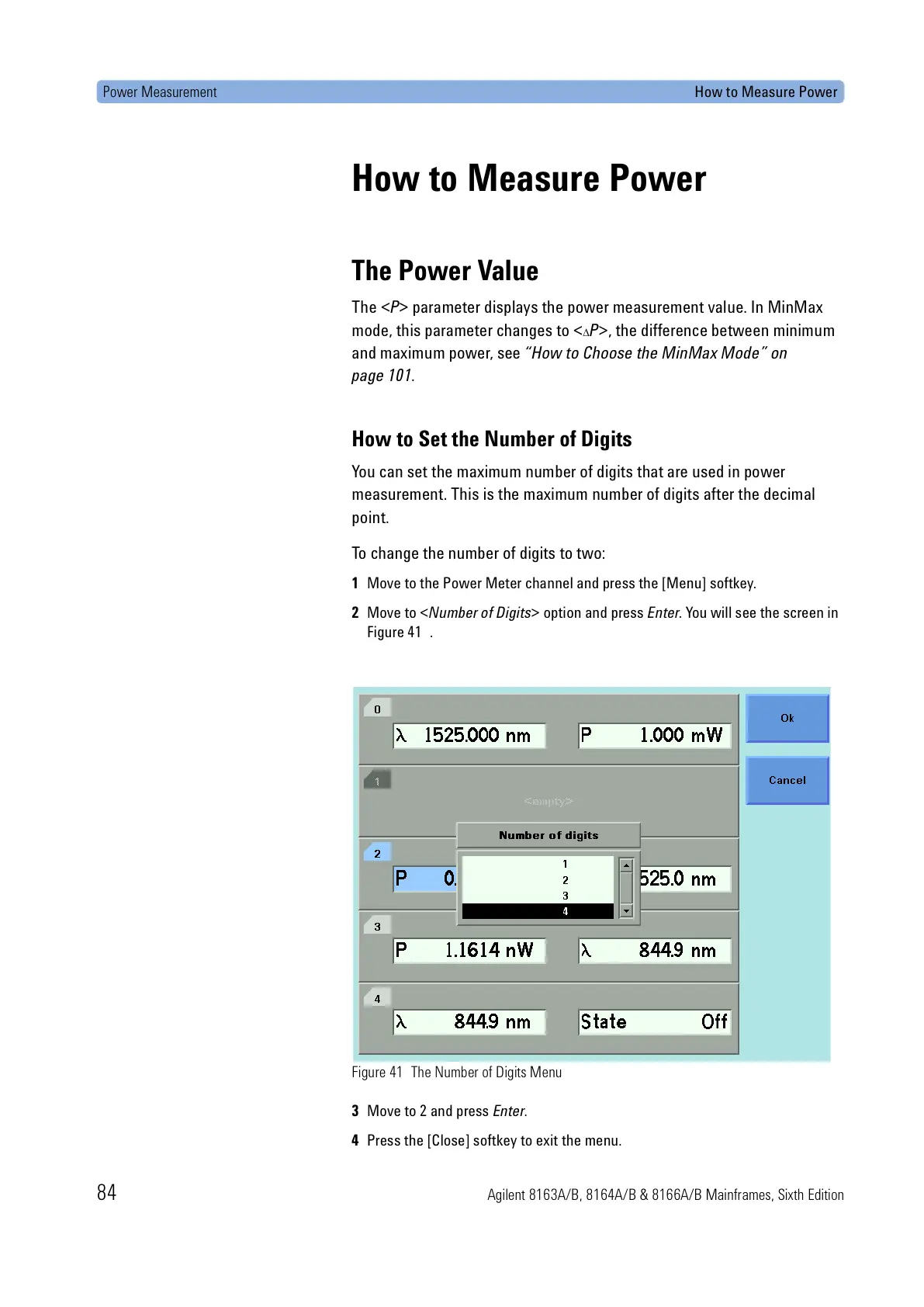Power Measurement How to Measure Power
84 Agilent 8163A/B, 8164A/B & 8166A/B Mainframes, Sixth Edition
How to Measure Power
The Power Value
The <P> parameter displays the power measurement value. In MinMax
mode, this parameter changes to <
∆P>, the difference between minimum
and maximum power, see “How to Choose the MinMax Mode” on
page 101.
How to Set the Number of Digits
You can set the maximum number of digits that are used in power
measurement. This is the maximum number of digits after the decimal
point.
To change the number of digits to two:
1 Move to the Power Meter channel and press the [Menu] softkey.
2 Move to <Number of Digits> option and press Enter. You will see the screen in
Figure 41 .
Figure 41 The Number of Digits Menu
3 Move to 2 and press Enter.
4 Press the [Close] softkey to exit the menu.
