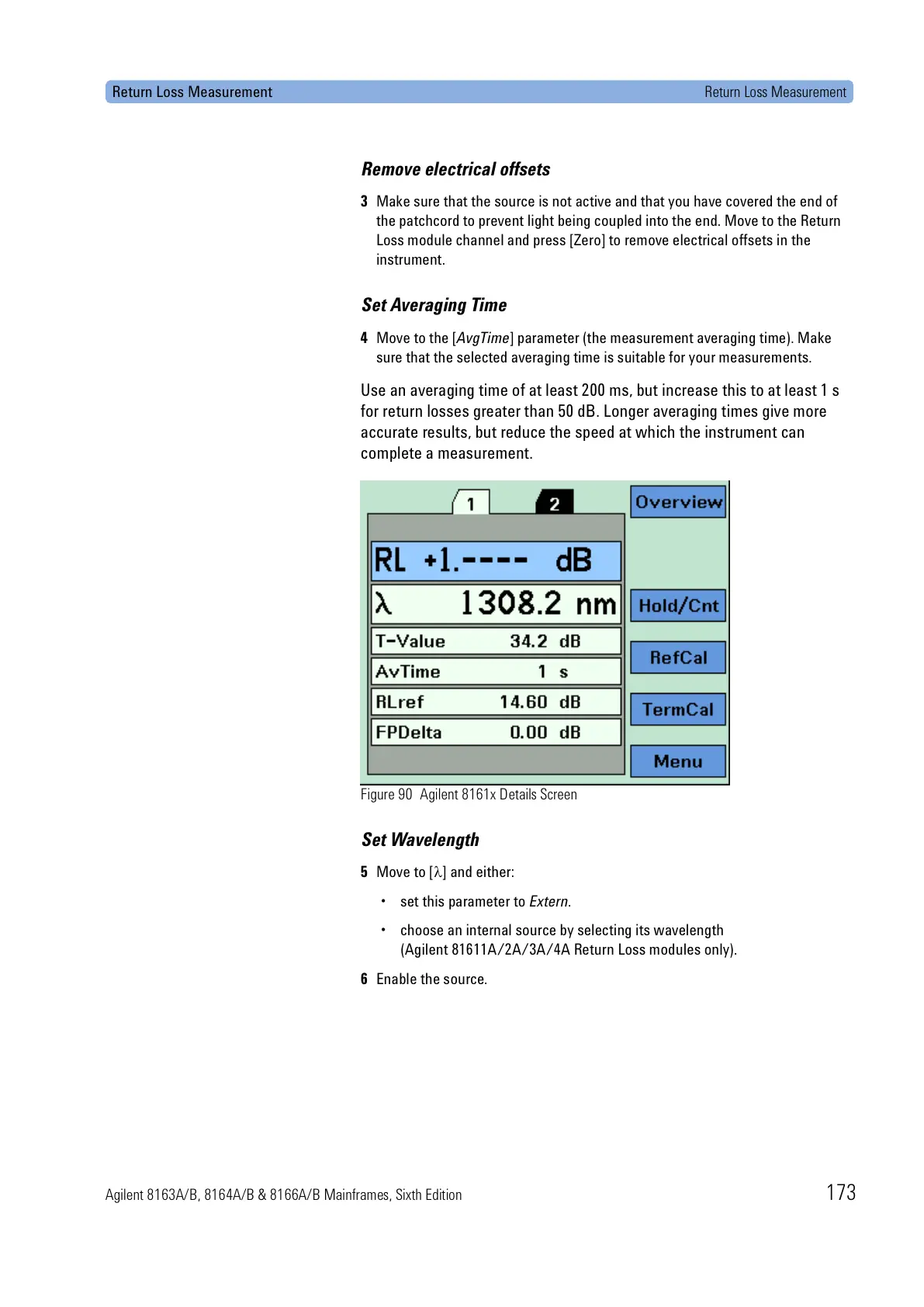Return Loss Measurement Return Loss Measurement
Agilent 8163A/B, 8164A/B & 8166A/B Mainframes, Sixth Edition 173
Remove electrical offsets
3 Make sure that the source is not active and that you have covered the end of
the patchcord to prevent light being coupled into the end. Move to the Return
Loss module channel and press [Zero] to remove electrical offsets in the
instrument.
Set Averaging Time
4 Move to the [AvgTime] parameter (the measurement averaging time). Make
sure that the selected averaging time is suitable for your measurements.
Use an averaging time of at least 200 ms, but increase this to at least 1 s
for return losses greater than 50 dB. Longer averaging times give more
accurate results, but reduce the speed at which the instrument can
complete a measurement.
Figure 90 Agilent 8161x Details Screen
Set Wavelength
5 Move to [λ] and either:
• set this parameter to Extern.
• choose an internal source by selecting its wavelength
(Agilent 81611A/2A/3A/4A Return Loss modules only).
6 Enable the source.
