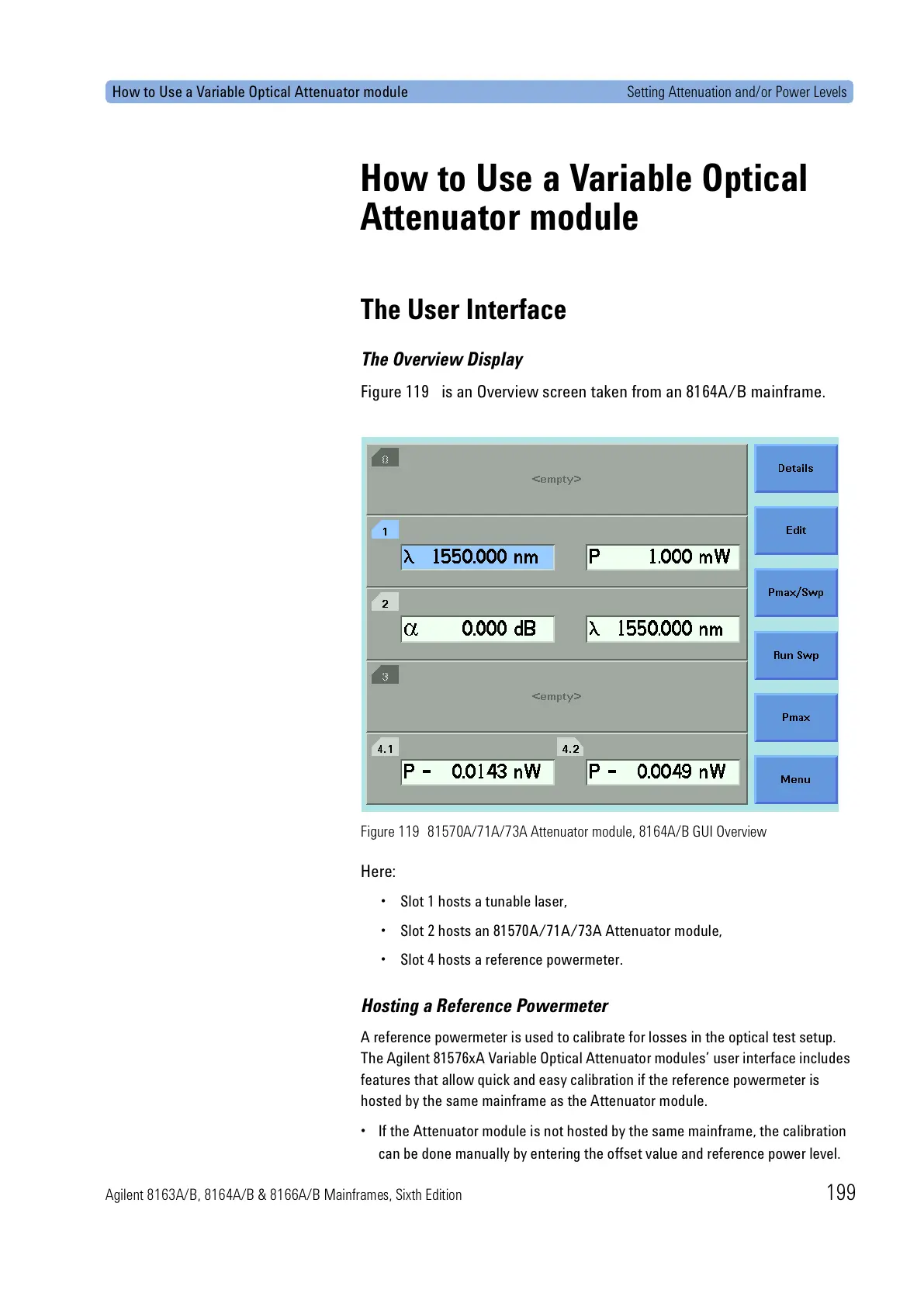How to Use a Variable Optical Attenuator module Setting Attenuation and/or Power Levels
Agilent 8163A/B, 8164A/B & 8166A/B Mainframes, Sixth Edition 199
How to Use a Variable Optical
Attenuator module
The User Interface
The Overview Display
Figure 119 is an Overview screen taken from an 8164A/B mainframe.
Figure 119 81570A/71A/73A Attenuator module, 8164A/B GUI Overview
Here:
• Slot 1 hosts a tunable laser,
• Slot 2 hosts an 81570A/71A/73A Attenuator module,
• Slot 4 hosts a reference powermeter.
Hosting a Reference Powermeter
A reference powermeter is used to calibrate for losses in the optical test setup.
The Agilent 81576xA Variable Optical Attenuator modules’ user interface includes
features that allow quick and easy calibration if the reference powermeter is
hosted by the same mainframe as the Attenuator module.
• If the Attenuator module is not hosted by the same mainframe, the calibration
can be done manually by entering the offset value and reference power level.
