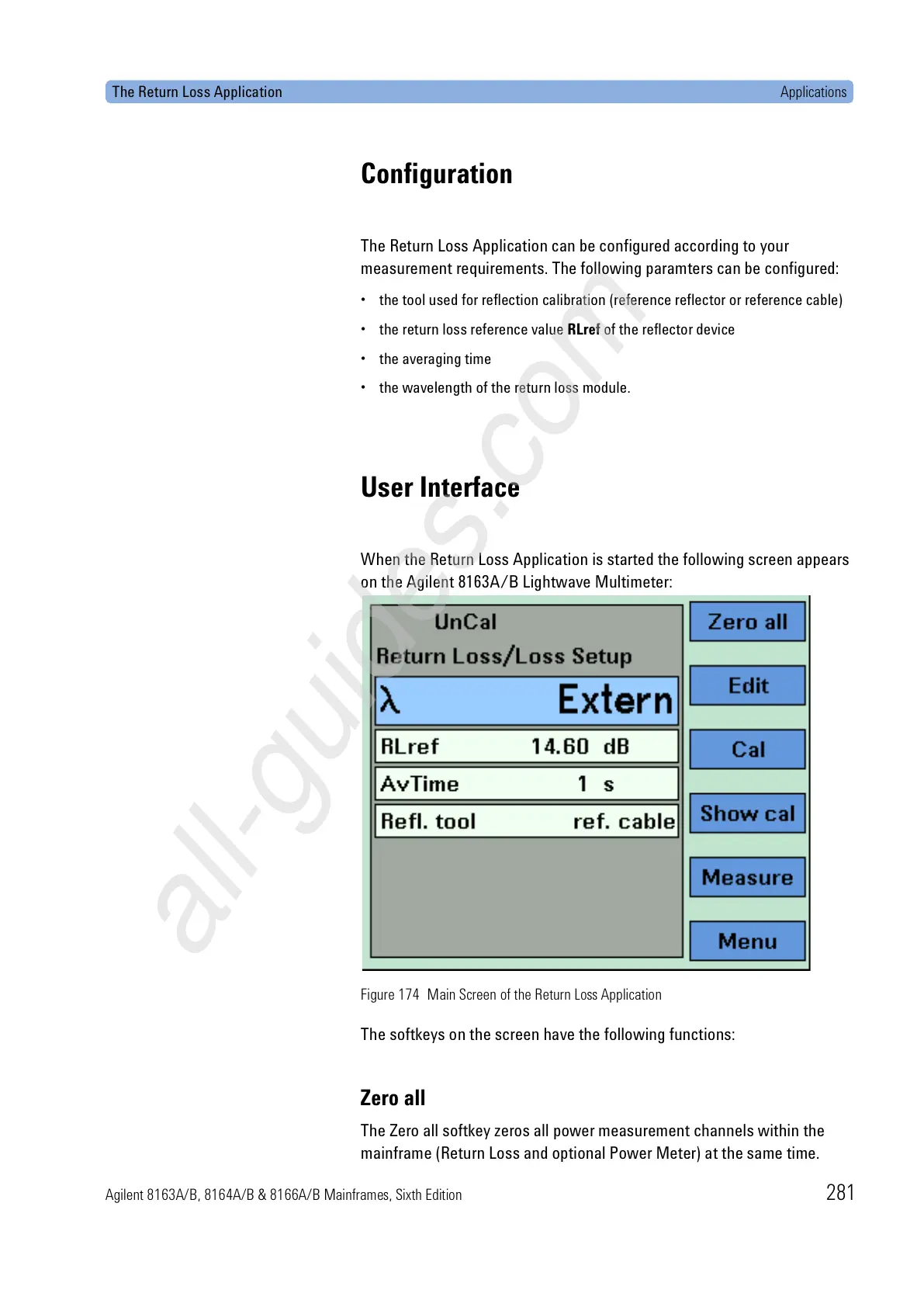The Return Loss Application Applications
Agilent 8163A/B, 8164A/B & 8166A/B Mainframes, Sixth Edition 281
Configuration
The Return Loss Application can be configured according to your
measurement requirements. The following paramters can be configured:
• the tool used for reflection calibration (reference reflector or reference cable)
• the return loss reference value RLref of the reflector device
• the averaging time
• the wavelength of the return loss module.
User Interface
When the Return Loss Application is started the following screen appears
on the Agilent 8163A/B Lightwave Multimeter:
Figure 174 Main Screen of the Return Loss Application
The softkeys on the screen have the following functions:
Zero all
The Zero all softkey zeros all power measurement channels within the
mainframe (Return Loss and optional Power Meter) at the same time.
