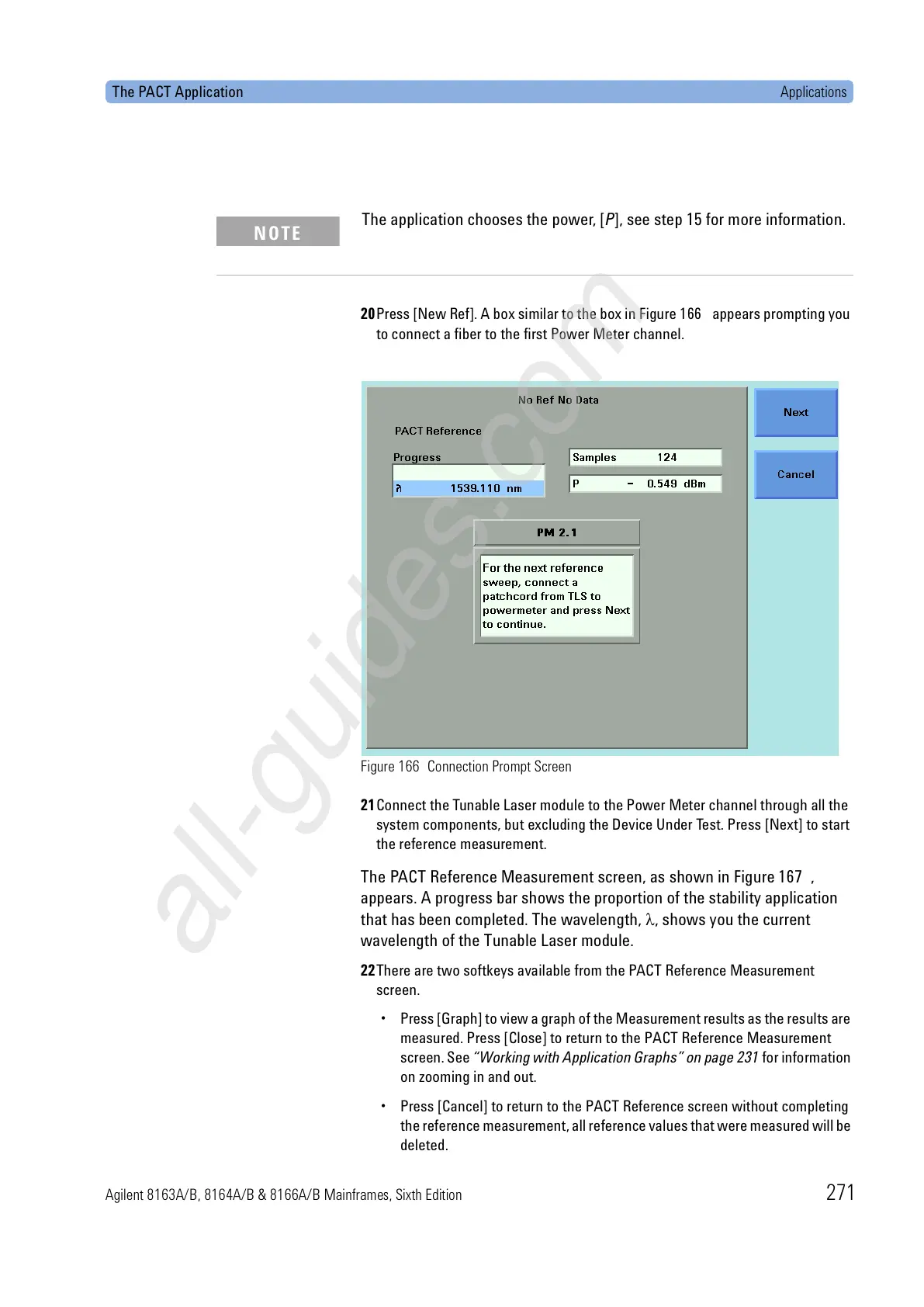The PACT Application Applications
Agilent 8163A/B, 8164A/B & 8166A/B Mainframes, Sixth Edition 271
20Press [New Ref]. A box similar to the box in Figure 166 appears prompting you
to connect a fiber to the first Power Meter channel.
Figure 166 Connection Prompt Screen
21Connect the Tunable Laser module to the Power Meter channel through all the
system components, but excluding the Device Under Test. Press [Next] to start
the reference measurement.
The PACT Reference Measurement screen, as shown in Figure 167 ,
appears. A progress bar shows the proportion of the stability application
that has been completed. The wavelength, λ, shows you the current
wavelength of the Tunable Laser module.
22There are two softkeys available from the PACT Reference Measurement
screen.
• Press [Graph] to view a graph of the Measurement results as the results are
measured. Press [Close] to return to the PACT Reference Measurement
screen. See “Working with Application Graphs” on page 231 for information
on zooming in and out.
• Press [Cancel] to return to the PACT Reference screen without completing
the reference measurement, all reference values that were measured will be
deleted.
The application chooses the power, [P], see step 15 for more information.
NOTE
